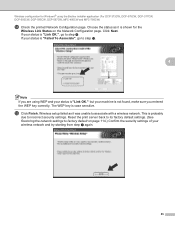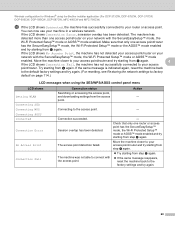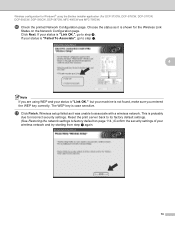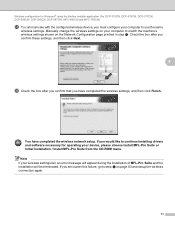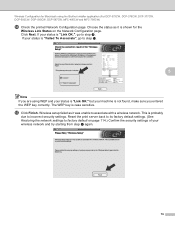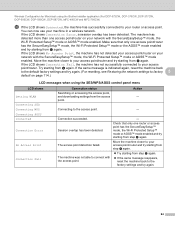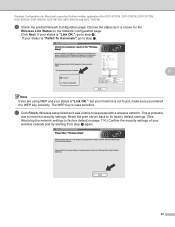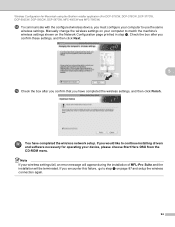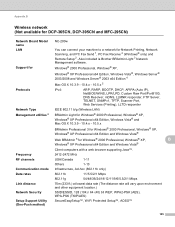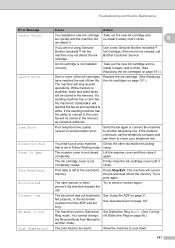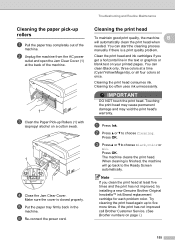Brother International MFC 495CW - Color Inkjet - All-in-One Support and Manuals
Get Help and Manuals for this Brother International item

View All Support Options Below
Free Brother International MFC 495CW manuals!
Problems with Brother International MFC 495CW?
Ask a Question
Free Brother International MFC 495CW manuals!
Problems with Brother International MFC 495CW?
Ask a Question
Most Recent Brother International MFC 495CW Questions
How Do You Get Printer Into 'maintenance Mode'?
How do you get printer into "Maintenance Mode"?
How do you get printer into "Maintenance Mode"?
(Posted by lpcdurkee 6 years ago)
Unable To Init. 50
How to fix the problem of my Brother MFC495CW printer. Before the error appears on the LCD is "Unabl...
How to fix the problem of my Brother MFC495CW printer. Before the error appears on the LCD is "Unabl...
(Posted by Onin 7 years ago)
Scanning Docs To Pdf
I'm able to scan docs to jpeg, but not PDF. What do I do to get scanner to scan docs to PDF?
I'm able to scan docs to jpeg, but not PDF. What do I do to get scanner to scan docs to PDF?
(Posted by mtessmer 8 years ago)
How To Enter Ip Address On Brother Mfc-495cw
(Posted by Ktowglennt 9 years ago)
How To Scan Multiple Pages Into One Document Mfc-495cw
(Posted by elphasems 9 years ago)
Brother International MFC 495CW Videos
Popular Brother International MFC 495CW Manual Pages
Brother International MFC 495CW Reviews
We have not received any reviews for Brother International yet.