Brother International MFC 495CW Support Question
Find answers below for this question about Brother International MFC 495CW - Color Inkjet - All-in-One.Need a Brother International MFC 495CW manual? We have 7 online manuals for this item!
Question posted by lpcdurkee on June 18th, 2017
How Do You Get Printer Into 'maintenance Mode'?
How do you get printer into "Maintenance Mode"?
Current Answers
There are currently no answers that have been posted for this question.
Be the first to post an answer! Remember that you can earn up to 1,100 points for every answer you submit. The better the quality of your answer, the better chance it has to be accepted.
Be the first to post an answer! Remember that you can earn up to 1,100 points for every answer you submit. The better the quality of your answer, the better chance it has to be accepted.
Related Brother International MFC 495CW Manual Pages
Network Users Manual - English - Page 8


...DCP-373CW, DCP-375CW, DCP-377CW, DCP-593CW, DCP-595CW,
DCP-597CW, MFC-495CW and MFC-795CW)
72
Configuration in Infrastructure mode ...73 Before configuring the wireless settings 73 Configure the wireless settings...74
Configuration using SES... the standard TCP/IP port...123
Printer driver not yet installed ...123 Printer driver already installed ...124 Other sources of information ...124
vii
Network Users Manual - English - Page 13


... the device status from an easy to install it again. For more information on your LAN.
If you have already installed the printer driver, you install the printer driver.... (Windows®)
1
BRAdmin Professional 3 is a server based utility that changes color identifying the status of brother devices on your LAN and WAN. BRAdmin Professional 3 can search for Brother products on...
Network Users Manual - English - Page 22
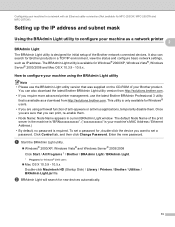
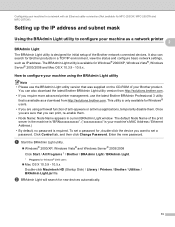
... 1 / Brother / BRAdmin Light / BRAdmin Light.
1 Programs for , double-click the device you can print, re-enable them . You can search for Brother products in current BRAdmin ...Disk) / Library / Printers / Brother / Utilities / BRAdmin Light.jar file.
Configuring your machine for a network with an Ethernet cable connection (Not available for MFC-253CW, MFC-255CW and MFC-257CW)
Setting up ...
Network Users Manual - English - Page 33
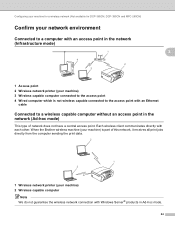
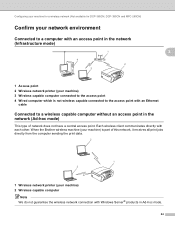
... other. Configuring your machine for a wireless network (Not available for DCP-365CN, DCP-395CN and MFC-295CN)
Confirm your network environment
Connected to a computer with an access point in the network (Infrastructure mode)
1
4 2
3
3
3
3
1 Access point 2 Wireless network printer (your machine) 2 Wireless capable computer
Note We do not guarantee the wireless network connection with...
Network Users Manual - English - Page 35
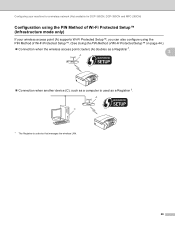
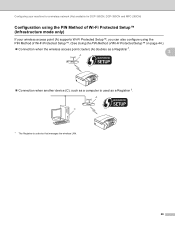
...wireless network (Not available for DCP-365CN, DCP-395CN and MFC-295CN)
Configuration using the PIN Method of Wi-Fi Protected Setup™ (Infrastructure mode only)
3
If your wireless access point (A) supports Wi... doubles as a Registrar 1.
3
A
„ Connection when another device (C), such as a computer is a device that manages the wireless LAN.
26 A C
1 The Registrar is used as a Registrar 1.
Network Users Manual - English - Page 38


...on page 31. Go to the wireless device you chose Yes, go back to accept. If you will start the wireless setup wizard. Press OK. To cancel, press Stop/Exit.
(For DCP-593CW, DCP-595CW, DCP-597CW and MFC-495CW)
When Network I/F switched to Wireless is... is not broadcast on page 154.)
Note
If your Authentication method is Open system and your Encryption mode is None, skip step h and i.
Network Users Manual - English - Page 43
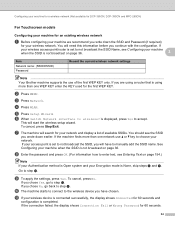
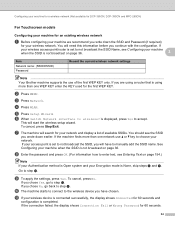
... your Authentication method is Open system and your Encryption mode is set to not broadcast the SSID Name, see...wireless network (Not available for DCP-365CN, DCP-395CN and MFC-295CN)
For Touchscreen models
3
Configuring your machine for an existing...starts to connect to the wireless device you wrote down the SSID and Password (if required)
for your wireless device is displayed, press Yes to...
Network Users Manual - English - Page 50
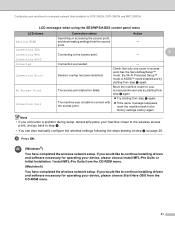
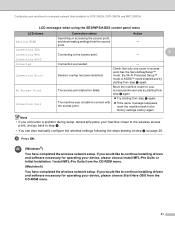
... Protected Setup™ mode or AOSS™ mode enabled and try starting from step d again. If you would like to the access point.
3
- Configuring your device, please choose Start Here OSX from the CD-ROM menu.
41 Connecting to continue installing drivers and software necessary for DCP-365CN, DCP-395CN and MFC-295CN)
LCD...
Network Users Manual - English - Page 52
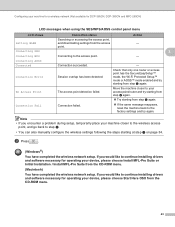
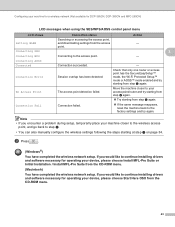
...like to continue installing drivers and software necessary for DCP-365CN, DCP-395CN and MFC-295CN)
LCD messages when using the SES/WPS/AOSS control panel menu
LCD shows... has the SecureEasySetup™ mode, the Wi-Fi Protected Setup™ mode or AOSS™ mode enabled and try again. If you encounter a problem during setup, temporarily place your device, please choose Start Here OSX...
Network Users Manual - English - Page 53
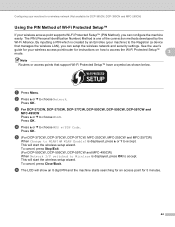
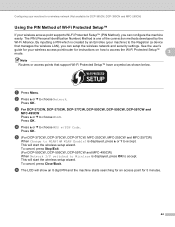
... a or b to access the Wi-Fi Protected Setup™ mode.
3
Note Routers or access points that manages the wireless LAN),...MFC-495CW) When Network I/F switched to Wireless is created by the
Wi-Fi Alliance. Press OK. By inputting a PIN which is displayed, press OK to accept. e (For DCP-373CW, DCP-375CW, DCP-377CW, MFC-253CW, MFC-255CW and MFC-257CW)
When Change to the Registrar (a device...
Network Users Manual - English - Page 116
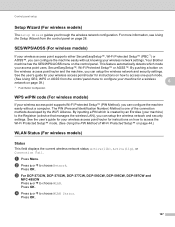
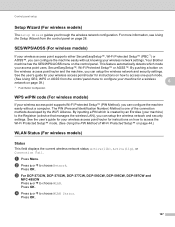
...more information, see Using the Setup Wizard from the control panel menu to the Registrar (a device that manages the wireless LAN), you can setup the wireless network and security settings.
See...-377CW, DCP-593CW, DCP-595CW, DCP-597CW and
MFC-495CW Press a or b to choose Network. Press OK. This feature automatically detects which is one -push mode.
(See Using SES, WPS or AOSS from the ...
Network Users Manual - English - Page 152
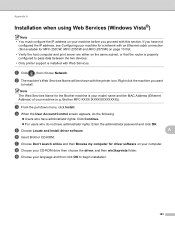
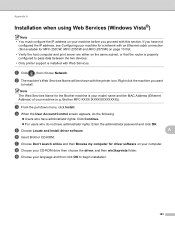
... You must configure the IP address on your machine before you proceed with the printer icon. d When the User Account Control screen appears, do the following.
„...MFC-253CW, MFC-255CW and MFC-257CW) on page 10 first.
• Verify the host computer and print server are either on the same subnet, or that the router is properly configured to pass data between the two devices.
• Only printer...
Quick Setup Guide - English - Page 29


...devices can find instructions in the Network User's Guide on the CD-ROM. The following steps will need to consider choosing wired Ethernet for a faster data transfer or USB for infrastructure mode...configured to a computer through the configuration and installation process.
Although the Brother MFC-495CW can be the best method of connection for Yes to the access point/...
Software Users Manual - English - Page 3


... machine's status ...4 Turning off the Status Monitor ...5 Printer driver settings...6 Accessing the printer driver settings...6 Basic tab ...7 Media Type...8 Quality ...8 Paper Size ...9 Color Mode ...9 Page Layout ...10 Orientation ...10 Copies ...11 Advanced tab...12 Color/Grayscale ...13 Color Settings ...13 Ink Save Mode (For DCP-395CN, MFC-495CW and MFC795CW 15 Use Watermark...15 Watermark...
Software Users Manual - English - Page 9


... Cost Whenever a particular ink color requires replacement, you only have...MFC-255CW) Wireless LAN (IEEE802.11b/g) (For Wireless models only) The wireless LAN capability lets your PC. Install those drivers by the printer/multi-function device.... If you did not install from Windows® XP. 1 Printing
1
1
Note • The screens in Infrastructure and Ad-hoc modes...
Software Users Manual - English - Page 19
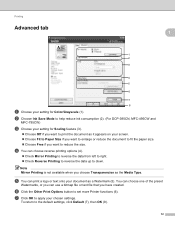
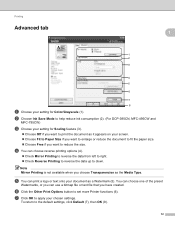
... or text onto your document as the Media Type. g Click OK to reduce the size. b Choose Ink Save Mode to help reduce ink consumption (2). (For DCP-395CN, MFC-495CW and
MFC-795CW)
c Choose your setting for Color/Grayscale (1). d You can use a bitmap file or text file that you have created.
You can choose one of...
Users Manual - English - Page 8
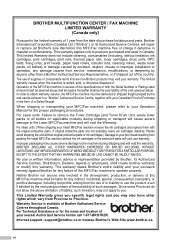
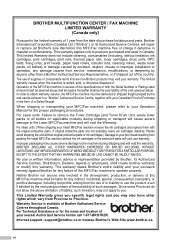
...Brother for any damage caused from service, maintenance, modifications, or tampering by Brother, its...inkjet units: (When shipping your Inkjet MFC/Fax machine remove the ink cartridges and replace them with your print head resulting from packing the Inkjet MFC...the MFC/Fax machine to a "Brother" Authorized Service Centre, together with the original protective parts. BROTHER MULTIFUNCTION CENTER ...
Users Manual - English - Page 125
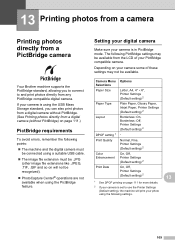
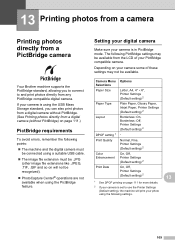
..., .GIF and so on will print your camera is in PictBridge mode. Depending on page 111 for more details.
2 If your PictBridge compatible camera. Print Quality
Normal, Fine, Printer Settings (Default setting) 2
Color Enhancement
On, Off, Printer Settings (Default setting) 2
Print Date
On, Off,
Printer Settings
(Default setting) 2
13
1 See DPOF printing on your camera...
Users Manual - English - Page 156
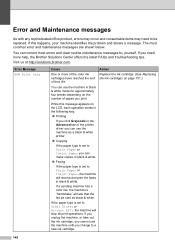
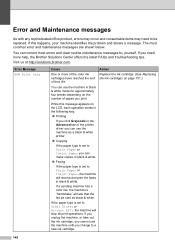
...mode for approximately four weeks depending on the LCD, each operation works in the following way:
„ Printing
If you click Grayscale in the Advanced tab of the printer driver you can use the machine until you can correct most common error and maintenance messages are shown below. If a sending machine has a color...need to Plain Paper or Inkjet Paper, the machine will receive and print ...
Users Manual - English - Page 199
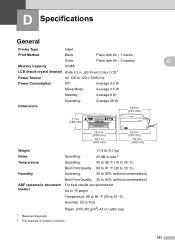
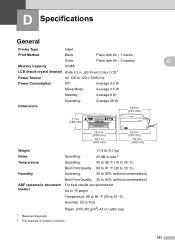
D
D
183 D Specifications
D
General
Printer Type
Inkjet
Print Method
Black:
Piezo with 94 × 1 nozzle
Color:
Piezo with 94 × 3 nozzles
Memory Capacity
40 MB
LCD (liquid crystal display) Wide 3.3 in. (83.8 mm) Color LCD 1
Power Source
AC 100 to 120 V 50/60 Hz
Power Consumption
Off:
Average 0.5 W
Sleep Mode:
Average 3.5 W
Standby:
Average 6 W
Operating:
Average 28 W
...
Similar Questions
How To Reset Memory In Maintenance Mode Brother Mfc495cw
(Posted by jwa2vic 9 years ago)
Brother Wont Print Maintenance Mode Commands
(Posted by jacbawa 10 years ago)
Got My Mfc-495cw Brother Printer In Maintenance Mode What Actions Can I Do Now
(Posted by alRO 10 years ago)
How To Disable Color Printing On Brother Mfc 9560cdw Printer
(Posted by vititst 10 years ago)
Can I Install Brother Mfc-j430w Color Inkjet Printer Without Cd
(Posted by gracebrid 10 years ago)

