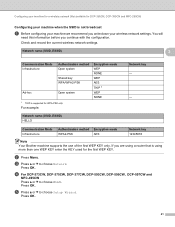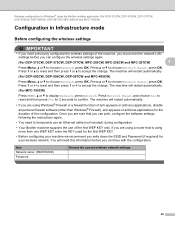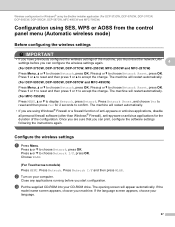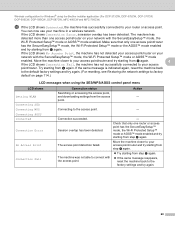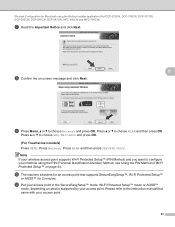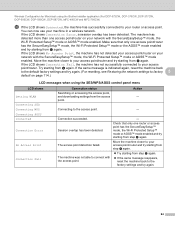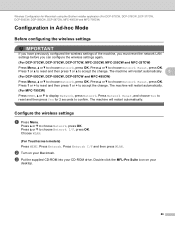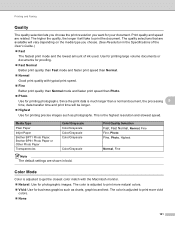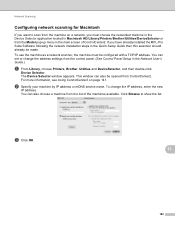Brother International MFC 495CW Support Question
Find answers below for this question about Brother International MFC 495CW - Color Inkjet - All-in-One.Need a Brother International MFC 495CW manual? We have 7 online manuals for this item!
Question posted by alRO on April 4th, 2014
Got My Mfc-495cw Brother Printer In Maintenance Mode What Actions Can I Do Now
The person who posted this question about this Brother International product did not include a detailed explanation. Please use the "Request More Information" button to the right if more details would help you to answer this question.
Current Answers
Related Brother International MFC 495CW Manual Pages
Similar Questions
In Maintenance Mode How Do I Know Which Is The Ok Button???
how do I know which is the ok button in brother mfc790cw when in maintenance mode??
how do I know which is the ok button in brother mfc790cw when in maintenance mode??
(Posted by Miguelangelbanuet 1 year ago)
How Do You Get Printer Into 'maintenance Mode'?
How do you get printer into "Maintenance Mode"?
How do you get printer into "Maintenance Mode"?
(Posted by lpcdurkee 6 years ago)
Brother Printer Mfc-495cw Will Not Power On
(Posted by rickbmc 9 years ago)
Brother Printer 495cw Won't Print
Looks like it has something to do with the memory.
Looks like it has something to do with the memory.
(Posted by rah011 11 years ago)
Latest Printer Drivers For Macintosh Mfc-j825dw Brother Printer
latest printer drivers for macintosh MFC-J825DW Brother printer
latest printer drivers for macintosh MFC-J825DW Brother printer
(Posted by jcarr76824 11 years ago)