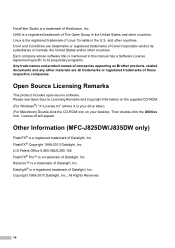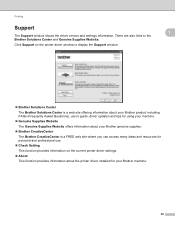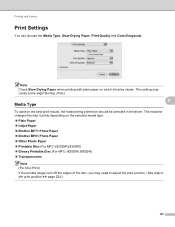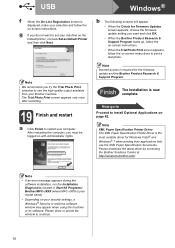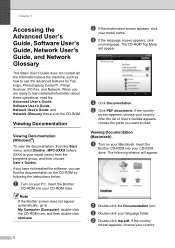Brother International MFC-J825DW Support Question
Find answers below for this question about Brother International MFC-J825DW.Need a Brother International MFC-J825DW manual? We have 16 online manuals for this item!
Question posted by jcarr76824 on July 3rd, 2012
Latest Printer Drivers For Macintosh Mfc-j825dw Brother Printer
latest printer drivers for macintosh MFC-J825DW Brother printer
Current Answers
Answer #1: Posted by bargeboard on July 22nd, 2012 12:29 PM
You can download the latest drivers and software at the Brother support site here:
http://welcome.solutions.brother.com/bsc/public/us/us/en/dlf/download_top.html?reg=us&c=us&lang=en&prod=mfcj825dw_all
http://welcome.solutions.brother.com/bsc/public/us/us/en/dlf/download_top.html?reg=us&c=us&lang=en&prod=mfcj825dw_all
Choose your version of the Mac OSX from the list marked "Select OS" and then click the blue "search" button.
Related Brother International MFC-J825DW Manual Pages
Similar Questions
How Can I Install Mfc-j825dw Brothers Printer Software On Mac Book Pro?
(Posted by jnKMaur 10 years ago)
Where Can I Find Printer Driver Package For Brother Mfc J825dw For Mac
(Posted by Rocm3ar 10 years ago)
How To Find Latest Printer Driver For Brother J825dw
(Posted by Buddfoux 10 years ago)
Cant Install Printer Driver For Mfc-j825dw On Windows Xp System
(Posted by jorgtu 10 years ago)