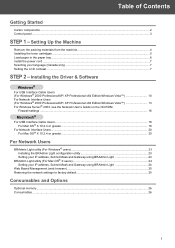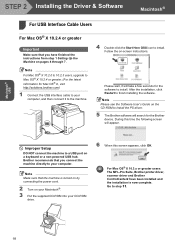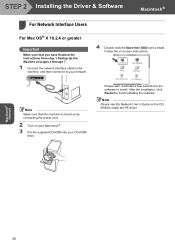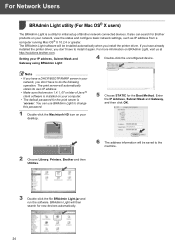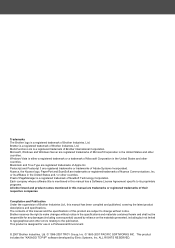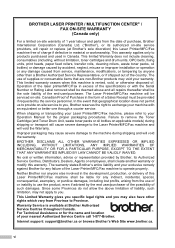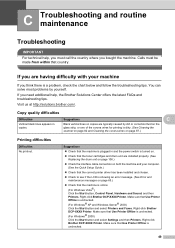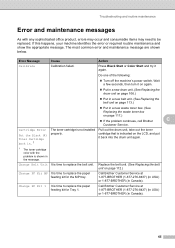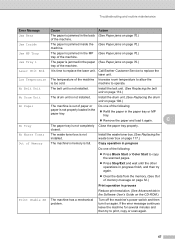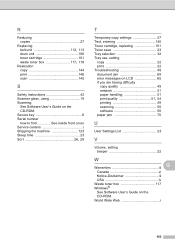Brother International 9040CN - DCP Color Laser Support and Manuals
Get Help and Manuals for this Brother International item

View All Support Options Below
Free Brother International 9040CN manuals!
Problems with Brother International 9040CN?
Ask a Question
Free Brother International 9040CN manuals!
Problems with Brother International 9040CN?
Ask a Question
Most Recent Brother International 9040CN Questions
Message
Push Two Green Taps On Both Side Of The Canister (drum)?
How Do I Do
the taps when I open the back are loose and pop out
the taps when I open the back are loose and pop out
(Posted by gethe16507 11 years ago)
Popular Brother International 9040CN Manual Pages
Brother International 9040CN Reviews
We have not received any reviews for Brother International yet.