ZyXEL ISG50-PSTN Support and Manuals
Get Help and Manuals for this ZyXEL item
This item is in your list!

View All Support Options Below
Free ZyXEL ISG50-PSTN manuals!
Problems with ZyXEL ISG50-PSTN?
Ask a Question
Free ZyXEL ISG50-PSTN manuals!
Problems with ZyXEL ISG50-PSTN?
Ask a Question
Popular ZyXEL ISG50-PSTN Manual Pages
User Guide - Page 19


...605
44.4 Setting Screen ...605 44.4.1 Default User Authentication Timeout Settings Edit Screens...Services ...619
46.1 Overview ...619 46.1.1 What You Can Do in this Chapter 619 46.1.2 What You Need to Know ...619
46.2 The Service Summary Screen ...620 46.2.1 The Service Add/Edit Screen 622
46.3 The Service Group Summary Screen 622 46.3.1 The Service Group Add/Edit Screen 624
ISG50 User's Guide...
User Guide - Page 30
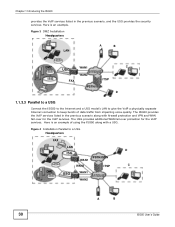
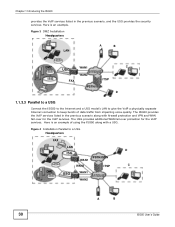
...
PSTN/ISDN WAN1
WAN2
ITSP
C
DMZ
USG
WAN1
WAN2
A
B
30
ISG50 User's Guide
Here is an example. Here is an example of data traffic from impacting voice quality. Figure 4 Installation Parallel to keep bursts of using the ISG50 along with a USG. The ISG50 provides the VoIP services listed in the previous scenario, and the USG provides the security services. Chapter...
User Guide - Page 43
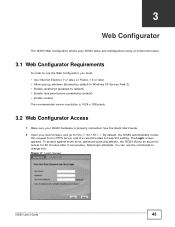
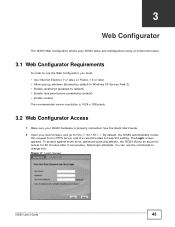
...ISG50 Web Configurator allows easy ISG50 setup and management using an Internet browser.
3.1 Web Configurator Requirements
In order to use the commands to change this. See the Quick Start Guide. 2 Open your ISG50... ISG50 automatically routes
this setting. Figure 17 Login Screen
ISG50 User's Guide
43 The Login screen appears. To protect against brute force, password-guessing attacks, the ISG50...
User Guide - Page 59


...'s installation setup wizard. Figure 35 Installation Setup Wizard...specific chapters in this screen to set how many WAN interfaces to start configuring for background information.
ISG50 User's Guide
59 WAN Interface
Use this User's Guide for
Internet access.
4.1.1 Internet Access Setup - Leave a field blank if you configure Internet connection settings and activate subscription services...
User Guide - Page 109
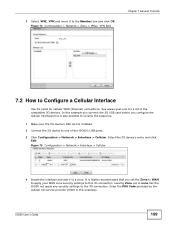
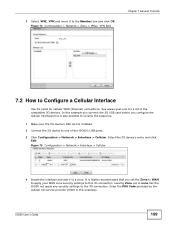
... apply any security settings to one of the compatible 3G devices. Enter the PIN Code provided by the cellular 3G service provider (0000 in this 3G connection.
ISG50 User's Guide
109 Figure 75 Configuration > Network > Interface > Cellular
4 Enable the interface and add it to a zone. Select the 3G device's entry and click Edit. It is installed.
2 Connect the...
User Guide - Page 113
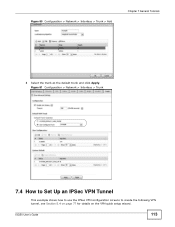
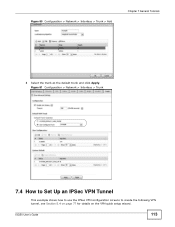
ISG50 User's Guide
113
Figure 81 Configuration > Network > Interface > Trunk
7.4 How to Set Up an IPSec VPN Tunnel
This example shows how to use the IPSec VPN configuration screens to create the following VPN tunnel, see Section 5.4 on page 77 for details on the VPN quick setup wizard. Figure 80 Configuration > Network > Interface > Trunk > Add
Chapter 7 General...
User Guide - Page 131
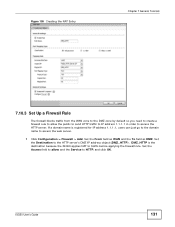
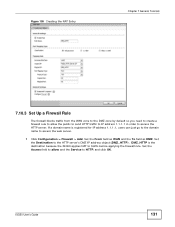
... to send HTTP traffic to IP address 1.1.1.1 in order to access the HTTP server. Set the From field as WAN and the To field as DMZ. ISG50 User's Guide
131
If a domain name is the destination because the ISG50 applies NAT to traffic before applying the firewall rule. Figure 108 Creating the NAT Entry...
User Guide - Page 173
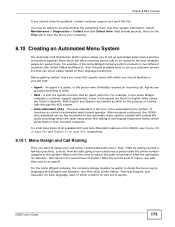
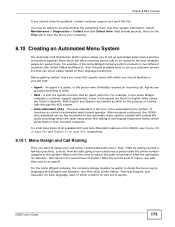
... calls then sent to set up a customer service line that an agent performs. For example, in Spanish.
For example, if the Acme Widget company sells its own set of menus? An agent is a callee, or the person who ultimately receives an incoming call makes his selection, then what is a specific function that can be asked...
User Guide - Page 174
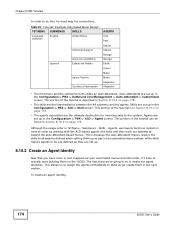
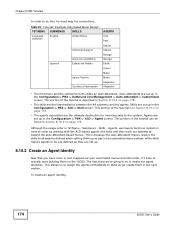
... Line Management > Auto-Attendant > Customized screen. Chapter 8 PBX Tutorials
In order to do is create our agent identities. This portion of the tutorial is 1st Menu - Although the usage order is in the Configuration > PBX > ACD > Skill screen. Skills - This is described in the next section.
To create an agent identity:
174
ISG50 User's Guide...
User Guide - Page 327


.... The ISG50 still checks other interfaces to also access the server.
Chapter 18 NAT
Table 103 Configuration > Network > NAT > Add (continued)
LABEL
Port Mapping Type
DESCRIPTION
Use the drop-down list box to select how many original destination ports this NAT rule supports for more than one service.
this NAT rule supports one service to another...
User Guide - Page 470
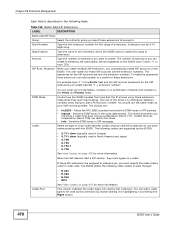
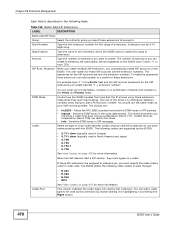
...Right button.
470
ISG50 User's Guide
The choices are supported by the ISG50:
• G.711 alaw (typically used in the Prefix field and the SIP account passwords for the SIP ...accounts on the ISG50. Extensions can add a codec type to dial a PSTN phone number.
Chapter 29 Extension Management
Each field is limited by the subscription service registered on the ISG50 (see Chapter...
User Guide - Page 538
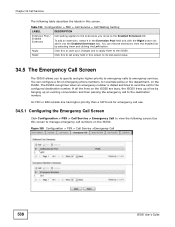
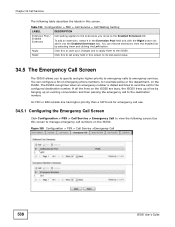
... view the following table describes the labels in this screen.
If all the lines on the ISG50 are busy, the ISG50 frees up a line by selecting them to the ISG50. Figure 359 Configuration > PBX > Call Service >Emergency Call
538
ISG50 User's Guide Reset
Click this to set every field in the Extension Pool field and click the Right button (to...
User Guide - Page 608


.... Figure 405 Configuration > Object > User/Group > Setting > Edit
608
ISG50 User's Guide
Reset
Click Reset to return the screen to its last-saved settings.
44.4.1 Default User Authentication Timeout Settings Edit Screens
The Default Authentication Timeout Settings Edit screen allows you to set to the Configuration > Object > User/Group > Setting screen (see Section 44.4 on the...
User Guide - Page 668
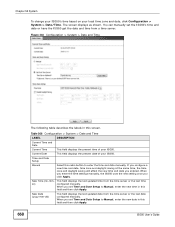
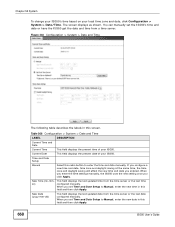
...'s Guide Figure 443 Configuration > System > Date and Time
The following table describes the labels in this screen. Current Date
This field displays the present date of your ISG50. New Time (hh-mmss)
This field displays the last updated time from the time server or the last date configured manually. When you set Time and Date Setup...
User Guide - Page 670


...manually set the ISG50 date and time.
1 Click System > Date/Time.
2 Select Manual under Time and Date Setup.
3 Enter the ISG50's time in the New Time field.
4 Enter the ISG50's date in the New Date field.
5 Under Time Zone Setup... If the synchronization fails, then the ISG50 goes through the rest of Network Time Protocol (NTP) time servers. ...ISG50 for daylight savings.
670
ISG50 User's Guide
ZyXEL ISG50-PSTN Reviews
Do you have an experience with the ZyXEL ISG50-PSTN that you would like to share?
Earn 750 points for your review!
We have not received any reviews for ZyXEL yet.
Earn 750 points for your review!
