ZyXEL UAG715 Support and Manuals
Get Help and Manuals for this ZyXEL item
This item is in your list!

View All Support Options Below
Free ZyXEL UAG715 manuals!
Problems with ZyXEL UAG715?
Ask a Question
Free ZyXEL UAG715 manuals!
Problems with ZyXEL UAG715?
Ask a Question
Most Recent ZyXEL UAG715 Questions
How Do I Set A Firewall Rule To Allow Camera Dvr
how do I set the firewall rule to acess from my external ip to my internal dvr ip.
how do I set the firewall rule to acess from my external ip to my internal dvr ip.
(Posted by metool6 10 years ago)
Popular ZyXEL UAG715 Manual Pages
User Guide - Page 5


... Internet Access Setup - Finish ...43
3.2 Device Registration ...44
Chapter 4 Quick Setup Wizards ...47
4.1 Quick Setup Overview ...47 4.2 WAN Interface Quick Setup ...47
UAG715 User's Guide
5 Second ... Installation and Connection 34
2.1 Rack-mounting ...34 2.2 Front Panel ...35
2.2.1 Front Panel LEDs ...36 2.3 Rear Panel ...36
Chapter 3 Installation Setup Wizard ...37
3.1 Installation Setup ...
User Guide - Page 19


...
1.1 Overview
The UAG is a comprehensive service gateway. Its flexible configuration helps network administrators set ports to a specific SMTP server. You can set up multiple networks for connecting publicly accessible servers. The UAG also provides two separate LAN networks. Figure 1 Applications: Security Router
UAG715 User's Guide
19
It also provides bandwidth management, NAT...
User Guide - Page 37


... know what to enter in this screen to set how many WAN interfaces to you configure Internet connection settings and activate subscription services.
See the feature-specific chapters in each field. The screens vary depending on configuring the Web Configurator's installation setup wizard. WAN Interface
Use this User's Guide for background information. This chapter provides information...
User Guide - Page 74


...screen updated.
74
UAG715 User's Guide
You can start it again by the UAG on the physical port since it was last connected.
This field displays the port speed and duplex setting (...
Speed / Duplex - The physical port is not connected.
Click this to be updated automatically, and click Set Interval. This field displays the current status of collisions on the physical port since ...
User Guide - Page 95


...any field, the log message is not associated with a specific log message. The Web Configurator saves the filter settings if you leave the View Log screen and return to ...UAG715 User's Guide
95 Type a keyword to generate into this button to see Section 40.3.2 on page 472). Protocol
This displays when you would like to update the log using the current filter settings. Select a service...
User Guide - Page 101


... (Standard).
License Activation
License Key
Enter your iCard's PIN number and click Activation to the other services. UAG715 User's Guide
101 Service License Refresh Click this button to extend the service. Chapter 7 Registration
Table 37 Configuration > Licensing > Registration > Service (continued)
LABEL
DESCRIPTION
Service
This lists the services that available on the UAG.
User Guide - Page 190


...manually enter an IP address in the UserDefined Mapped IP field. This field displays for it.
The original and mapped IP address subnets or ranges must have the same number of IP addresses.
this NAT rule supports...supports one service...UAG715 User's Guide...supports the destination port(s) used by this NAT rule supports a range of destination ports. this NAT rule supports a specific...
User Guide - Page 277


...UAG715 User's Guide
277 If you can securely negotiate an IPSec SA through which uses a local user database and/or an external server to verify the user name and password. Unlike pre-shared keys, the signatures do not have to set... suitable with certificates. AH does not support encryption, and ESP is possible for the UAG and remote IPSec router first. Local Network and Remote Network
In...
User Guide - Page 279


... to a specific computer (like the mail server) in your UAG. Note: The UAG and remote IPSec router must use the SPI, instead of translation is no DH key exchange, so you want the UAG to route packets from the remote network to forward packets (for troubleshooting. IPSec SA using Manual Keys
You might set up...
User Guide - Page 364


...Setting > Edit
364
UAG715 User's Guide
Limit number of simultaneous logons for access account
Select this check box if you want to set a limit on page 362), and click one of the Default Settings...default authentication timeout settings also control the settings for example, wrong password) before the...users can still manually configure any existing user accounts that are set a limit on the ...
User Guide - Page 370


... Choices are based on an interface's IP address, subnet, or gateway if the interface's IP address settings change lan1's IP address, the UAG automatically updates the corresponding interface-based, LAN subnet address object.
This field cannot be blank. This field is only...> Add/Edit
LABEL
DESCRIPTION
Name
Type the name used to refer to reverse the sort order.
370
UAG715 User's Guide
User Guide - Page 430


... settings manually, the UAG uses the new setting once you set Time and Date Setup to enter the time and date manually. New Date (yyyy-mm-dd)
This field displays the last updated ...UAG715 User's Guide If you configure a new time and date, time zone and daylight saving at the same time, the time zone and daylight saving will affect the new time and date you set Time and Date Setup to Manual...
User Guide - Page 432


...is successful.
Try re-configuring the Date/Time screen. To manually set the UAG date and time.
1 Click System > Date/Time.
2 Select Manual under Time and Date Setup.
3 Enter the UAG's time in the New Time field...defined NTP Time Servers List
When you turn on the UAG for daylight savings.
432
UAG715 User's Guide The UAG then attempts to synchronize with one server and tries to adjust the UAG ...
User Guide - Page 513
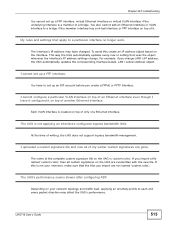
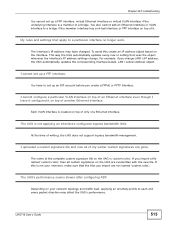
... object whenever the interface's IP address settings change LAN1's IP address, the UAG automatically updates the corresponding interface-based, LAN1 subnet ...UAG715 User's Guide
513 For example, if you import a file named 'custom.rules', then all of writing, the UAG does not support ingress bandwidth management.
I cannot set up a PPP interface. Chapter 46 Troubleshooting
You cannot set...
User Guide - Page 540
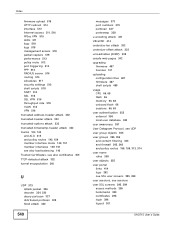
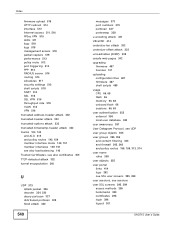
...firmware upload 519 HTTP redirect 514 interface 512 Internet access 511, 516 IPSec VPN 515 LEDs 511 logo 518 logs 518 management access 518 packet capture 519 performance 513 policy route 512 port triggering 514 PPP 513 RADIUS server 516 routing 514 schedules 517 security settings... pages 342 upgrading firmware 487 licenses 101 uploading configuration files 487 firmware 487 shell ...UAG715 User's Guide
ZyXEL UAG715 Reviews
Do you have an experience with the ZyXEL UAG715 that you would like to share?
Earn 750 points for your review!
We have not received any reviews for ZyXEL yet.
Earn 750 points for your review!
