ZyXEL G-210H Support and Manuals
Get Help and Manuals for this ZyXEL item
This item is in your list!

View All Support Options Below
Free ZyXEL G-210H manuals!
Problems with ZyXEL G-210H?
Ask a Question
Free ZyXEL G-210H manuals!
Problems with ZyXEL G-210H?
Ask a Question
Popular ZyXEL G-210H Manual Pages
User Guide - Page 10


...Maintenance ...63
6.1 Uninstalling the ZyXEL Utility 63 6.1.1 Windows ...63 6.1.2 Macintosh ...64
6.2 Upgrading the ZyXEL Utility 66
Chapter 7 Troubleshooting...67
Appendix A Product Specifications 69
Appendix B Management with Wireless Zero Configuration 71
Appendix C Wireless Security 85
Appendix D Legal Information 91
Appendix E Customer Support 95
Index...101
10
G-210H User's Guide
User Guide - Page 26


... peer computer. However, every wireless client in the wireless network has to support IEEE 802.1x to any wireless networking device that is sent in the wireless network.
3.2 Wireless LAN Security
Wireless LAN security is in the coverage area. Security stops unauthorized devices from using the Security Setting screen. This is like a secret code. Chapter 3 Wireless LAN Network
• Every...
User Guide - Page 29


... Menu Summary
The following table describes the menus.
Adapter
(Windows XP/2000 only)
Use this screen to see your G-210H using Windows. Table 2 ZyXEL Utility Menu Summary
TAB
DESCRIPTION
Link Info
Use this screen to add, delete, edit or activate a profile with a set of wireless and security settings. G-210H User's Guide
29
"
Some features available in Windows XP...
User Guide - Page 33


...manually.
Figure 16 Site Survey: Add a New Profile
Chapter 4 ZyXEL Utility - SSID
Select an available wireless device from the drop-down list box, or enter the SSID of the wireless...802.11 compliant wireless adapters support Long Preamble, but not all wireless stations support it is coming ...G-210H User's Guide
33
This forces the G-210H to go to have the G-210H ...
User Guide - Page 48


.... Figure 33 Windows: Adapter
48
G-210H User's Guide Delete
To delete an existing wireless network configuration, select a profile in the table and
click Edit.
4.6 The Adapter Screen
To set the advanced features on page 32 for
more information.
Edit
To edit an existing wireless network configuration, select a profile in the table and click Delete. Chapter 4 ZyXEL Utility -
" This...
User Guide - Page 49


... and IEEE 802.11g traffic).
G-210H User's Guide
49
Select On to have the G-210H connect to disable 11B/G protection. Fast Roaming at the specified transmitting power. Click Disable WMM to select a specific transmission rate, select one that the AP or peer wireless device supports. Table 15 Windows: Adapter
LABEL
DESCRIPTION
Adapter Setting
Transfer Rate
In most efficient and...
User Guide - Page 50


... with up periodically to enable DLS (Direct Link Setup) on the G-210H. Direct Link
Note: This works only if the wireless device to wait before it is also DLS-enabled.
Timeout Value
Enter the time in the G-210H's utility.
Chapter 4 ZyXEL Utility - Table 16 Adapter: WMM Advanced Setting
LABEL
DESCRIPTION
WMM-Power Save Enable
Select this allows...
User Guide - Page 51


Windows
Table 16 Adapter: WMM Advanced Setting (continued)
LABEL
DESCRIPTION
MAC Address This field displays the MAC address of the G-210H driver.
To display the screen as shown below, click the About ( ) button. G-210H User's Guide
51 Delete
Select an entry and click Delete to which the G210H is connecting directly.
Utility version
This field displays the version...
User Guide - Page 57
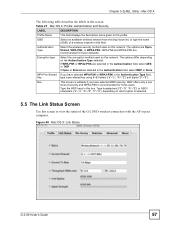
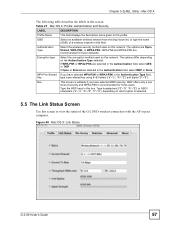
... name given to view the status of the G-210H's wireless connection with the AP or peer computer.
WEP offers only a low
level of a wireless network in the Authentication field, select WEP or None. Figure 40 Mac OS X: Link Status
G-210H User's Guide
57 SSID
Select an available wireless network from the drop-down list, or type...
User Guide - Page 61


... mode use 11 B/G Protection depending on your G-210H. G-210H User's Guide
61
Choose Auto to set a rate based on network conditions.
Select 802.11b+g to allow only IEEE 802.11b compliant wireless devices to improve throughput in this to associate with the G-210H. Choose On to associate with the G-210H. Figure 43 Mac OS X: Advanced
Chapter 5 ZyXEL Utility -
User Guide - Page 66


.... 5 Double-click on the setup program for the new utility to start the ZyXEL utility
installation. 6 Insert the G-210H and check the version numbers in the About screen to make sure the
new utility is installed properly.
66
G-210H User's Guide Chapter 6 Maintenance Figure 50 Mac OS 10.4: Uninstall command completed
6.2 Upgrading the ZyXEL Utility
"
Before you uninstall the...
User Guide - Page 67


... sure the G-210H is poor all the time.
1 Search and connect to check for example microwave or another AP with the ZyXEL utility, and then install the ZyXEL utility again after restarting the computer. Click Start, Settings,
Control Panel, System, Hardware and Device Manager.
CHAPTER
7
Troubleshooting
This chapter offers some suggestions to a wireless network. V The ZyXEL utility icon...
User Guide - Page 69


...-85 dBm 11 Mbps (CCK): < -69 dBm
SOFTWARE SPECIFICATIONS
Device Drivers
Windows 2000, Windows XP, Windows Vista, Mac OS 10.3 or later
G-210H User's Guide
69
APPENDIX A
Product Specifications
Table 27 Product Specifications PHYSICAL AND ENVIRONMENTAL
Product Name Interface
ZyXEL G-210H 802.11b/g Wireless USB Adapter USB 2.0 compatible
Standards Network Architectures Operating Temperature...
User Guide - Page 95


... • Telephone: +86-021-61199055 • Fax: +86-021-52069033
G-210H User's Guide
95 Regional offices are listed below (see also http:// www.zyxel.com/web/contact_us.php).
ZyXEL Communications (Beijing) Corp. • Support E-mail: cso.zycn@zyxel.cn • Sales E-mail: sales@zyxel.cn • Telephone: +86-010-82800646 • Fax: +86-010-82800587 • Address...
User Guide - Page 101


... channel 32, 69 configuration method 17 Wireless Zero Configuration (WZC) 17 Constantly Awake Mode (CAM) 33 contact information 95 copyright 91 current configuration 30 current connection status 30 customer support 95
G-210H User's Guide
Index
Index
D
data encryption 32 default profile 47 disclaimer 91 DLS (Direct Link Setup) 50 driver version 51 Dynamic WEP Key Exchange...
ZyXEL G-210H Reviews
Do you have an experience with the ZyXEL G-210H that you would like to share?
Earn 750 points for your review!
We have not received any reviews for ZyXEL yet.
Earn 750 points for your review!
