ZyXEL Elite 2864L Support and Manuals
Get Help and Manuals for this ZyXEL item
This item is in your list!

View All Support Options Below
Free ZyXEL Elite 2864L manuals!
Problems with ZyXEL Elite 2864L?
Ask a Question
Free ZyXEL Elite 2864L manuals!
Problems with ZyXEL Elite 2864L?
Ask a Question
Popular ZyXEL Elite 2864L Manual Pages
User Guide - Page 10
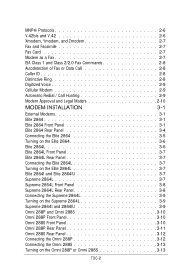
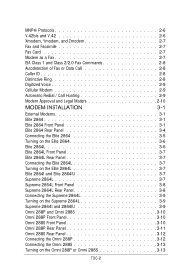
...10
MODEM INSTALLATION
3-1
External Modems 3-1
Elite 2864 3-1
Elite 2864 Front Panel 3-1
Elite 2864 Rear Panel 3-4
Connecting the Elite 2864 3-5
Turning on the Elite 2864 3-6
Elite 2864L 3-6
Elite 2864L Front Panel 3-7
Elite 2864L Rear Panel 3-7
Connecting the Elite 2864L 3-7
Turning on the Elite 2864L 3-7
Elite 2864I and Elite 2864IU 3-7
Supreme 2864L 3-7
Supreme 2864L...
User Guide - Page 17
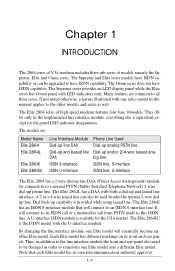
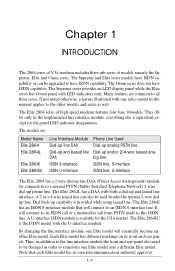
... interface module, one Elite model into a different Elite model. Chapter 1
INTRODUCTION
The 2864 series of V.34 modems includes three sub-series of high-speed modems features four base 10models. Many features are
Model Name Elite 2864 Elite 2864L
Elite 2864I Elite 2864IU
Line Interface Module Dial-up line DAA Dial-up and leased line DAA ISDN S-interface ISDN U-interface
Phone Line Used...
User Guide - Page 18
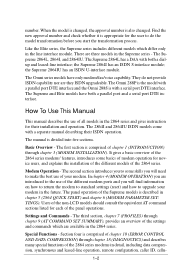
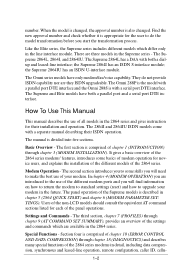
... (DIAGNOSTICS) and describes many special functions of your modem in the 2864 series and gives instruction for novice users, and explains the installation of the different models of the panel operations.
When the model is changed . The Supreme 2864L has a DAA with a serial port DTE interface. the Supreme 2864I has an ISDN S-interface module; the Supreme 2864IU has an...
User Guide - Page 34
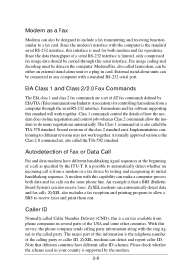
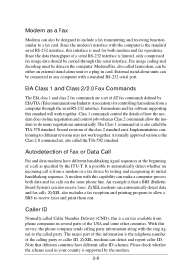
... negotiation and control jobs whereas Class 2 commands allow a BBS to different revisions may not work together. ZyXEL modems can detect and report caller ID.
Caller ID
Normally called party. ZyXEL modems can automatically detect data and fax calls. Fax image coding and decoding must be either an external stand-alone unit or a plug-in your country is...
User Guide - Page 37
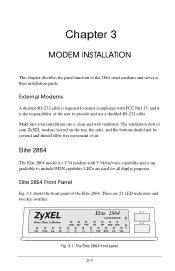
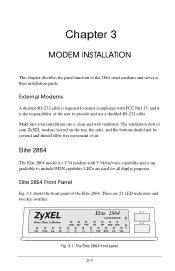
The ventilation slots of your installation site is upgradeable to include ISDN capability. Elite 2864 Front Panel
Fig. 3.1 shows the front panel of the 2864 series modems and serves as their installation guide. Chapter 3
MODEM INSTALLATION
This chapter describes the panel function of the Elite 2864. Elite 2864
The Elite 2864 model is a V.34 modem with FCC Part 15, and it is the ...
User Guide - Page 43
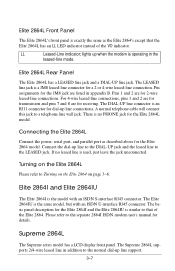
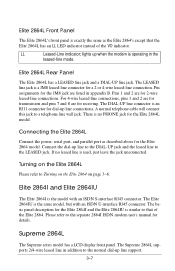
... VO indicator. Please refer to that the Elite 2864L has an LL LED indicator instead of the Elite 2864. LL
Leased-Line indicator; Pins 1 and 2 are listed in appendix B. There is similar to the separate 2864I ISDN modem user's manual for the Elite 2864 model. Connect the dial-up line support.
3-7 Turning on the Elite 2864L
Please refer to the normal dial-up line...
User Guide - Page 56


... procedure will reset the supervisor password back to the error message listed at the beginning of flashes indicates the error number corresponding to the default ZyXEL. The TS1 LED should be shown on the computer screen. The modem will be reset and will be continuously ON. On the internal card model, short the TS2 jumper...
User Guide - Page 63
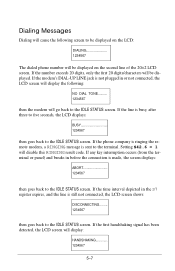
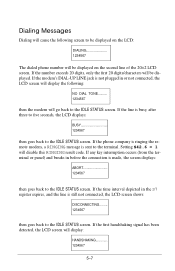
... back to the IDLE STATUS screen. If the phone company is ringing the remote modem, a RINGING message is still not connected, the LCD screen shows:
DISCONNECTING......... 1234567...will disable this RINGING result code. Setting S42.6 = 1 will display:
HANDSHAKING 1234567
5-7 Dialing Messages
Dialing will cause the following :
NO DIAL TONE.......... 1234567
then the modem will go back to the ...
User Guide - Page 121
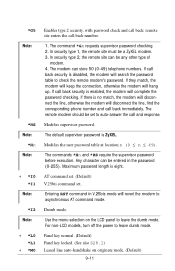
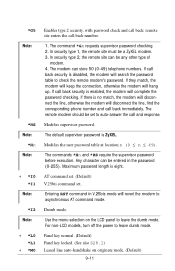
... AT command mode.
Any character can be a ZyXEL modem. 3. Maximum password length is ZyXEL. Dumb mode.
remote site enters the call back; In security type 2, the remote site can store 50 (0-49) telephone numbers. The default supervisor password is eight.
The modem can be set . Modifies supervisor password.
For non-LCD models, turn off the power to leave the...
User Guide - Page 172
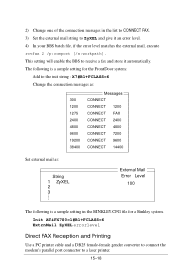
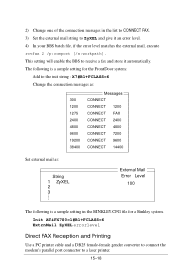
...=6 ExtrnMail ZyXEL errorlevel
Direct FAX Reception and Printing
Use a PC printer cable and a DB25 female-female gender converter to connect the modem's parallel port connector to receive a fax and store it an error level. 4) In your BBS batch file, if the error level matches the external mail, execute
rcvfax 2 /p:comport [/w:workpath]. This setting will...
User Guide - Page 207


On the LCD model, the LCD panel will last until the end of the test. If no error occurs, this message will display the results of a communication problem. ROM code checksum error. Chapter 18
DIAGNOSTICS
The 2864 series modems provide several diagnostic capabilities:
• Power-on Self-Test • Analog Loopback Test • Analog Loopback with Self-Test...
User Guide - Page 208
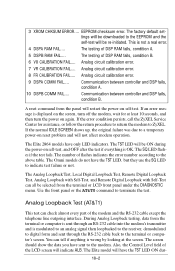
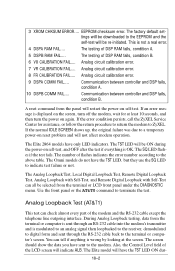
... assistance, or follow the return procedure to return the modem to the above table. The number of DSP RAM fails, condition B.
6 V0 CALIBRATION FAIL....
Analog Loopback Test (AT&T1)
This test can tell if anything is not a real error.
4 DSPA RAM FAIL.... The Elite 2864 models have sent to the EEPROM and the self-test...
User Guide - Page 209
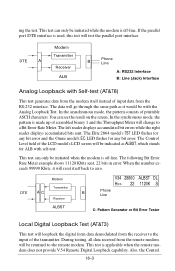
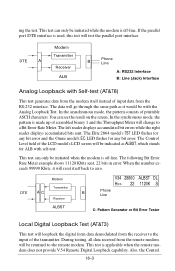
...
A
Modem Transmitter
Receiver ALB
B
Phone Line
A: RS232 Interface B: Line (Jack) Interface
Analog Loopback with Self-test (AT&T8)
This test generates data from the RS-232 interface. This test can only be returned to zero. This test is off -line. The Elite 2864 model's TST LED flashes for any bit error and the Omni model...
User Guide - Page 210
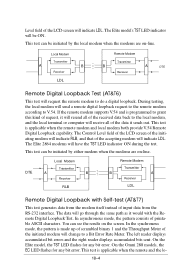
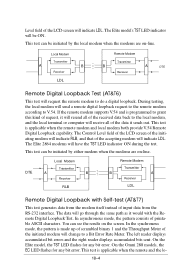
... can see the results on -line. On the Omni 288 models, the EC LED flashes for any bit error. The Elite model's TST LED indicator will send a remote digital loopback request to the remote modem according to do a digital loopback. Local Modem
Remote Modem
Transmitter
A
Receiver
B
~~~~
B
Transmitter Receiver
A
DTE
LDL
Remote Digital Loopback Test (AT&T6...
User Guide - Page 255
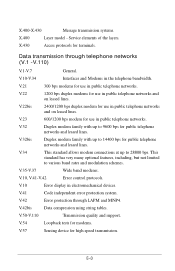
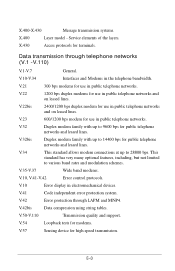
... model -
V.22bis
2400/1200 bps duplex modem for use in public telephone networks. V.23
600/1200 bps modem for use in public telephone networks and on leased lines. V.32bis
Duplex modem family with up to various baud rates and modulation schemes.
V.41
Code independent error protection system.
V.21
300 bps modems for high-speed transmission.
Service...
ZyXEL Elite 2864L Reviews
Do you have an experience with the ZyXEL Elite 2864L that you would like to share?
Earn 750 points for your review!
We have not received any reviews for ZyXEL yet.
Earn 750 points for your review!
