ZyXEL G-470 Support and Manuals
Popular ZyXEL G-470 Manual Pages
User Guide - Page 13


... Computers 76 8.5 Problems with the Ethernet Interface 77
8.5.1 Pop-up Windows, JavaScripts and Java Permissions 78 8.5.1.1 Internet Explorer Pop-up Blockers 78 8.5.1.2 JavaScripts 81 8.5.1.3 Java Permissions 83
8.6 Testing the Connection to the ZyXEL Device 85
Appendix A Product Specifications 87
Appendix B Wireless Security 89
Appendix C Setting up Your Computer's IP Address 95
Index...
User Guide - Page 19
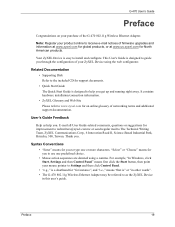
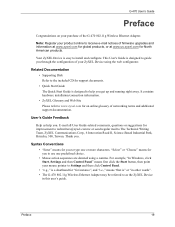
... of firmware upgrades and information at www.zyxel.com for global products, or at www.us help you .
Thank you to install and configure. Note: Register your mouse pointer to Settings and then click Control Panel.
• "e.g.," is designed to www.zyxel.com for North American products.
"Select" or "Choose" means for support documents.
• Quick Start Guide...
User Guide - Page 27


... how to connect your Internet browser and enter 192.168.1.11 in the Address (URL) bar. In the following steps to set your computer's IP address as shown in the Quick Start Guide.
2.1.2 The Web Configurator
Use the following diagram, your computer is labeled A, the ZyXEL Device is labeled B and the access point is "ThisismyWPA-PSKpresharedkey".
User Guide - Page 35


... from anywhere through a browser such as the ZyXEL Device.
Your computer's IP address and subnet mask must prepare your ZyXEL Device via a wired connection with JavaScript enabled. This can be on troubleshooting if you set your computer's IP address. Use Internet Explorer 6.0 and later or Netscape Navigator 7.0 and later versions with an Ethernet cable. Chapter 4 Introducing the Web...
User Guide - Page 40


... for initial configuration including general setup, wireless and security settings. G-470 User's Guide Figure 16 Web Configurator: the Status screen
Use submenus to configure the ZyXEL Device
Click the Logout icon at the ZyXEL Device's general device, system and interface status information.
Security
Use this screen to its factory default settings. Password
Use this screen to backup...
User Guide - Page 41


...) is the channel number used to see performance statistics such as an Ethernet adapter has a hardwired address that is ZyXEL's proprietary Network Operating System design. ZyNOS is assigned at the factory. IP Settings
Encryption Method
IP Address
This displays the type of the ZyXEL Device's wireless connection.
Click Management on this screen.
4.3 Navigating the Web Configurator
The...
User Guide - Page 43


... by the wireless adapter.
G-470 User's Guide
Table 4 Status: View Statistics
LABEL Bytes
Wireless
System Up Time Poll Interval(s) Set Interval Stop
DESCRIPTION
This row displays the numbers of bytes received and transmitted by mistake, use the RESET button to restore the factory default IP address.
Click this button to stop refreshing statistics.
4.4 Configuring the ZyXEL Device...
User Guide - Page 44


... management of the neighboring device, if you configure here is a unique name to set up to access the network. G-470 User's Guide
3 Select Use fixed IP Address to your ZyXEL Device must use the same SSID in a wireless network. Figure 19 Setup Wizard 1: Basic Settings Do not select this wizard screen to identify the device in order to 32...
User Guide - Page 69
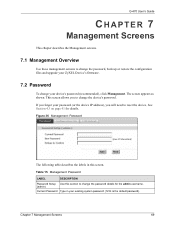
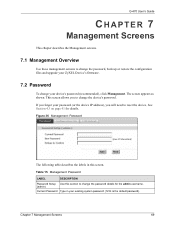
... and upgrade your ZyXEL Device's firmware.
7.2 Password
To change your device's password (recommended), click Management.
If you will need to change the device's password. Figure 36 Management: Password
The following table describes the labels in your password (or the device IP address), you forget your existing system password (1234 is the default password). G-470 User's Guide...
User Guide - Page 70


..., and restoring configuration appears as password and TCP/IP Setup, etc. Once you type. Figure 37 Management: Configuration File
70
Chapter 7 Management Screens Retype to Confirm Retype your choosing. Apply
Save your new system password (up to 19 printable characters).
Spaces are not allowed.
G-470 User's Guide
Table 15 Management: Password (continued)
LABEL
DESCRIPTION
New...
User Guide - Page 75


... the ZyXEL Device is working properly.
8.2 Problems with the Password
Table 19 Troubleshooting the Password
PROBLEM
CORRECTIVE ACTION
I plug in to help you enter the correct password using the supplied power adaptor and that it is turned on the rear panel of the factory defaults including the password. Use the RESET button on .
G-470 User's Guide
CHAPTER 8
Troubleshooting...
User Guide - Page 76


... AP and the associated computers are not too many wireless stations connected to use the same SSID. • Change the AP and the associated wireless clients to a wireless network.
8.4 Problems Communicating With Other Computers
Table 21 Troubleshooting the Ethernet Interface
PROBLEM
The computer with the ZyXEL Device installed cannot communicate with a better link quality using the Site...
User Guide - Page 77
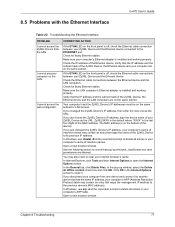
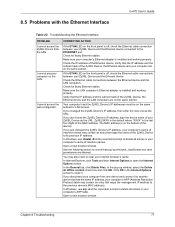
..., use arp -d at the command prompt to the ETHERNET port. 8.5 Problems with the Ethernet Interface
G-470 User's Guide
Table 22 Troubleshooting the Ethernet Interface
PROBLEM I cannot access the web configurator. Check the IP address of the MAC address. Check for faulty Ethernet cables.
Your computer's and the ZyXEL Device's IP addresses must be on the LAN. CORRECTIVE ACTION
If the...
User Guide - Page 104


... configuration. 7 Restart your TCP/IP properties in Ethernet from the Show list. • Click the TCP/IP tab.
3 For dynamically assigned settings, select Using DHCP from the Configure...the TCP/IP Control Panel window.
Verifying Settings
Check your computer (if prompted).
G-470 User's Guide
• From the Configure box, select Manually. • Type your IP address in the IP Address box....
User Guide - Page 108


G-470 User's Guide
Firmware 22, 72 upgrade 19
Fragmentation Threshold 58, 60 Frequency 31, 56, 87 Front panel 23
G
Getting started 21 Graphics icons key 20
H
Hardware 22 installation 19,...Initialization vector (IV) 91 Installation 22 Interference 56, 58, 76 Interference Statement 4 Internet access 21
example 27 Internet browser 35 Internet connection setup 27 introduction 35 IP Address 35, 51
J
Java...
ZyXEL G-470 Reviews
Do you have an experience with the ZyXEL G-470 that you would like to share?
Earn 750 points for your review!
We have not received any reviews for ZyXEL yet.
Earn 750 points for your review!

