ZyXEL EOC350-TS Support and Manuals
Get Help and Manuals for this ZyXEL item
This item is in your list!

View All Support Options Below
Free ZyXEL EOC350-TS manuals!
Problems with ZyXEL EOC350-TS?
Ask a Question
Free ZyXEL EOC350-TS manuals!
Problems with ZyXEL EOC350-TS?
Ask a Question
Popular ZyXEL EOC350-TS Manual Pages
User Guide - Page 6


... Configuration ...59 10.6.2 Restore Configuration ...60
Chapter 11 Telnet ...61
11.1 Overview ...61 11.2 Config Telnet Server ...61
11.2.1 Command Format ...61 11.2.2 Generic Command Sets ...62
Chapter 12 SNMP ...71
12.1 Overview ...71
Chapter 13 Troubleshooting...73
13.1 Power, Hardware Connections, and LEDs 73 13.2 EOC350-TS Access and Login ...74
6
EOC350 Series User's Guide
User Guide - Page 12


... then connect to DC IN.
PWR
This LED is on when the power is on the EOC350-TA can be used to connect a computer for five seconds, then release to restore all EOC350-TS settings to restart the EOC350TS.
The EOC350-TA extracts TV and Ethernet media from this port to a satellite TV, cable TV or...
User Guide - Page 16


.... Working EoC Driver
Back
This shows the version of the system firmware. If you backed up the configuration (and make the EOC350-TS more secure and to totally re-configure the EOC350TS. If you will have to manage the EOC350TS more effectively.
• Change the password. Bootcode
This shows the version of the program code that consists of...
User Guide - Page 18


... server. After login, the main window shows the System Info screen.
18
EOC350 Series User's Guide Chapter 2 The Web Configurator
The following table describes each menu item. System Setup
Use this sub-menu to enable and configure the HTTP server.
Upload Firmware
Use this sub-menu to download a configuration file. Auto Configuration
Use this menu...
User Guide - Page 19


... to enable manual IP configuration or Dynamic (DHCP) to enable the EOC350TS to show the following table describes the items in dotted decimal notation, for example 255.255.255.0 (factory default). Your EOC350-TS automatically computes the subnet mask based on the IP address you enter, so do so.
EOC350 Series User's Guide
19 Figure 8 System Setup
The...
User Guide - Page 20


...82 Only to add information about the source of the second DNS server the EOC350-TS checks to DHCP request packets and strip this information from replies.
Select DHCP .... Chapter 3 System Setup
Table 7 System Setup (continued)
LABEL
DESCRIPTION
Primary DNS Server
Enter the IP address of the first DNS server the EOC350-TS checks to save your settings.
20
EOC350 Series User's Guide
User Guide - Page 22


... 5
EP Management
5.1 Overview
This chapter describes how to view and configure the EOC350-TS (see Figure 3 on page 11) and the EOC350-TAs (see Figure 4 on page 13) connected to show the following screen.... configuration • B - Click EP Management to it, and test connectivity between them. Note: The EOC350-TA is divided into these regions: • A - Figure 10 EP Management
A B
C
The ...
User Guide - Page 26


...This shows the port name for this feature, the EOC350-TS determines the connection speed by detecting the signal on... > Config > Port (termination system)
The following screen.
26
EOC350 Series User's Guide Speed/Duplex
Select the speed and the duplex mode of traffic on...a peer port automatically to save your settings. If the peer port does not support auto negotiation or turns off this row...
User Guide - Page 30


...
This section describes the screens that allow the default configuration to be setup for termination adapters.
5.7.1 The EoC Screen
Use this screen to show the following screen. The EOC350-TS measures the noise spectrum and shows the following screen.
30
EOC350 Series User's Guide Click EP Management > Ether > Config on the default profile to restrict how...
User Guide - Page 42


... is configured and functioning properly, it is highly recommended that you need to return to back up your previous settings.
42
EOC350 Series User's Guide Figure 37 Termination Adapter Online Diagnostics
5.10 Backup and Restore of Termination Adapter Configuration
5.10.1 Backup Configuration
Backup configuration allows you to your configuration file ...
User Guide - Page 46


... to configure the EOC350-TS. Click Back to return to the management interface.
Table 35 Administration > Allowed Source
LABEL
DESCRIPTION
IP Address
This shows which source IP subnet masks are allowed access to the previous screen.
6.3 The Allowed Source Screen
Use this screen.
New Password Type the password to save your settings.
SNMP
This shows...
User Guide - Page 48


... the telnet port number. Type the HTTP port number. Click Apply to save your settings.
48
EOC350 Series User's Guide Table 37 Administration > Telnet Setup
LABEL
DESCRIPTION
TELNET Server Select whether the telnet service is disabled or enabled. Click Administration > HTTP Setup to enable and configure the HTTP server.
Chapter 6 Administration Figure 45 Administration > Telnet...
User Guide - Page 53


... the system time.
8.2 The SNTP Setup Screen
Use this screen to show the following table describes the items in this screen. EOC350 Series User's Guide
53 Time Zone
Type the time difference for the time zone. Click System Time > SNTP Setup to configure when and where the time is updated via the Simple Network Time Protocol.
User Guide - Page 59


... configuration to a file on the device. Table 47 Activate Firmware > System Firmware
LABEL
DESCRIPTION
System Firmware in Working Area
This shows the firmware version number currently running on your computer.
Once your EOC350-TS is highly recommended that you need to return to your previous settings.
EOC350 Series User's Guide
59 The backup configuration file will be useful in...
User Guide - Page 65
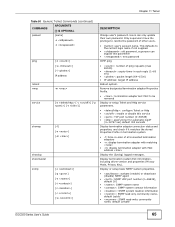
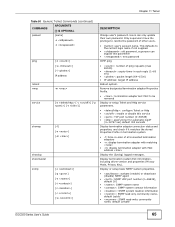
... or setup Telnet and Http service parameters.
• : configure Telnet or Http • : enable or disable this parameter
• : new password
ICMP ping...EOC350 Series User's Guide
65 Only superusers have the privilege to the current login name if not supplied.
• : old password, superuser can only update their own password. Display termination system EoC information, including driver...
ZyXEL EOC350-TS Reviews
Do you have an experience with the ZyXEL EOC350-TS that you would like to share?
Earn 750 points for your review!
We have not received any reviews for ZyXEL yet.
Earn 750 points for your review!
