ZyXEL EOC350-TA Support and Manuals
Get Help and Manuals for this ZyXEL item
This item is in your list!

View All Support Options Below
Free ZyXEL EOC350-TA manuals!
Problems with ZyXEL EOC350-TA?
Ask a Question
Free ZyXEL EOC350-TA manuals!
Problems with ZyXEL EOC350-TA?
Ask a Question
Popular ZyXEL EOC350-TA Manual Pages
User Guide - Page 2


Note: It is recommended you use the Web Configurator to connect the EOC350-TS and EOC350-TA. IMPORTANT! Related Documentation
• Quick Start Guide The Quick Start Guide shows how to configure the EOC350-TS and EOC350-TA.
2
EOC350 Series User's Guide KEEP THIS GUIDE FOR FUTURE REFERENCE.
READ CAREFULLY BEFORE USE.
User Guide - Page 4


...Web Configurator 15
2.2 Securing the EOC350-TS ...16 2.3 The Web Configurator Layout ...17
2.3.1 Navigation Panel ...17 2.3.2 Main Window ...18
Chapter 3 System Setup ...19
3.1 Overview ...19 3.2 The System Setup Screen ...19
Chapter 4 Auto Configuration ...21
4.1 Overview ...21 4.2 The Auto Configuration Screen ...21
Chapter 5 EP Management ...22
5.1 Overview ...22
4
EOC350 Series User's Guide
User Guide - Page 9


...how they integrate with the existing TV installation in each unit of an MDU.
1.1.1 Integrating the EOC350-TS and EOC350-TA with Satellite TV
EOC350 Series User's Guide
9 The EOC350-TA decodes the Ethernet frames for the TV. The EOC350-TS receives an Internet feed via the IN socket and mixes this application, the EOC350-TS and EOC350-TA have the following media types. • Ethernet...
User Guide - Page 10


... Link/Act LED shows no EP attached to EOC350-TAs.
10
EOC350 Series User's Guide Figure 2 Integrating the EOC350-TS and EOC350-TA with an STB
In this application, the EOC350-TS and EOC350-TA have the following media types. • Ethernet.
The EOC350-TA decodes the Ethernet frames for Ethernet devices. The EOC350-TS encodes Ethernet frames on the Ethernet over Coax Termination...
User Guide - Page 11


... IN
Power Switch
Power Out
Reset
Power In
Ethernet Ports
OUT IN
EOC350 Series User's Guide
11
Note: None of the LEDs are on if the EOC350-TS is
traffic.
green is high, orange is medium and red is dim then no EOC350-TA has been found in the Ethernet over Coaxial connection and blinks when there...
User Guide - Page 12


...on if the EOC350-TA is not receiving power.
12
EOC350 Series User's Guide Ethernet Ports
These are on when the power is an Ethernet over Coaxial cable speed. Chapter 1 Introduction
The following positions:
• POWER DC IN: Push the rocker switch to POWER 12V DC when you want the
EcoOnCn3e5c0te-TdSfrtoomrePcOeivWeEpRow1e2rVfrDomC-IaNpotowearpoouwtleert.oTuhteleitn. Table 2 EOC350-TS...
User Guide - Page 13


Table 4 EOC350-TA Connections
ITEM
DESCRIPTION
IN
Connect this port to an analog television directly if the EOC350-TS IN port is connected to a satellite TV, cable TV or VHF/UHF antenna.
Ethernet Ports
These are Fast Ethernet ports that can be reset to the factory default settings, press the RESET button for 5 seconds. EOC350 Series User's Guide
13...
User Guide - Page 18


... it .
Reboot System
Use this document.
It is an EOC350-TA.
Activate Firmware
Use this sub-menu to see the current system time. HTTP Setup
Use this menu to see the MAC addresses and hardware and software versions of the Ethernet interface facing the Internet Service Provider (ISP).
Table 6 Navigation Panel Summary
MENU/SUB-MENU...
User Guide - Page 20


... source of the second DNS server the EOC350-TS checks to DHCP request packets and strip this information from replies. Click Apply to resolve IP addresses. Chapter 3 System Setup
Table 7 System Setup (continued)
LABEL
DESCRIPTION
Primary DNS Server
Enter the IP address of the first DNS server the EOC350-TS checks to save your settings.
20
EOC350 Series User's Guide
User Guide - Page 22


... Overview
This chapter describes how to view and configure the EOC350-TS (see Figure 3 on page 11) and the EOC350-TAs (see Figure 4 on page 13) connected to show the following screen. Note: The EOC350-TA is divided into these regions: • A - termination adapter configuration
EOC350 Series User's Guide
22 local termination system device configuration • B - default profile...
User Guide - Page 36
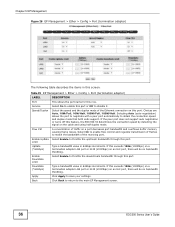
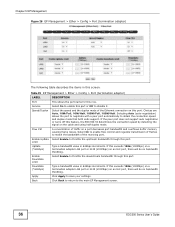
... this port.
Click Apply to the main EP Management screen.
36
EOC350 Series User's Guide
Select Enable to throttle the downstream bandwidth through this port. Type a bandwidth...support auto negotiation or turns off this row. Table 25 EP Management > Ether > Config > Port (termination adapter)
LABEL
DESCRIPTION
Port Service
This shows the port name for this feature, the EOC350-TA...
User Guide - Page 42


... configuration changes. Chapter 5 EP Management Figure 36 Termination Adapter Test
2 Click Noise. Once your EOC350-TA is configured and functioning properly, it is highly recommended that you need to return to a file on your previous settings.
42
EOC350 Series User's Guide The termination adapter measures some statistics and shows the following screen. The backup configuration file...
User Guide - Page 48


... the telnet service is disabled or enabled.
Chapter 6 Administration Figure 45 Administration > Telnet Setup
The following table describes the items in this screen. Click Apply to save your settings.
6.5 The HTTP Setup Screen
Use this , then you cannot access the web configurator. Click Administration > HTTP Setup to save your settings.
48
EOC350 Series User's Guide HTTP Port...
User Guide - Page 53


...
DESCRIPTION
Enable SNTP
Select Enable to enable the termination system to save your settings. Update Period Apply
Type how often the time is updated from. EOC350 Series User's Guide
53 Click Apply to update its time automatically via SNTP.
Click System Time > SNTP Setup to show the following table describes the items in this screen to configure when...
User Guide - Page 65
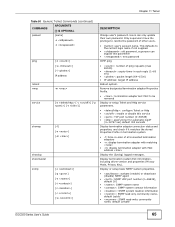
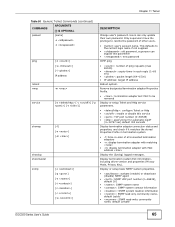
... 'private'
EOC350 Series User's Guide
65 Chapter 11 Telnet
Table 50 Generic Telnet Commands (continued)
COMMANDS
ARGUMENTS [ ] IS OPTIONAL
passwd
[name]
-o
-n
ping
reboot rmep service
[-n ] [-w ] [-l ] IP address
-m
[-s [-c ] [-p ] [-t ] ]
showep
[-f] [-n ] [-m ]
showlog showmaster
snmp
[-c ] [-p ] [-n ] [-t ] [-l ] [-r ] [-w ]
DESCRIPTION
Change user's password.
Users can...
ZyXEL EOC350-TA Reviews
Do you have an experience with the ZyXEL EOC350-TA that you would like to share?
Earn 750 points for your review!
We have not received any reviews for ZyXEL yet.
Earn 750 points for your review!
