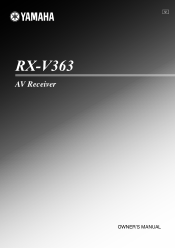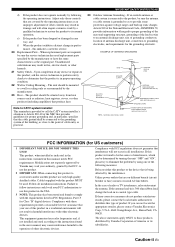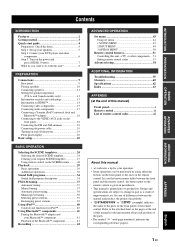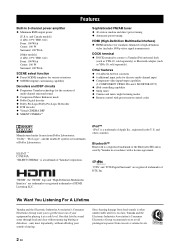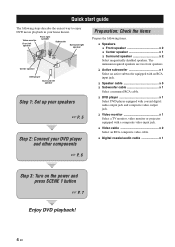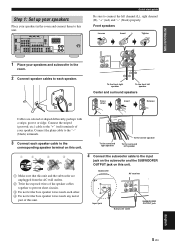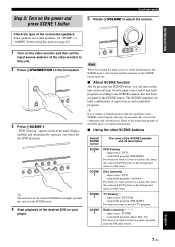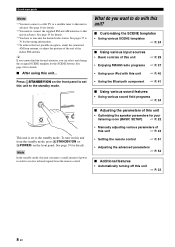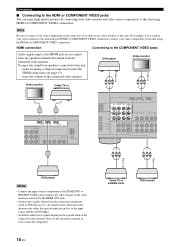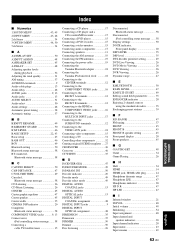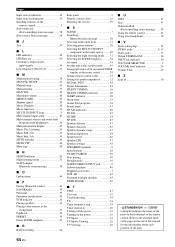Yamaha RX-V363 - AV Receiver Support and Manuals
Get Help and Manuals for this Yamaha item

View All Support Options Below
Free Yamaha RX-V363 manuals!
Problems with Yamaha RX-V363?
Ask a Question
Free Yamaha RX-V363 manuals!
Problems with Yamaha RX-V363?
Ask a Question
Most Recent Yamaha RX-V363 Questions
I Have Avr Rx-363 Which Does Not Switch On.
I have the above mentioned AVR were the power does not come on. I have opened the unit and have foun...
I have the above mentioned AVR were the power does not come on. I have opened the unit and have foun...
(Posted by anthonymendes 1 year ago)
Is This Receiver Wireless Compatible?
can I wirelessly hook up with a new theater system?
can I wirelessly hook up with a new theater system?
(Posted by joellelatimore 2 years ago)
How To Set Tv Code Yamaha Rx-v363 Manual
(Posted by PETERcadill 10 years ago)
Center Channeldynamic Range Adjustment
How Do I Make This Adjustment? The Manua
(Posted by richs11 10 years ago)
Yamaha RX-V363 Videos
Popular Yamaha RX-V363 Manual Pages
Yamaha RX-V363 Reviews
We have not received any reviews for Yamaha yet.