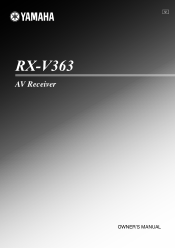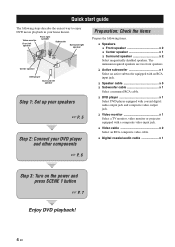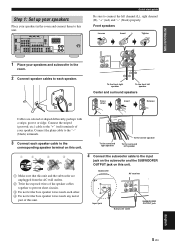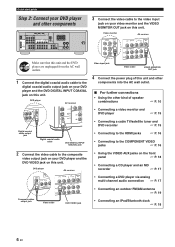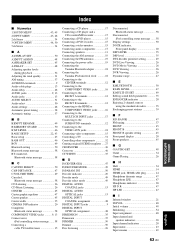Yamaha RX-V363 Support Question
Find answers below for this question about Yamaha RX-V363 - AV Receiver.Need a Yamaha RX-V363 manual? We have 1 online manual for this item!
Question posted by richs11 on May 8th, 2013
Center Channeldynamic Range Adjustment How Do I Make This Adjustment? The Manua
The person who posted this question about this Yamaha product did not include a detailed explanation. Please use the "Request More Information" button to the right if more details would help you to answer this question.
Current Answers
Related Yamaha RX-V363 Manual Pages
Similar Questions
I Have Avr Rx-363 Which Does Not Switch On.
I have the above mentioned AVR were the power does not come on. I have opened the unit and have foun...
I have the above mentioned AVR were the power does not come on. I have opened the unit and have foun...
(Posted by anthonymendes 1 year ago)
Power Supply (oem Preferred) For Yamaha Av Receiver Rx-v995
Seeking a replacement power supply for my Yamaha AV Receiver RX-V995. Can you help?
Seeking a replacement power supply for my Yamaha AV Receiver RX-V995. Can you help?
(Posted by chipsimmons 2 years ago)
Yamaha Htr-6130 Av Receiver
Power outage and now my Yamaha HTR-6130 AV Receiver is dead. Tried pressing the Tone Control, Straig...
Power outage and now my Yamaha HTR-6130 AV Receiver is dead. Tried pressing the Tone Control, Straig...
(Posted by lindajcampbell 6 years ago)
Yamaha Remote Rav461 To Work Yamaha Av Receiver Rx-v365
hi i have a yamaha remote control rav 461 However my yamaha AV receiver is rx-v365.I need to tune it...
hi i have a yamaha remote control rav 461 However my yamaha AV receiver is rx-v365.I need to tune it...
(Posted by Chloeamber 7 years ago)
How To Connect The Av Controller App To Yamaha Rx-a850
Having Problems In Connecting The Av Controller App To The Receiver Rx-a850. Need To Have Step-by-st...
Having Problems In Connecting The Av Controller App To The Receiver Rx-a850. Need To Have Step-by-st...
(Posted by chrysdias55 8 years ago)