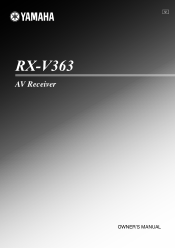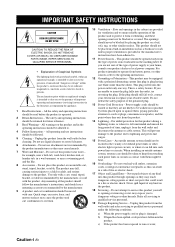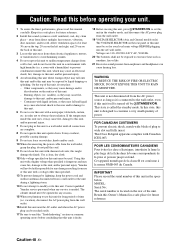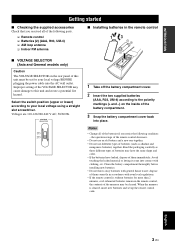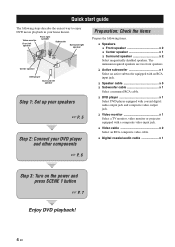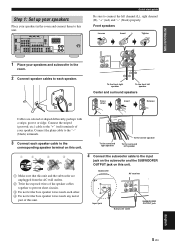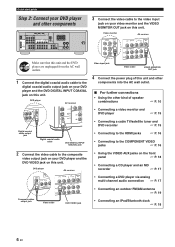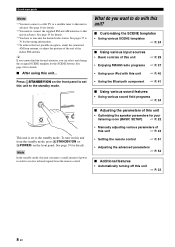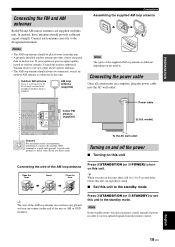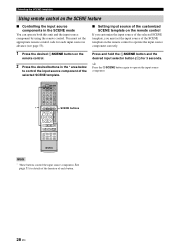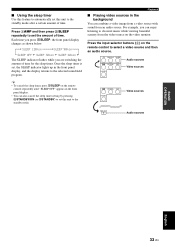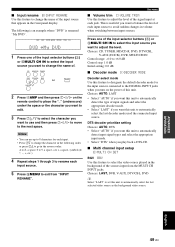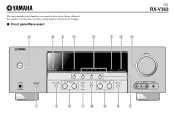Yamaha RX-V363 Support Question
Find answers below for this question about Yamaha RX-V363 - AV Receiver.Need a Yamaha RX-V363 manual? We have 1 online manual for this item!
Question posted by anthonymendes on August 3rd, 2022
I Have Avr Rx-363 Which Does Not Switch On.
I have the above mentioned AVR were the power does not come on. I have opened the unit and have found that the voltage drops to zero on the primary side of the main transformer once switched on. There is only one cap AC 103 in between. Can you please advise how this issue to be resolved as I am from India. Thank you.
Current Answers
Answer #1: Posted by Technoprince123 on August 3rd, 2022 4:42 AM
https://www.fixya.com/support/t7001285-rx_v363_receiver_turn
https://www.manualslib.com/manual/397099/Yamaha-Rx-V363-Av-Receiver.html?page=59
Please response if this answer is acceptable and solw your problem thanks
Related Yamaha RX-V363 Manual Pages
Similar Questions
Is This Receiver Wireless Compatible?
can I wirelessly hook up with a new theater system?
can I wirelessly hook up with a new theater system?
(Posted by joellelatimore 2 years ago)
Power Supply (oem Preferred) For Yamaha Av Receiver Rx-v995
Seeking a replacement power supply for my Yamaha AV Receiver RX-V995. Can you help?
Seeking a replacement power supply for my Yamaha AV Receiver RX-V995. Can you help?
(Posted by chipsimmons 3 years ago)
Yamaha Remote Rav461 To Work Yamaha Av Receiver Rx-v365
hi i have a yamaha remote control rav 461 However my yamaha AV receiver is rx-v365.I need to tune it...
hi i have a yamaha remote control rav 461 However my yamaha AV receiver is rx-v365.I need to tune it...
(Posted by Chloeamber 7 years ago)
How To Set Tv Code Yamaha Rx-v363 Manual
(Posted by PETERcadill 10 years ago)
I Recently Purchased A Home Theater System And I Am Unable To Install It
I need a representative of yamaha to come to my home and install my home theater system
I need a representative of yamaha to come to my home and install my home theater system
(Posted by malinakj 12 years ago)