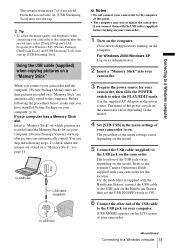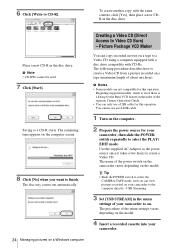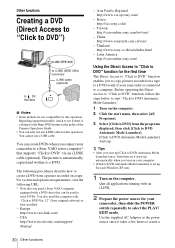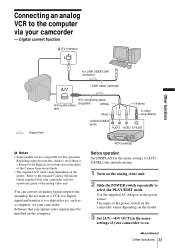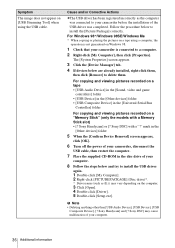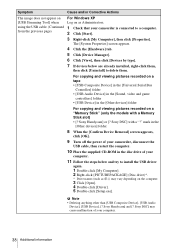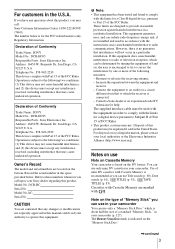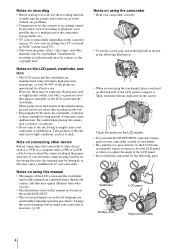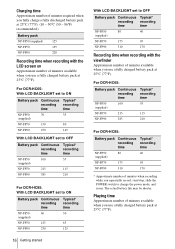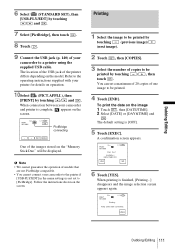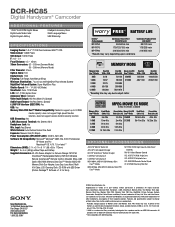Sony DCR-HC85 - Digital Handycam Camcorder Support and Manuals
Get Help and Manuals for this Sony item

View All Support Options Below
Free Sony DCR-HC85 manuals!
Problems with Sony DCR-HC85?
Ask a Question
Free Sony DCR-HC85 manuals!
Problems with Sony DCR-HC85?
Ask a Question
Most Recent Sony DCR-HC85 Questions
What Ilink Cable I Need To Buy To Transfer Data From Camcorder To Computer
I woule like to know the type of ilink cable that will connect DCR-HC85 AND WINDOWS XP
I woule like to know the type of ilink cable that will connect DCR-HC85 AND WINDOWS XP
(Posted by ranjanipons 11 years ago)
How Do I Clean 'dirty Head' Of The Camcorder?
When trying to record anything, an error appears saying "Dirty video head. Use a cleaning cassette."...
When trying to record anything, an error appears saying "Dirty video head. Use a cleaning cassette."...
(Posted by wesker505 12 years ago)
Is Audio 32 Khz Or 48 Khz?
Final Cut Pro 7 requires converting of 32 kHz audio to 48 kHz. Final Cut Pro 10 does not even allow ...
Final Cut Pro 7 requires converting of 32 kHz audio to 48 kHz. Final Cut Pro 10 does not even allow ...
(Posted by jkailin 12 years ago)
Popular Sony DCR-HC85 Manual Pages
Sony DCR-HC85 Reviews
We have not received any reviews for Sony yet.