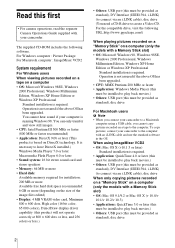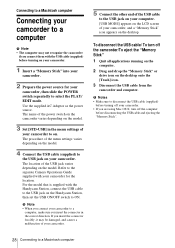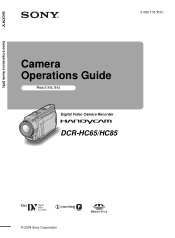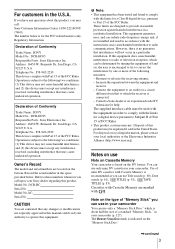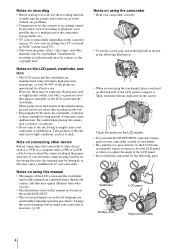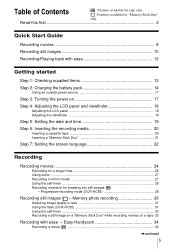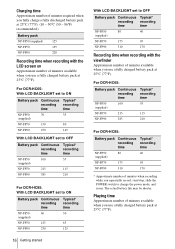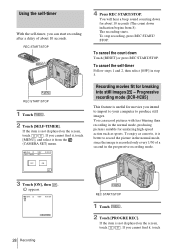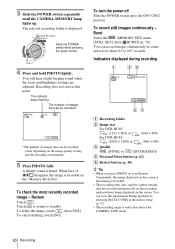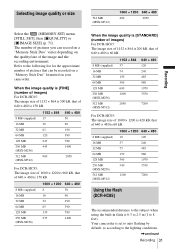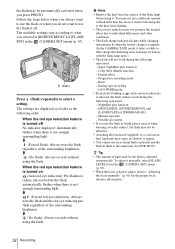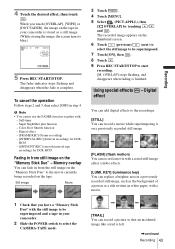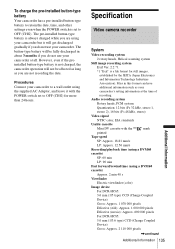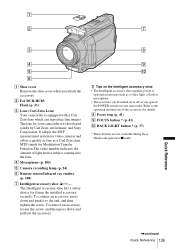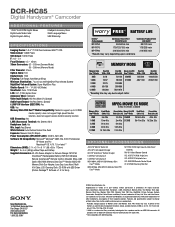Sony DCR-HC85 Support Question
Find answers below for this question about Sony DCR-HC85 - Digital Handycam Camcorder.Need a Sony DCR-HC85 manual? We have 5 online manuals for this item!
Question posted by sjmrfreeland on May 7th, 2012
Dcr-hc85 Mac Os Driver
Does a DCR-HC85 Mac OS driver exist?
Current Answers
Answer #1: Posted by bargeboard on June 13th, 2012 11:46 AM
You can find the Mac OSX driver/software update at the Sony support site here:
http://esupport.sony.com/US/p/swu-download.pl?mdl=DCRHC85&upd_id=2158&os_group_id=3
Related Sony DCR-HC85 Manual Pages
Similar Questions
What Ilink Cable I Need To Buy To Transfer Data From Camcorder To Computer
I woule like to know the type of ilink cable that will connect DCR-HC85 AND WINDOWS XP
I woule like to know the type of ilink cable that will connect DCR-HC85 AND WINDOWS XP
(Posted by ranjanipons 11 years ago)
Looking For 2 Dcr-trv720 Digital Handycam
Please help me! Sony has discontinued the nightshot on thier Handycams. We are a professional Parano...
Please help me! Sony has discontinued the nightshot on thier Handycams. We are a professional Parano...
(Posted by james24135 12 years ago)
How Do I Clean 'dirty Head' Of The Camcorder?
When trying to record anything, an error appears saying "Dirty video head. Use a cleaning cassette."...
When trying to record anything, an error appears saying "Dirty video head. Use a cleaning cassette."...
(Posted by wesker505 12 years ago)
Is Audio 32 Khz Or 48 Khz?
Final Cut Pro 7 requires converting of 32 kHz audio to 48 kHz. Final Cut Pro 10 does not even allow ...
Final Cut Pro 7 requires converting of 32 kHz audio to 48 kHz. Final Cut Pro 10 does not even allow ...
(Posted by jkailin 12 years ago)
Where I Can Get A Memeory Stick For The
Sony Dcr Pc101 - Handycam Camcorde -1.0
Sony DCR PC101 - Handycam Camcorder - 1.0
Sony DCR PC101 - Handycam Camcorder - 1.0
(Posted by drfsantos 12 years ago)