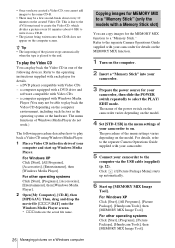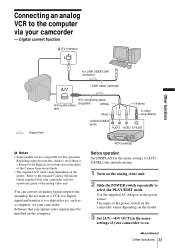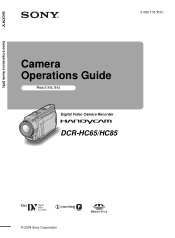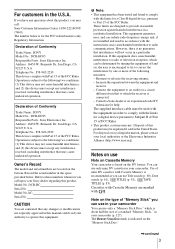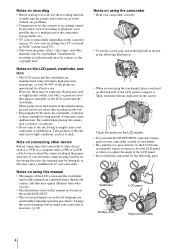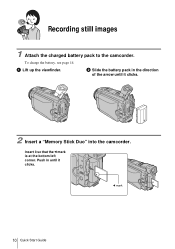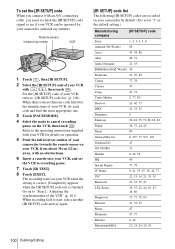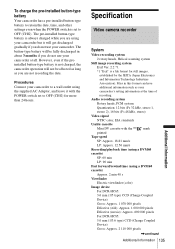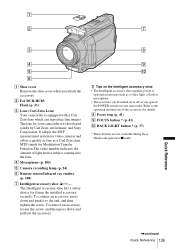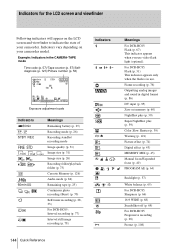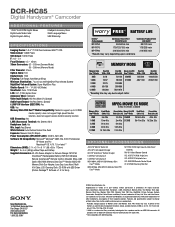Sony DCR-HC85 Support Question
Find answers below for this question about Sony DCR-HC85 - Digital Handycam Camcorder.Need a Sony DCR-HC85 manual? We have 5 online manuals for this item!
Question posted by jkailin on August 11th, 2011
Is Audio 32 Khz Or 48 Khz?
Final Cut Pro 7 requires converting of 32 kHz audio to 48 kHz. Final Cut Pro 10 does not even allow conversion.
Does the DCR-HC85 only offer 32 kHz audio?
Current Answers
Related Sony DCR-HC85 Manual Pages
Similar Questions
Sony Video Camera Dcr-sx85 Date Stamp On Photo Only Shows On Viewfinder Not
when uploaded
when uploaded
(Posted by jess7he 10 years ago)
What Ilink Cable I Need To Buy To Transfer Data From Camcorder To Computer
I woule like to know the type of ilink cable that will connect DCR-HC85 AND WINDOWS XP
I woule like to know the type of ilink cable that will connect DCR-HC85 AND WINDOWS XP
(Posted by ranjanipons 11 years ago)
Looking For 2 Dcr-trv720 Digital Handycam
Please help me! Sony has discontinued the nightshot on thier Handycams. We are a professional Parano...
Please help me! Sony has discontinued the nightshot on thier Handycams. We are a professional Parano...
(Posted by james24135 12 years ago)
How Do I Clean 'dirty Head' Of The Camcorder?
When trying to record anything, an error appears saying "Dirty video head. Use a cleaning cassette."...
When trying to record anything, an error appears saying "Dirty video head. Use a cleaning cassette."...
(Posted by wesker505 12 years ago)