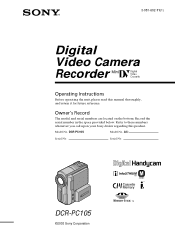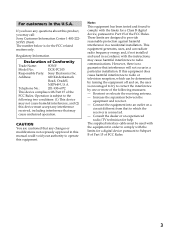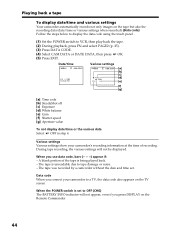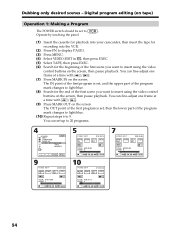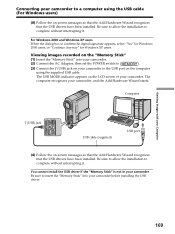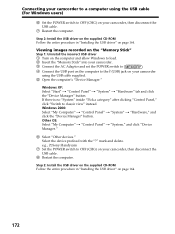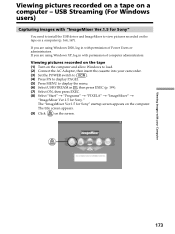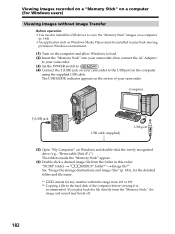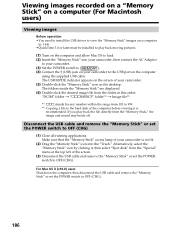Sony DCR PC105 - Handycam Camcorder - 1.0 MP Support and Manuals
Get Help and Manuals for this Sony item

View All Support Options Below
Free Sony DCR PC105 manuals!
Problems with Sony DCR PC105?
Ask a Question
Free Sony DCR PC105 manuals!
Problems with Sony DCR PC105?
Ask a Question
Most Recent Sony DCR PC105 Questions
Imac Doesn't Recognize Dcr-pc105e
Hello, I have a Sony DCR-PC105E camcorder that I connected to my iMac with a firewire cable but the ...
Hello, I have a Sony DCR-PC105E camcorder that I connected to my iMac with a firewire cable but the ...
(Posted by dominikmessiaen 11 years ago)
Copying Dcr Pc105e Mini Tape To Windows 7 Computer
I have a SONY DCR PC105E camcorder and the accompanying CD for Imagemixer 1.5 is for windows XP. I h...
I have a SONY DCR PC105E camcorder and the accompanying CD for Imagemixer 1.5 is for windows XP. I h...
(Posted by nathmridul 11 years ago)
I Need To Install Driver For Dcr-pc105 Camera
How do I do it? Where can I find a driver?
How do I do it? Where can I find a driver?
(Posted by atemanage 12 years ago)
Changing The Tape?
I would like to know how to change the tyoe in the camcorder?
I would like to know how to change the tyoe in the camcorder?
(Posted by strieu 12 years ago)
Which Is The Serial Number ?
My handicam bottom has number 1014074 written on white background and also a number 3-084-048-0 in w...
My handicam bottom has number 1014074 written on white background and also a number 3-084-048-0 in w...
(Posted by dhirajmohanbanerjee 12 years ago)
Sony DCR PC105 Videos
Popular Sony DCR PC105 Manual Pages
Sony DCR PC105 Reviews
We have not received any reviews for Sony yet.