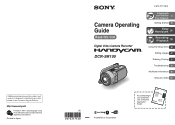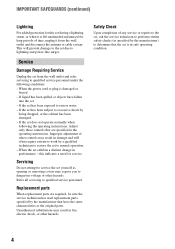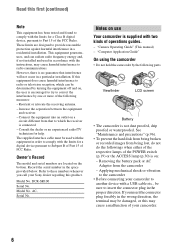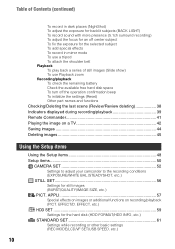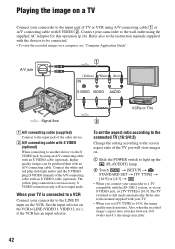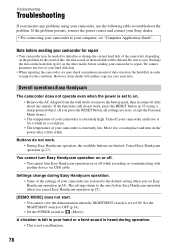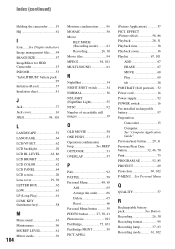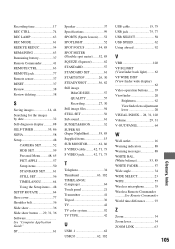Sony DCR SR100 - Handycam Camcorder - 3.3 MP Support and Manuals
Get Help and Manuals for this Sony item

View All Support Options Below
Free Sony DCR SR100 manuals!
Problems with Sony DCR SR100?
Ask a Question
Free Sony DCR SR100 manuals!
Problems with Sony DCR SR100?
Ask a Question
Sony DCR SR100 Videos
Popular Sony DCR SR100 Manual Pages
Sony DCR SR100 Reviews
We have not received any reviews for Sony yet.