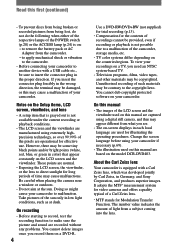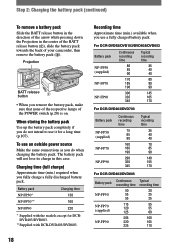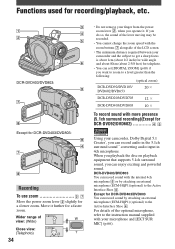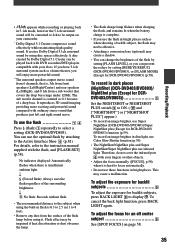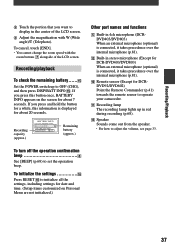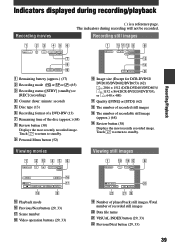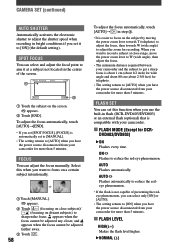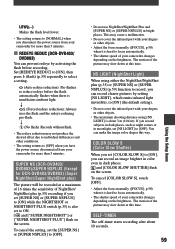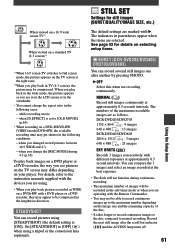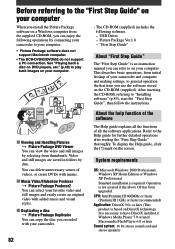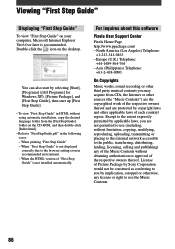Sony DCR-DVD403 - Handycam Camcorder - 3.3 MP Support and Manuals
Get Help and Manuals for this Sony item

View All Support Options Below
Free Sony DCR-DVD403 manuals!
Problems with Sony DCR-DVD403?
Ask a Question
Free Sony DCR-DVD403 manuals!
Problems with Sony DCR-DVD403?
Ask a Question
Most Recent Sony DCR-DVD403 Questions
Cable To This Camcorder To Hd Tv
how do connect this camcorder to my hd tv and what cable do l use
how do connect this camcorder to my hd tv and what cable do l use
(Posted by rohit1942 7 years ago)
How To Connect Handycam Dcr-dvd403 To Vista Computer
(Posted by maai 9 years ago)
How To Download Software Sony Dcr-dvd403
(Posted by effendi 9 years ago)
What Is Wrong
my camcorder shows standby and when i hit record it shots off and i see nothing but a black screen
my camcorder shows standby and when i hit record it shots off and i see nothing but a black screen
(Posted by jolisajones0211 10 years ago)
Sony DCR-DVD403 Videos
Popular Sony DCR-DVD403 Manual Pages
Sony DCR-DVD403 Reviews
We have not received any reviews for Sony yet.