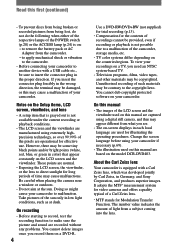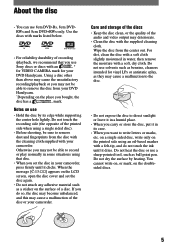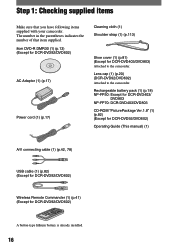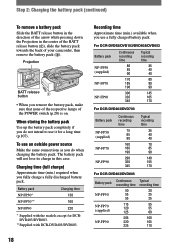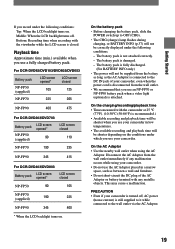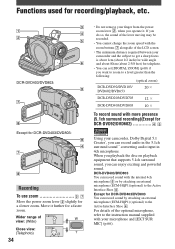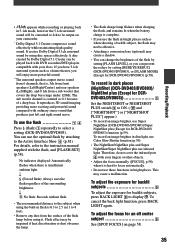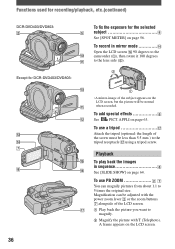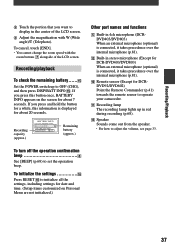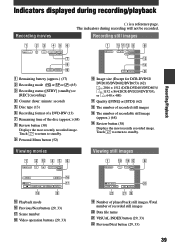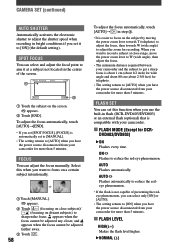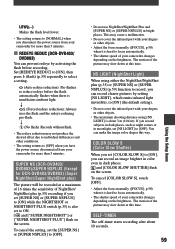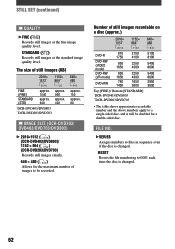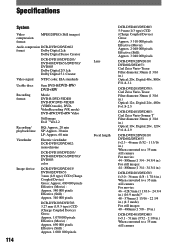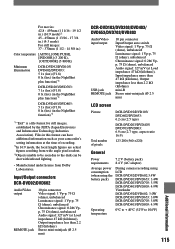Sony DCR-DVD403 Support Question
Find answers below for this question about Sony DCR-DVD403 - Handycam Camcorder - 3.3 MP.Need a Sony DCR-DVD403 manual? We have 1 online manual for this item!
Question posted by effendi on June 29th, 2014
How To Download Software Sony Dcr-dvd403
The person who posted this question about this Sony product did not include a detailed explanation. Please use the "Request More Information" button to the right if more details would help you to answer this question.
Current Answers
Answer #1: Posted by stephy0 on June 30th, 2014 1:07 AM
Here is the link to download some software for your device, just need to select your operating system.
If my answer has helped you, please select the acceptable solution and/or the helpful button.
Did my answer help you? Let me know by selecting either the "Acceptable Solution" or the "Helpful" buttons.
Related Sony DCR-DVD403 Manual Pages
Similar Questions
Cable To This Camcorder To Hd Tv
how do connect this camcorder to my hd tv and what cable do l use
how do connect this camcorder to my hd tv and what cable do l use
(Posted by rohit1942 7 years ago)
How To Connect Handycam Dcr-dvd403 To Vista Computer
(Posted by maai 9 years ago)
Software For My Laptop To Allow Me To Download My Dcr,pc9e Pal Tapes On To It,
(Posted by vinniecombat 10 years ago)
Dcr-trv17 Video Camera
WERE CAN I GET SOFTWARE FOR THE DCR-TRV17 VIDEO CAMERA
WERE CAN I GET SOFTWARE FOR THE DCR-TRV17 VIDEO CAMERA
(Posted by BROUX 11 years ago)
Where I Can Get A Memeory Stick For The
Sony Dcr Pc101 - Handycam Camcorde -1.0
Sony DCR PC101 - Handycam Camcorder - 1.0
Sony DCR PC101 - Handycam Camcorder - 1.0
(Posted by drfsantos 12 years ago)