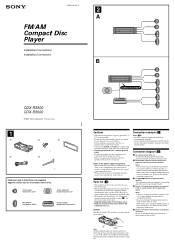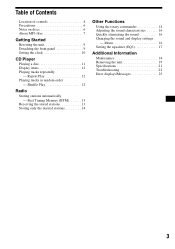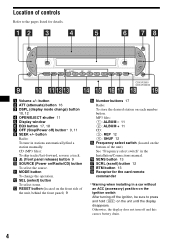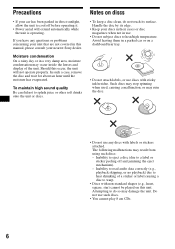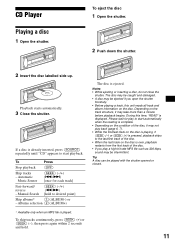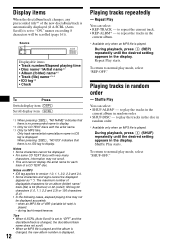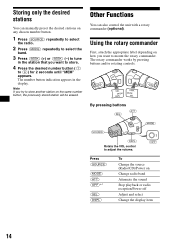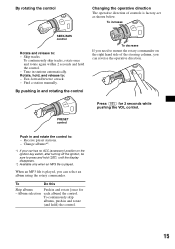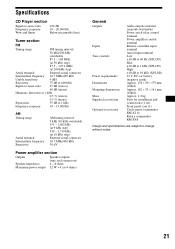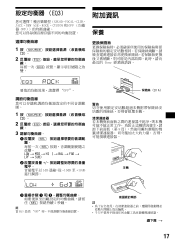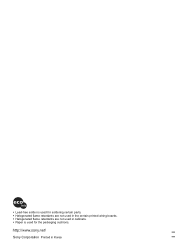Sony CDX-R3300 - Fm/am Compact Disc Player Support and Manuals
Get Help and Manuals for this Sony item

View All Support Options Below
Free Sony CDX-R3300 manuals!
Problems with Sony CDX-R3300?
Ask a Question
Free Sony CDX-R3300 manuals!
Problems with Sony CDX-R3300?
Ask a Question
Most Recent Sony CDX-R3300 Questions
How Do I Reset My Cd Player
My mp3 player keep saying CD reset so what do I need to do to get it set parmanantly
My mp3 player keep saying CD reset so what do I need to do to get it set parmanantly
(Posted by patriciaumenze 3 years ago)
Sony Cdx R3300 How To Turn Off Demo Mode?
Sony Cdx R3300 How To Turn Off Demo Mode? buttons Doesn't Work
Sony Cdx R3300 How To Turn Off Demo Mode? buttons Doesn't Work
(Posted by lgiovannitlc 6 years ago)
Unlock Bottons
(Posted by wwwhlosokuhleinnocent 7 years ago)
I Cannot Locate The Reset Button. Any Suggestions? Tia
(Posted by Anonymous-145792 9 years ago)
Stuck On Demo Mode
My Sony CDX-R3300 is stuck on demo mode. Reset does not fix the problem.
My Sony CDX-R3300 is stuck on demo mode. Reset does not fix the problem.
(Posted by mpdchief1 9 years ago)
Sony CDX-R3300 Videos
Popular Sony CDX-R3300 Manual Pages
Sony CDX-R3300 Reviews
We have not received any reviews for Sony yet.