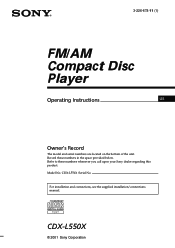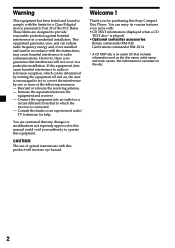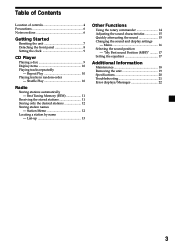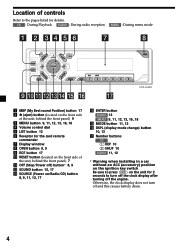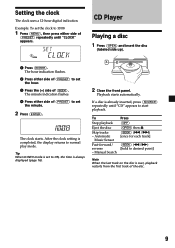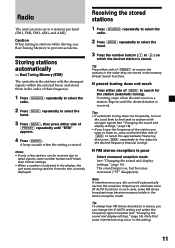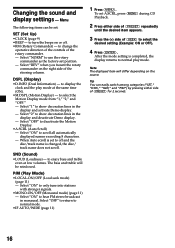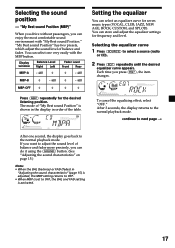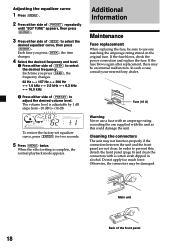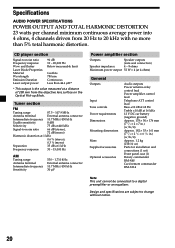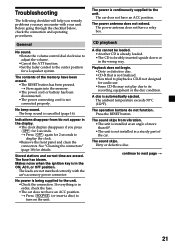Sony CDX-L550X - Fm/am Compact Disc Player Support and Manuals
Get Help and Manuals for this Sony item

View All Support Options Below
Free Sony CDX-L550X manuals!
Problems with Sony CDX-L550X?
Ask a Question
Free Sony CDX-L550X manuals!
Problems with Sony CDX-L550X?
Ask a Question
Most Recent Sony CDX-L550X Questions
Why Would I Not Have Any Am Or Fm Reception At All Cd Player Play Cds
why won't the FM or AM stations come in antennas hooked up
why won't the FM or AM stations come in antennas hooked up
(Posted by raynicole1976 5 years ago)
Wiring Diagram For Sony Compact Disk Player Model # Cox-l550x
Sony Cox l550x color code. On wiring scamatic
Sony Cox l550x color code. On wiring scamatic
(Posted by jfscharper 8 years ago)
Popular Sony CDX-L550X Manual Pages
Sony CDX-L550X Reviews
We have not received any reviews for Sony yet.