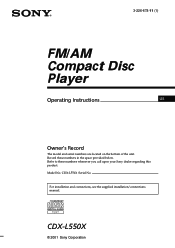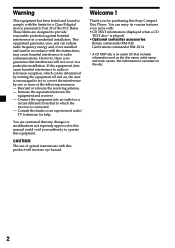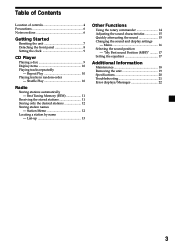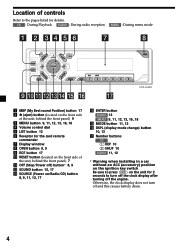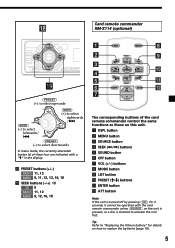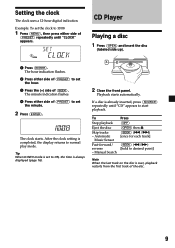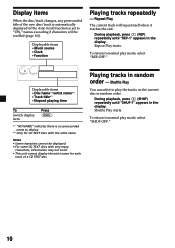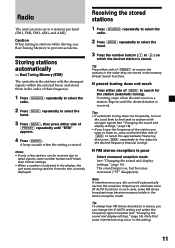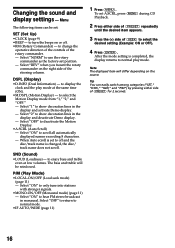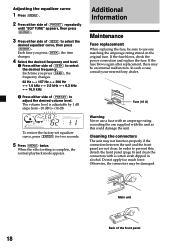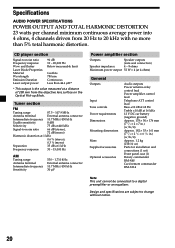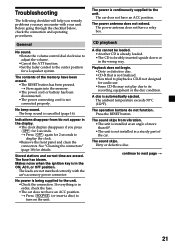Sony CDX-L550X Support Question
Find answers below for this question about Sony CDX-L550X - Fm/am Compact Disc Player.Need a Sony CDX-L550X manual? We have 2 online manuals for this item!
Question posted by jfscharper on July 1st, 2015
Wiring Diagram For Sony Compact Disk Player Model # Cox-l550x
Current Answers
Answer #1: Posted by techyagent on July 1st, 2015 9:42 AM
Yellow: constant power
Red: switched power
Black: ground
Orange/white: illumination
Blue/white: amp remote turn-on
Blue: power antenna
Speakers: solid color is positive, black stripe is negative
Left front: white
Right front: gray
Left rear: green
Right rear: violet
Thanks
Techygirl
Related Sony CDX-L550X Manual Pages
Similar Questions
why won't the FM or AM stations come in antennas hooked up
wiring harness
what is the color coded wiring diagram for the sony cdx-gt240 xplod?