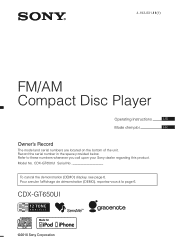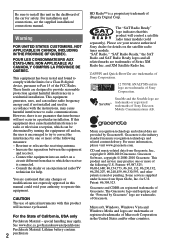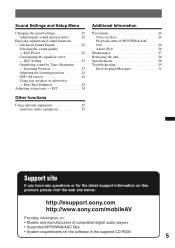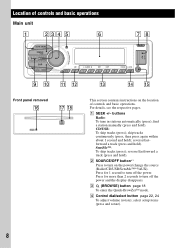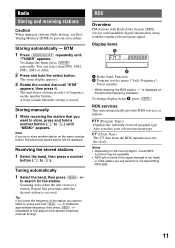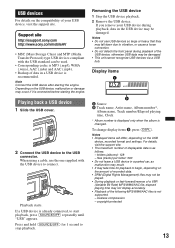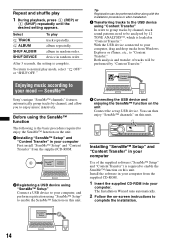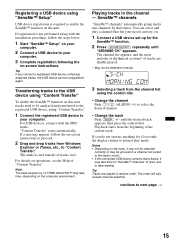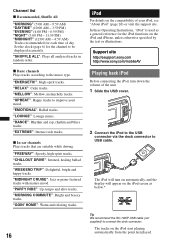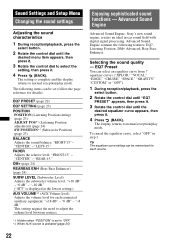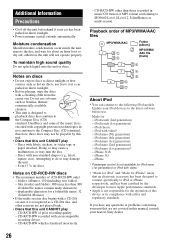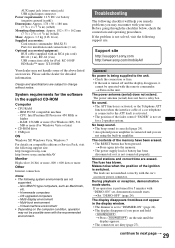Sony CDX-GT650UI - Fm/am Compact Disc Player Support and Manuals
Get Help and Manuals for this Sony item

View All Support Options Below
Free Sony CDX-GT650UI manuals!
Problems with Sony CDX-GT650UI?
Ask a Question
Free Sony CDX-GT650UI manuals!
Problems with Sony CDX-GT650UI?
Ask a Question
Most Recent Sony CDX-GT650UI Questions
Usb Limit
I have 1120 songs on my USB but only 512 play. Why doesnt it play all my songs?
I have 1120 songs on my USB but only 512 play. Why doesnt it play all my songs?
(Posted by workingparts 9 years ago)
Will Cdxgt650ui Player A Sony 10 Disc Cd Changer
(Posted by semhn14 10 years ago)
Do I Need An Amp To Hook Up A Sub Woofer? If Not How?
(Posted by cruzn34 11 years ago)
Order Control Lead
I have a Sony CDX-GT650UI. How do I order a control lead for my car?
I have a Sony CDX-GT650UI. How do I order a control lead for my car?
(Posted by snochic316 11 years ago)
Sony CDX-GT650UI Videos
Popular Sony CDX-GT650UI Manual Pages
Sony CDX-GT650UI Reviews
We have not received any reviews for Sony yet.