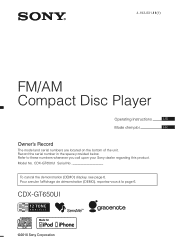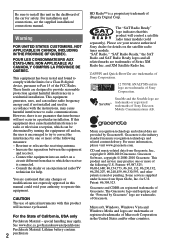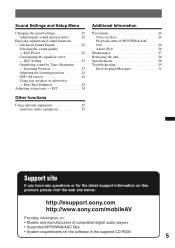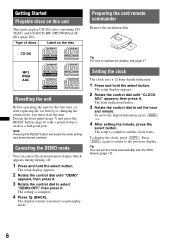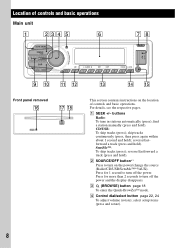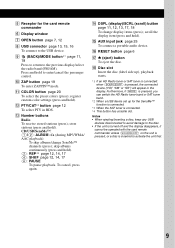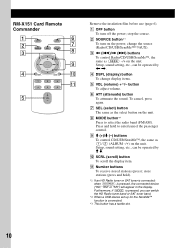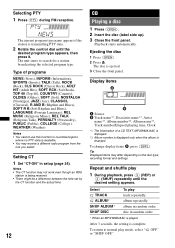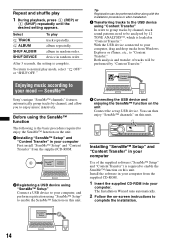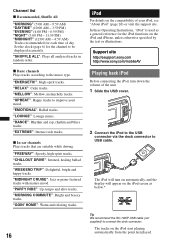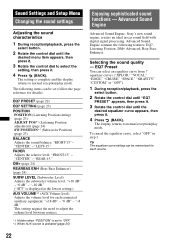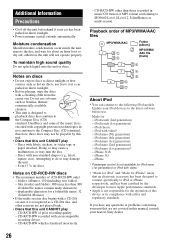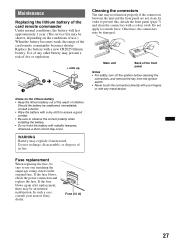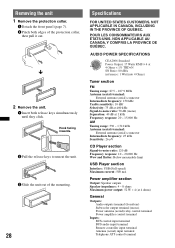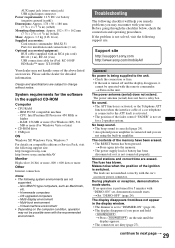Sony CDX-GT650UI Support Question
Find answers below for this question about Sony CDX-GT650UI - Fm/am Compact Disc Player.Need a Sony CDX-GT650UI manual? We have 2 online manuals for this item!
Question posted by semhn14 on February 19th, 2014
Will Cdxgt650ui Player A Sony 10 Disc Cd Changer
The person who posted this question about this Sony product did not include a detailed explanation. Please use the "Request More Information" button to the right if more details would help you to answer this question.
Current Answers
Related Sony CDX-GT650UI Manual Pages
Similar Questions
Acquire Sony Cdx-a55 10 Disc Changer
I seeking to purchase a Sony 1 Bit D/A Converter System CDX-A55 10 disc capacity to replace unit in ...
I seeking to purchase a Sony 1 Bit D/A Converter System CDX-A55 10 disc capacity to replace unit in ...
(Posted by richard10494 2 years ago)
Usb Limit
I have 1120 songs on my USB but only 512 play. Why doesnt it play all my songs?
I have 1120 songs on my USB but only 512 play. Why doesnt it play all my songs?
(Posted by workingparts 9 years ago)
Sony 10 Disc Cd Changer Cartridge Wont Eject
(Posted by razjezegoi 9 years ago)
Keep Scratching My Cd
(Posted by arthurstepney 12 years ago)
Sony Rm-x57 Cd Changer
I hope this doesn't sound dumb. I just bought a used car with a Sony RM-X57 CD changer. There's an "...
I hope this doesn't sound dumb. I just bought a used car with a Sony RM-X57 CD changer. There's an "...
(Posted by dacherry 12 years ago)