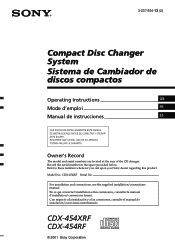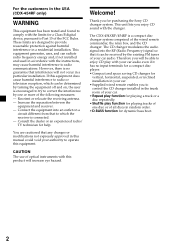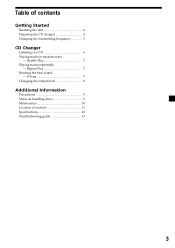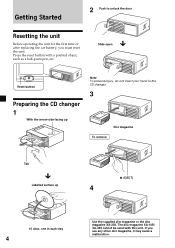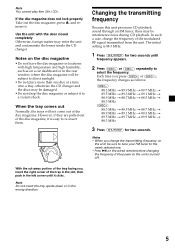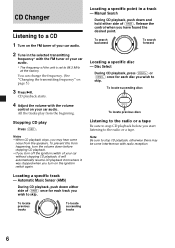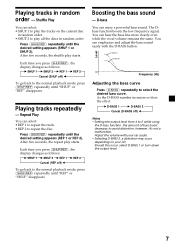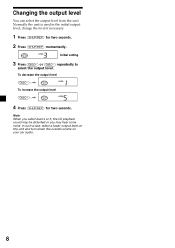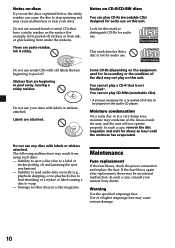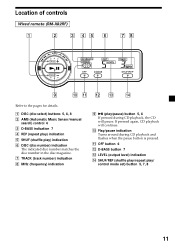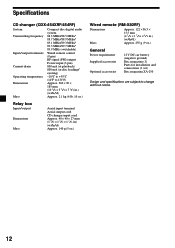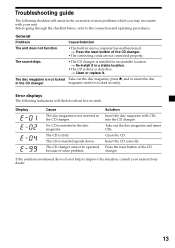Sony CDX-454RF - Compact Disc Changer System Support and Manuals
Get Help and Manuals for this Sony item

View All Support Options Below
Free Sony CDX-454RF manuals!
Problems with Sony CDX-454RF?
Ask a Question
Free Sony CDX-454RF manuals!
Problems with Sony CDX-454RF?
Ask a Question
Most Recent Sony CDX-454RF Questions
Fix The Door On Changer
(Posted by Anonymous-170557 2 years ago)
Manual Cartridge Removal
(Posted by garyballard757 2 years ago)
How To Replace Fuse In Sony Cdx-454rf Disc Changer
(Posted by srdeRATMA 9 years ago)
Sony CDX-454RF Videos
Popular Sony CDX-454RF Manual Pages
Sony CDX-454RF Reviews
We have not received any reviews for Sony yet.