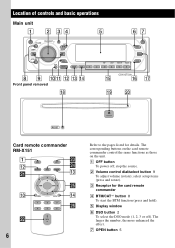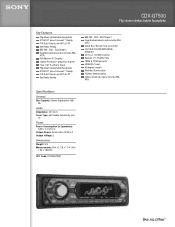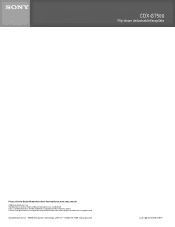Sony CDX-GT500 - Fm/am Compact Disc Player Support and Manuals
Get Help and Manuals for this Sony item

View All Support Options Below
Free Sony CDX-GT500 manuals!
Problems with Sony CDX-GT500?
Ask a Question
Free Sony CDX-GT500 manuals!
Problems with Sony CDX-GT500?
Ask a Question
Most Recent Sony CDX-GT500 Questions
Reproductor De Audio Para Autos Sony
Hola tengo un reproductor de audio Sony cdx gt 500 y me sale un mensaje en el display que es el sigu...
Hola tengo un reproductor de audio Sony cdx gt 500 y me sale un mensaje en el display que es el sigu...
(Posted by maykelalvarezrivero 3 years ago)
Face,equivalent,cdx-gt500
(Posted by hectormaunga 10 years ago)
Cdx-52rf Trippind Causing E99 Error
(Posted by mkuzelac 10 years ago)
Auxillary Port
Where is the auxillary port located? I cant find it anywhere but it has in the source list an aux op...
Where is the auxillary port located? I cant find it anywhere but it has in the source list an aux op...
(Posted by jessecdavis 10 years ago)
Usb Front - Will It Work For Music
HI I have got the model withtheUSB and aux in the front cover. I was told that i could put my songs ...
HI I have got the model withtheUSB and aux in the front cover. I was told that i could put my songs ...
(Posted by toniingram 11 years ago)
Sony CDX-GT500 Videos
Popular Sony CDX-GT500 Manual Pages
Sony CDX-GT500 Reviews
We have not received any reviews for Sony yet.