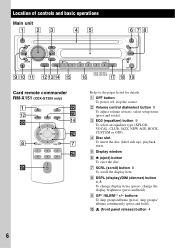Sony CDX-GT20W - Fm/am Compact Disc Player Support and Manuals
Get Help and Manuals for this Sony item

View All Support Options Below
Free Sony CDX-GT20W manuals!
Problems with Sony CDX-GT20W?
Ask a Question
Free Sony CDX-GT20W manuals!
Problems with Sony CDX-GT20W?
Ask a Question
Most Recent Sony CDX-GT20W Questions
How To Install The Cdx-gt20w What Color I The Power Wire And Ground Wire
What colors are the hot wire and ground wire on the GTX-GT20W
What colors are the hot wire and ground wire on the GTX-GT20W
(Posted by benlgreen 5 years ago)
Install Stero
Tring to install stereo in a different car. Wrked fine when we pulled it out but it set up for about...
Tring to install stereo in a different car. Wrked fine when we pulled it out but it set up for about...
(Posted by johnehenne 6 years ago)
Replacement? Different Faceplate
i have the cdx-gt20w and the aux jack has gone.. where and i find a replacement faceplate of and i s...
i have the cdx-gt20w and the aux jack has gone.. where and i find a replacement faceplate of and i s...
(Posted by elizabethjr86 10 years ago)
Faceplate Lights Up But Dosent Play
ok estereo was working fine when i diconected car battery and my estereo dosent work faceplate turns...
ok estereo was working fine when i diconected car battery and my estereo dosent work faceplate turns...
(Posted by tonyy2010 12 years ago)
Popular Sony CDX-GT20W Manual Pages
Sony CDX-GT20W Reviews
We have not received any reviews for Sony yet.