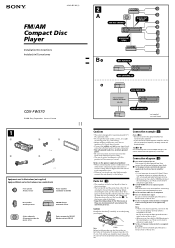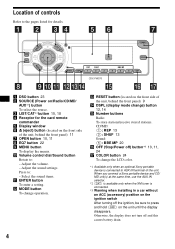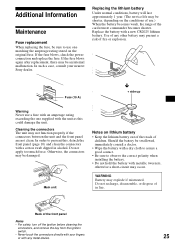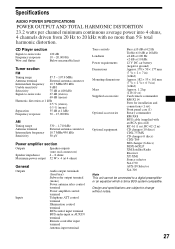Sony CDX-FW570 - Fm/am Compact Disc Player Support and Manuals
Get Help and Manuals for this Sony item

View All Support Options Below
Free Sony CDX-FW570 manuals!
Problems with Sony CDX-FW570?
Ask a Question
Free Sony CDX-FW570 manuals!
Problems with Sony CDX-FW570?
Ask a Question
Most Recent Sony CDX-FW570 Questions
Is It Bluetooth?
it has an aux setting my no aux port? It says xm ready so can I hookup my phone thru Bluetooth and i...
it has an aux setting my no aux port? It says xm ready so can I hookup my phone thru Bluetooth and i...
(Posted by Danielormsby828 7 years ago)
How To Hook Stereo To A 2003 Sonatas Hyundai
(Posted by tmaestify 8 years ago)
Why Cant I Get Any Sound Outta My Cd Player Or Auxillary? Ive Checked Wiring Alr
(Posted by kswoody11585 9 years ago)
How To Wire Sony Xplod Radio Cdx-fw570 Without Harness
(Posted by dajmt 10 years ago)
How Do I Wire Up My Sony Cdx-fw570 To My 2005 Colorado
(Posted by angelataylor609 10 years ago)
Popular Sony CDX-FW570 Manual Pages
Sony CDX-FW570 Reviews
We have not received any reviews for Sony yet.