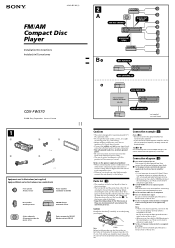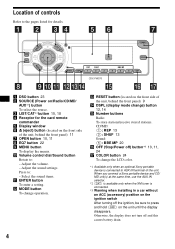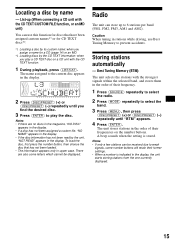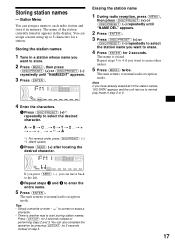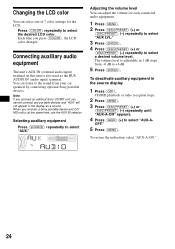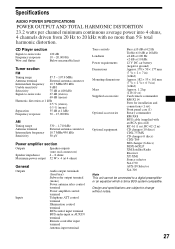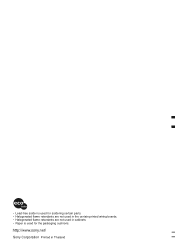Sony CDX-FW570 Support Question
Find answers below for this question about Sony CDX-FW570 - Fm/am Compact Disc Player.Need a Sony CDX-FW570 manual? We have 4 online manuals for this item!
Question posted by dajmt on March 6th, 2014
How To Wire Sony Xplod Radio Cdx-fw570 Without Harness
The person who posted this question about this Sony product did not include a detailed explanation. Please use the "Request More Information" button to the right if more details would help you to answer this question.
Current Answers
Related Sony CDX-FW570 Manual Pages
Similar Questions
Sony Cdx L600x Faceplate - Fm Am Compact Disc Player?
Good day. Do you sell the Sony CDX L600X Faceplate - Fm am Compact Disc Player?
Good day. Do you sell the Sony CDX L600X Faceplate - Fm am Compact Disc Player?
(Posted by nstatham 7 years ago)
Why Cant I Get Any Sound Outta My Cd Player Or Auxillary? Ive Checked Wiring Alr
(Posted by kswoody11585 9 years ago)
How Do You Set The Clock On A Sony Xplod Radio Cdx-gt35uw
(Posted by rsanka 10 years ago)
How Do I Wire Up My Sony Cdx-fw570 To My 2005 Colorado
(Posted by angelataylor609 10 years ago)
Installation And Wiring Diagram For Fm/am Disc Player Cdx-gt710 Sony
Wiring and installation manual or diagram
Wiring and installation manual or diagram
(Posted by toddsmith 11 years ago)