Sony CDX-F7005X - Fm/am Compact Disc Player Support and Manuals
Get Help and Manuals for this Sony item
This item is in your list!

View All Support Options Below
Free Sony CDX-F7005X manuals!
Problems with Sony CDX-F7005X?
Ask a Question
Free Sony CDX-F7005X manuals!
Problems with Sony CDX-F7005X?
Ask a Question
Most Recent Sony CDX-F7005X Questions
Popular Sony CDX-F7005X Manual Pages
Limited Warranty (U.S. Only) - Page 1


... covers only the hardware components packaged with respect to obtain warranty service for the applicable labor charge. For specific instructions on how to the software. This Limited Warranty does not cover Sony products sold AS IS or WITH ALL FAULTS or consumables (such as set forth below is invalid if the factory-applied serial number...
XM Satellite Radio Operating manual - Page 1


... object code into the preset. ANTENNA The antenna is only equipped on the display of the master unit is set )
Design and specifications are cautioned that any questions or problem concerning the XM Satellite radio service including the broadcast, consult XM. UPDATING You have made the following master units, press the Repeat (REP) button of the receiver...
XM Satellite Radio Operating manual - Page 2


... example
XM Antenna*
XT-XM1
CD/MD changer*
Connection diagram
Sony BUS Compatible Car Audio*
Cautions
• This unit is designed for a safe and secure installation. • Use only the supplied screws.
If the fuse blows again after all other equipment in or under the trunk should be no wire harnesses or pipes under the place...
Installation/Connections Instructions - Page 1
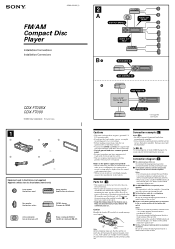
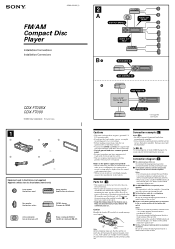
...3 To AMP REMOTE IN of optical...two or more CD/MD changers, the...battery. Connection diagram (3)
1 ...
FM/AM Compact Disc Player
Installation/Connections Installation/Connexions
CDX-F7005X CDX-F7000
© 2004 Sony Corporation Printed in Korea
1...Parts Iist (1)
• The numbers in the list are keyed to those in the instructions... parts (e.g. Connecting any loose unconnected leads with a manually-...
Operating Instructions (primary manual) - Page 1
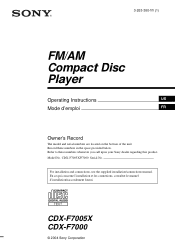
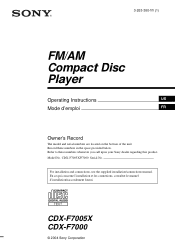
... concerne l'installation et les connexions, consulter le manuel d'installation/raccordement fourni. 3-263-380-11 (1)
FM/AM Compact Disc Player
Operating Instructions
US
Mode d'emploi
FR
Owner's Record
The model and serial numbers are located on the bottom of the unit. For installation and connections, see the supplied installation/connections manual. CDX-F7005X CDX-F7000
© 2004 Sony...
Operating Instructions (primary manual) - Page 2
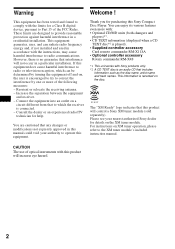
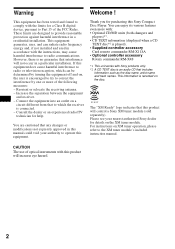
... installation. Consult the dealer or an experienced radio/TV technician for a Class B digital device, pursuant to Part 15 of the FCC Rules. You can be determined by one or more with: • Optional CD/MD units (both changers and
players)*1. • CD TEXT information (displayed when a CD
TEXT disc*2 is played). • Supplied controller accessory
Card remote...
Operating Instructions (primary manual) - Page 4
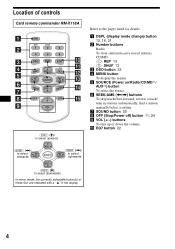
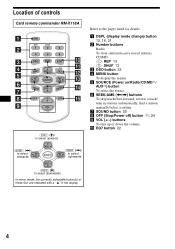
Location of controls
Card remote commander RM-X118A
PTY
DSPL
REP
1
4
DSO
SHUF
2
5
MODE
MENU
DISC +
3
6
EQ7
CAT LIST
SEEK- SOURCE
SOUND
DISC -
SEEK+ ENTER
OFF
ATT
VOL
(DISC) (M): to select upwards
(SEEK) (
Operating Instructions (primary manual) - Page 5


...When you connect a Sony portable device and CD/ MD unit(s) at ...CD unit with the MP3 file control function is connected, and MP3 file is played. Album selection and release. n ENTER button To enter a setting.
Selecting a disc and album
Disc and album can be operated with the card remote commander unless (SOURCE) on page 25. l LIST (CAT)*3 button 15, 18 m DISC (ALBUM) (M/m) buttons
To receive...
Operating Instructions (primary manual) - Page 6
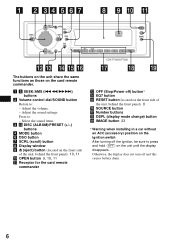
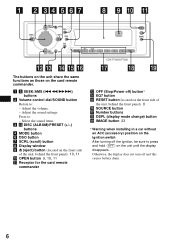
...the front panel) 10, 11 0 OPEN button 9, 10, 11 qa Receptor for the card remote
commander
qd OFF (Stop/Power off) button* qf EQ7 button qg RESET button (located on...CDX-F7005X/F7000
OPEN IMAGE
The buttons on the unit share the same functions as those on the unit until the display disappears.
a 5 SEEK/AMS (.m/M>) buttons
b Volume control dial/SOUND button
Rotate to : - Adjust the sound settings...
Operating Instructions (primary manual) - Page 7
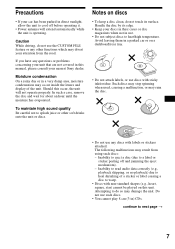
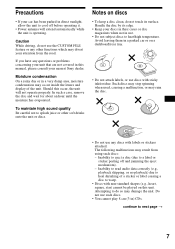
... other functions which may divert your car has been parked in ) CDs. The following malfunctions may ruin the disc.
• Do not use.... If you have any questions or problems concerning your unit that are not covered in this manual, please consult your discs in their... While driving, do not use .
• Do not subject discs to do not touch its edge.
• Keep your nearest Sony dealer...
Operating Instructions (primary manual) - Page 15


...them in stations while driving, use this function for discs that have been assigned custom names*1 or for CD TEXT discs*2.
*1 ...received due to weak
signals, some number buttons will retain their frequencies on a CD unit with the CD TEXT/CUSTOM FILE function, or an MD unit)
You can use Best Tuning Memory to 6 stations per band (FM1, FM2, FM3, AM1, and AM2). A beep sounds when the setting...
Operating Instructions (primary manual) - Page 21


... to scroll automatically displayed names exceeding 12 characters. - to enjoy bass and treble even at the factory-set :
Setup
• Clock Adjust (page 10) • Beep - Select "on ).
• A.IMG ..." or "off (Monaural mode) (page 16) - Select "off (Local seek mode) (page 16) -
Receive Mode
• Local on " or "off " and the disc/album/track is complete, the display returns to...
Operating Instructions (primary manual) - Page 27
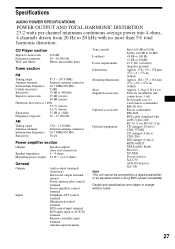
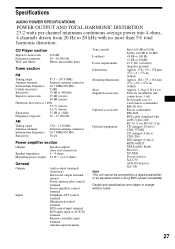
... mm (71/4 × 21/8 × 63/8 in) (w/h/d) Approx. 1.3 kg (2 lb 14 oz) Parts for installation and connections (1 set) Front panel case (1) Card remote commander RM-X118A Rotary commander RM-X4S BUS cable (supplied with no more than 5% total harmonic distortion. Specifications
AUDIO POWER SPECIFICATIONS
POWER OUTPUT AND TOTAL HARMONIC DISTORTION 23.2 watts per channel minimum continuous...
Operating Instructions (primary manual) - Page 28


.... • Press (VOL) (+) to adjust the volume. • Cancel the ATT function. • Set the fader control to the center position for audio use. • Some CD-Rs/CD-RWs may encounter with a Sony MP3 compatible CD unit, such as the CDX-757MX. No beep sound. • The beep sound is canceled (page 21). • An...
Operating Instructions (primary manual) - Page 29
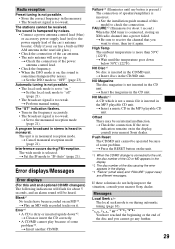
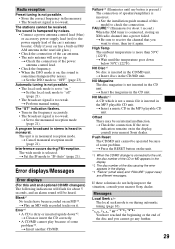
... in stereo is too weak. Error displays/Messages
Error displays
(For this model to "IF-Auto" (page 21).
t Press the RESET button on during FM reception. t Set the DSO mode to "off" (page 21). • The broadcast signal is incorrect. t Set the IF mode to check the connection. t See the installation guide manual of
the disc and you...
Sony CDX-F7005X Reviews
Do you have an experience with the Sony CDX-F7005X that you would like to share?
Earn 750 points for your review!
We have not received any reviews for Sony yet.
Earn 750 points for your review!
