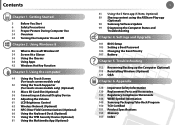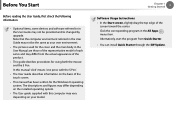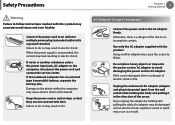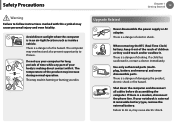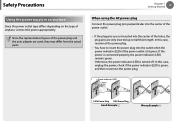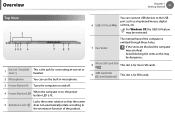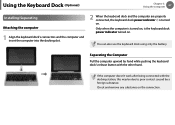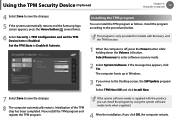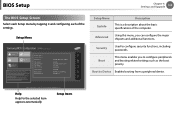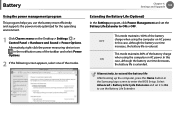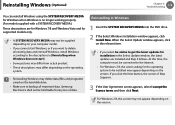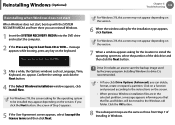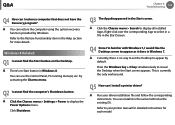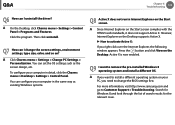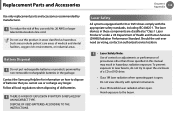Samsung XE700T1C Support and Manuals
Get Help and Manuals for this Samsung item

View All Support Options Below
Free Samsung XE700T1C manuals!
Problems with Samsung XE700T1C?
Ask a Question
Free Samsung XE700T1C manuals!
Problems with Samsung XE700T1C?
Ask a Question
Most Recent Samsung XE700T1C Questions
Volume Keeps Going To Zero
(Posted by leonsug1 9 years ago)
Hot To Set Up For First Timer
(Posted by Anonymous-124780 10 years ago)
Keyboard Language Configuration Samsung Ativ Xe700t1c-a01us Smart Pc Pro 700t
Is it possible to change / configure the language of the keyboard of the Samsung ATIV XE700T1C-A01US...
Is it possible to change / configure the language of the keyboard of the Samsung ATIV XE700T1C-A01US...
(Posted by abravod 10 years ago)
Samsung XE700T1C Videos
Popular Samsung XE700T1C Manual Pages
Samsung XE700T1C Reviews
We have not received any reviews for Samsung yet.