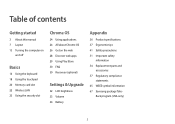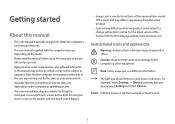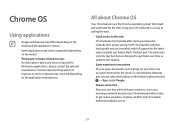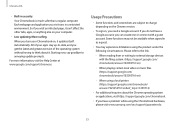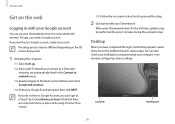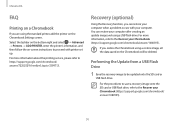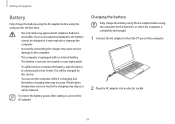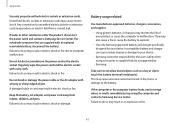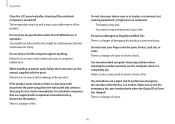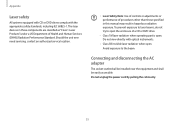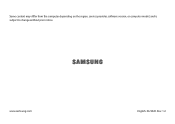Samsung XE350XBA-K01US Support and Manuals
Get Help and Manuals for this Samsung item

View All Support Options Below
Free Samsung XE350XBA-K01US manuals!
Problems with Samsung XE350XBA-K01US?
Ask a Question
Free Samsung XE350XBA-K01US manuals!
Problems with Samsung XE350XBA-K01US?
Ask a Question
Samsung XE350XBA-K01US Videos
Popular Samsung XE350XBA-K01US Manual Pages
Samsung XE350XBA-K01US Reviews
We have not received any reviews for Samsung yet.