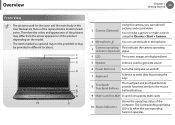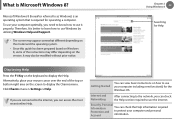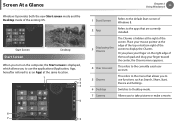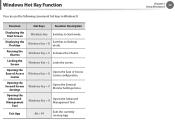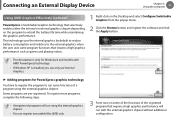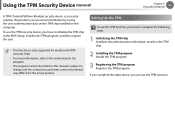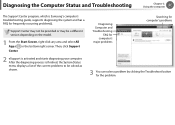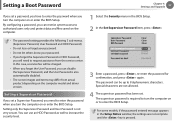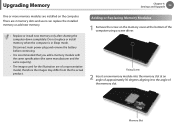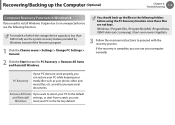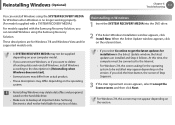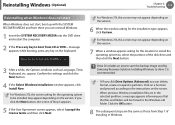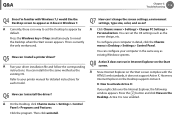Samsung NP355V5C Support and Manuals
Get Help and Manuals for this Samsung item

View All Support Options Below
Free Samsung NP355V5C manuals!
Problems with Samsung NP355V5C?
Ask a Question
Free Samsung NP355V5C manuals!
Problems with Samsung NP355V5C?
Ask a Question
Most Recent Samsung NP355V5C Questions
My Np355v5c Won't Turn On When The Power Sorce Is Plugged In The The Green Light
my np355v5c won't power up no lights no nothing when I plug the power cord in the power supply box h...
my np355v5c won't power up no lights no nothing when I plug the power cord in the power supply box h...
(Posted by nictanrhys1 8 years ago)
Battery Warning
Hello! I'm having trouble with the battery of my computer. Everytime I turn my computer on, a textbo...
Hello! I'm having trouble with the battery of my computer. Everytime I turn my computer on, a textbo...
(Posted by lisavanhimbeeck 9 years ago)
Numeric Notepad Does Not Work Properly. The 0 Drops Out
The 0 number changes characteristics - become a different operation completely - insert comes up and...
The 0 number changes characteristics - become a different operation completely - insert comes up and...
(Posted by Anonymous-131629 10 years ago)
My Window 8 Does Not Working Properly....
Dear Sir/Madam, My window does not working properly,,,how can i re-install my window,,, my serial no...
Dear Sir/Madam, My window does not working properly,,,how can i re-install my window,,, my serial no...
(Posted by rajeevgola2006 10 years ago)
Windows 8.1 Install Cancel Removed Windows 8 On Np355v5c-a04ca Notebook
Now there is a blank screen. No Windows 8 Start screen. Any ideas how to get back the Windows 8 orig...
Now there is a blank screen. No Windows 8 Start screen. Any ideas how to get back the Windows 8 orig...
(Posted by Anonymous-126097 10 years ago)
Samsung NP355V5C Videos
Popular Samsung NP355V5C Manual Pages
Samsung NP355V5C Reviews
We have not received any reviews for Samsung yet.