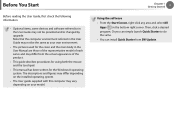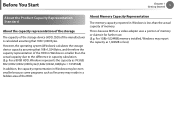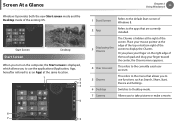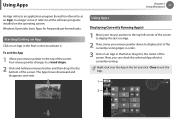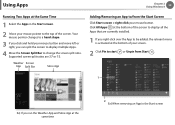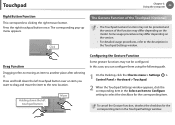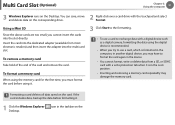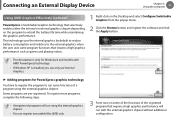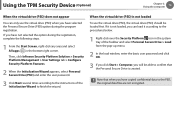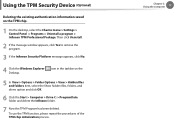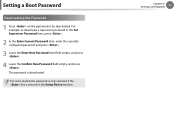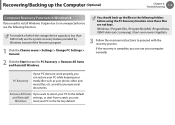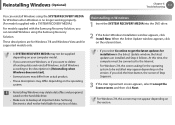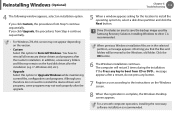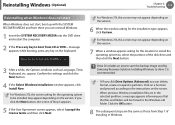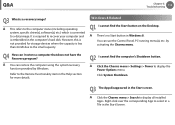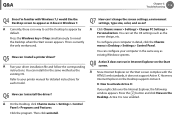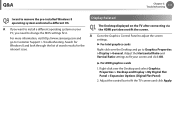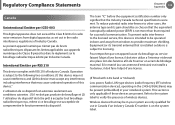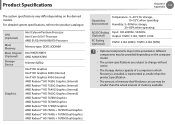Samsung NP355V5C Support Question
Find answers below for this question about Samsung NP355V5C.Need a Samsung NP355V5C manual? We have 3 online manuals for this item!
Question posted by Anonymous-126097 on December 5th, 2013
Windows 8.1 Install Cancel Removed Windows 8 On Np355v5c-a04ca Notebook
Now there is a blank screen. No Windows 8 Start screen. Any ideas how to get back the Windows 8 original that came with the laptop? I don't have a disc. I think Windows 8 may still be there as the antivirus screen popped up with a message and I got on the internet via it, but that screen cannot be made to pop up manually. I have the screen for user log in which still works with the password. After that a blank dark blue screen. Thank you, -sms
Current Answers
Related Samsung NP355V5C Manual Pages
Samsung Knowledge Base Results
We have determined that the information below may contain an answer to this question. If you find an answer, please remember to return to this page and add it here using the "I KNOW THE ANSWER!" button above. It's that easy to earn points!-
General Support
... software downloader tool to get calendar information, and play and control your laptop. Improved GPS Navigation: With AT&T Navigator and assisted-GPS (aGPS), the Samsung i617 leverages both satellite and cellular technology to work on the Windows Vista Operating System. Threaded SMS Messaging: Rather than seeing a stand-alone response when you open an... -
General Support
.... It is already set to ascending/escalating volume during inbound call regardless of setting specified. Desktop/Laptop Computer Running Microsoft Windows XP w/ Service Pack 2 Or Later (x32 versions of Home, Premium, Business, Ultimate) Windows Mobile Device Center (WMDC) 6.1 Installed & Check the Handy Resources links for your emails when the device enters an unattended... -
General Support
This update includes an upgrade to work on the computer. Install Software Direct connection of the USB cable to Windows Mobile 6.0 is only valid for downloader contained within that particular FAQ. Desktop/Laptop Computer Running Microsoft Windows XP (Home or Professional) w/Service Pack 2 (SP2) ActiveSync 4.2 Installed and Functioning Properly Fully Charged Battery (Standard ...
Similar Questions
Cannot Install Windows 10 On New Drive
cannot install windows 10 on new drive only get all options have been tried
cannot install windows 10 on new drive only get all options have been tried
(Posted by petemashford 1 year ago)
My Window 8 Does Not Working Properly....
Dear Sir/Madam, My window does not working properly,,,how can i re-install my window,,, my serial no...
Dear Sir/Madam, My window does not working properly,,,how can i re-install my window,,, my serial no...
(Posted by rajeevgola2006 10 years ago)
Can I Remove Windows 8 And Install Windows 7 Home Premium In English
I purchased this computer in Panama so it is setup in Spanish but English is my native language. Can...
I purchased this computer in Panama so it is setup in Spanish but English is my native language. Can...
(Posted by tsnow1997 11 years ago)
Laptop Won't Power On.
theer's no power getting to my laptop, even though battery is charged and ac power on. no blue power...
theer's no power getting to my laptop, even though battery is charged and ac power on. no blue power...
(Posted by clivesmith 11 years ago)
Purchased A Tab 2.0 Wi-fi And Now We Are Unable To Connect To The Internet.
We set up the wi-fi; connect to two waps and had internet connection. My wife took it to work and co...
We set up the wi-fi; connect to two waps and had internet connection. My wife took it to work and co...
(Posted by mcraig539 11 years ago)