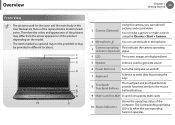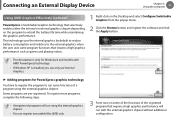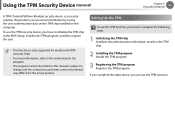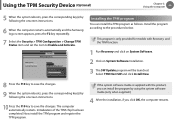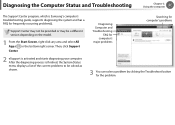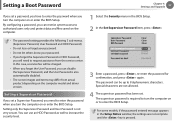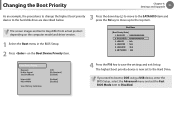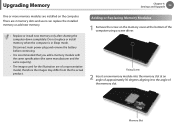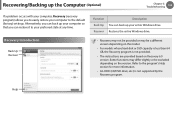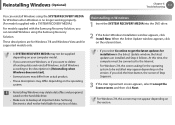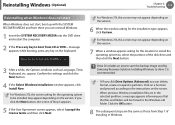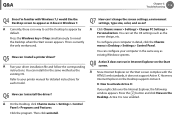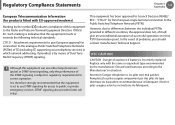Samsung NP350V4C Support and Manuals
Get Help and Manuals for this Samsung item

View All Support Options Below
Free Samsung NP350V4C manuals!
Problems with Samsung NP350V4C?
Ask a Question
Free Samsung NP350V4C manuals!
Problems with Samsung NP350V4C?
Ask a Question
Most Recent Samsung NP350V4C Questions
Can I Remove Windows 8 And Install Windows 7 Home Premium In English
I purchased this computer in Panama so it is setup in Spanish but English is my native language. Can...
I purchased this computer in Panama so it is setup in Spanish but English is my native language. Can...
(Posted by tsnow1997 11 years ago)
Popular Samsung NP350V4C Manual Pages
Samsung NP350V4C Reviews
We have not received any reviews for Samsung yet.