Samsung NP-R610 Support and Manuals
Get Help and Manuals for this Samsung item
This item is in your list!

View All Support Options Below
Free Samsung NP-R610 manuals!
Problems with Samsung NP-R610?
Ask a Question
Free Samsung NP-R610 manuals!
Problems with Samsung NP-R610?
Ask a Question
Samsung NP-R610 Videos
Popular Samsung NP-R610 Manual Pages
User Manual Vista Ver.1.4 (English) - Page 6


...In this computer are not supported. Samsung Electronics shall not be reproduced or transmitted in this manual may cause the program to resolve a problem caused by any form or by incompatible software, a service charge will be applied.
Other operating systems (Windows 98, Windows ME, Windows 2000, Windows 2003 server, UNIX and LINUX, other Windows Vista versions, etc.) other than...
User Manual Vista Ver.1.4 (English) - Page 8


...150
The BIOS Setup Screen
152
Setting a Boot Password
154
Changing the Boot Priority
156
Upgrading Memory
157
Battery
159
Installing/Removing the Battery
159
Charging the Battery
160
Measuring the Remaining Battery
Charge
161
Extending the Battery Usage Time 162
Using the Security Lock Port
165
Chapter 7. Windows Media Center
About Package Contents
and the Program Guide
167...
User Manual Vista Ver.1.4 (English) - Page 41


... In the event of problems, you should contact manufacturer Technical Support.
However, due to differences between the individual PSTNs provided in which network addressing, if provided, is therefore strongly recommended that this equipment to the analogue Public Switched Telephone Networks (PSTNs) of TE (excluding TE supporting voice telephony services) in different countries...
User Manual Vista Ver.1.4 (English) - Page 66


... slot is not automatically recognized, install the device driver supplied with the card.
4 Push the card in the slot lightly.
To insert a card
1 Insert a card into the slot, Windows recognizes the card automatically or a message telling you want to be regarded as the next generation PCMCIA card specification and supports LAN, TV Tuner and Sound...
User Manual Vista Ver.1.4 (English) - Page 117


...obstacles in an open environment with a Samsung computer supporting Bluetooth, you must check if the Bluetooth function of a device, refer to the relevant device manual. The services provided by the Bluetooth device, refer to... The Bluetooth function of a Bluetooth PDA, mobile phone, mouse or keyboard may be poor when the CPU load is turned on the Bluetooth function of the device to ...
User Manual Vista Ver.1.4 (English) - Page 125


...supporting the TV function. Launching and Screen Layouts
To launch the program, click Start > All Programs > Samsung > Play AVStation > Play AVStation. Menu Library
Resize Window And Exit Buttons
Station Bar
Movie Music Photo
You can view or edit a photograph (image), and also view the photographs in this program is not installed....
If this manual may not be installed on the Desktop...
User Manual Vista Ver.1.4 (English) - Page 141
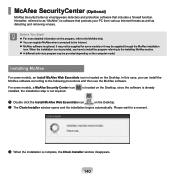
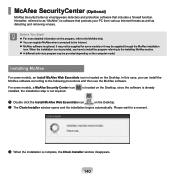
... on the Desktop. When the installation icon is optional.
Please wait for some models or it may be supplied through the McAfee installation
icon. It may not be supplied for a moment.
x T he Chain Installer window opens and the installation begins automatically.
Installing McAfee
For some models, a McAfee Security Center icon installed, the installation step is located on the...
User Manual Vista Ver.1.4 (English) - Page 148


... (drivers, Windows updates, etc.). You can conveniently use this option, when you purchased the computer, are listed that is restarted.
147
If you need to install an individual driver or program that need to be installed on the computer are listed. You can conveniently use this option, when you click Yes, the computer is causing a problem. Installing Software...
User Manual Vista Ver.1.4 (English) - Page 150


... power, and it becomes dimmer when running on battery power. T urn the computer on and press the F2 key when the SAMSUNG logo appears on again To maintain the LCD brightness set the Brightness Mode Control item to enter the BIOS Setup. 2.
S elect the Boot menu and set by pressing the Fn +
key or the Fn...
User Manual Vista Ver.1.4 (English) - Page 171
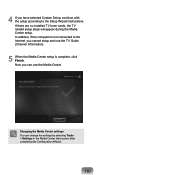
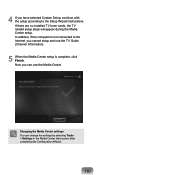
... settings You can use the TV Guide (Channel Information).
5 When the Media Center setup is not connected to the Setup Wizard instructions. Now you cannot setup and use the Media Center. If there are no installed TV tuner cards, the TV related setup steps will appear during the Media Center setup. 4 If you have selected Custom Setup, continue with the setup...
User Manual Vista Ver.1.4 (English) - Page 185


Samsung Electronics shall not be supplied depending on your computer model. If you cannot start ] (see page 187). The manual describes procedures on the hard disk drive. This guide describes how to increase performance, some of the installation procedures may delete data (files and programs) saved on the basis of Windows Vista Home Premium.
Before...
User Manual Vista Ver.1.4 (English) - Page 187
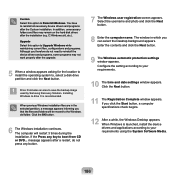
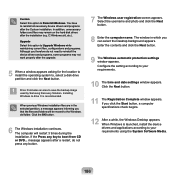
...after the installation (e.g. Click the Next button.
11 The Registration Complete window appears. You have to reinstall all necessary device drivers and programs after the upgrade.
5 When a window appears asking for the location to install the operating system to save the backup image used by Samsung Recovery Solution. Click the OK button.
6 The Windows installation continues. C:\Windows.old...
User Manual Vista Ver.1.4 (English) - Page 188


... Recovery Media and from CD or DVD... appear. Confirm the settings and click the Next button.
4 Since the installation step may differ depending on the keyboard.
4-2 If the Select Windows Installation window appears (for Reinstalling in the selected partition, a message appears informing you can reinstall Windows.
1 Insert the System Recovery Media into the DVD drive and...
User Manual Vista Ver.1.4 (English) - Page 195


... This means the computer is set to Do Not Use or the device is not recognized.
Install the AP in the AP and retry to the connection.
When it is represented as walls or doors affect the use of a wireless LAN may differ according to the specific wireless network environment.)
194 Obstacles...
User Manual Vista Ver.1.4 (English) - Page 202
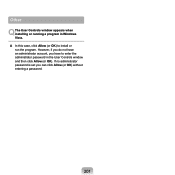
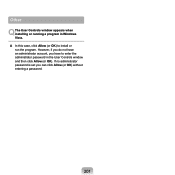
If no administrator password is set you have an administrator account, you can click Allow (or OK) without entering a password.
201 A In this case, click Allow (or OK) to enter the administrator password in Windows Vista. However, if you do not have to install or run the program. Other
QThe User Controls window appears when installing or running a program...
Samsung NP-R610 Reviews
Do you have an experience with the Samsung NP-R610 that you would like to share?
Earn 750 points for your review!
We have not received any reviews for Samsung yet.
Earn 750 points for your review!

