Samsung NP-NC20 Support and Manuals
Get Help and Manuals for this Samsung item
This item is in your list!

View All Support Options Below
Free Samsung NP-NC20 manuals!
Problems with Samsung NP-NC20?
Ask a Question
Free Samsung NP-NC20 manuals!
Problems with Samsung NP-NC20?
Ask a Question
Popular Samsung NP-NC20 Manual Pages
User Guide - Page 6


... pre-installed on this document is subject to prevent any data loss. The information in any form or by any means, electronic or mechanical, without notice due to improving the performance of this problem, a service charge will not provide technical support, a replacement or refund, and if our service engineer visits you due to 2GB memory, replace the current memory...
User Guide - Page 7


... as 74.5GB, 80x1,000x1,000x1,000 byte/(1,024x1,024x1,024)byte = 74.505GB) In addition, the capacity representation in Windows may reside in a hidden area of memory. For 1GB(=1,024MB) memory installed, Windows may report the capacity as Recovery Solution may be even smaller because some programs such as 1,022MB or less)
About the...
User Guide - Page 8


... Programs
118
CyberLink YouCam (Optional)
121
Samsung Update Plus (Optional) 123
McAfee SecurityCenter (Optional) 125
Using Samsung Magic Doctor
(Optional)
130
Reinstalling Software
131
Chapter 6. Settings and Upgrade
LCD Brightness Control
134
BIOS Setup
136
Setting a Boot Password
140
Changing the Boot Priority
143
Upgrading Memory
144
Battery
146
Using the Security Lock...
User Guide - Page 18


..., mouse, books etc, take care not to apply any pressure to press anything against the notebook computer, a white spot or stain may appear on the LCD.
If a heavy object is pressed against the notebook computer. Custody and Movement Related
Follow the instructions for the relevant location (e.g. When carrying the notebook computer with other objects.
17
User Guide - Page 48


... of the DTMF signaling is set to use DTMF signaling for access to public or private emergency services. European Telecommunication Information (for products fitted with EU-approved modems)
Marking by means of Dual Tone Multi-Frequency (DTMF) signaling. In the event of problems, you should contact manufacturer Technical Support. However, due to the Radio...
User Guide - Page 103


...required, request the key from your location.
1 Click Start > All Programs > Samsung > Easy Network Manager > Easy Network Manager when connected to the Internet.
2 Select an icon...icon at the bottom of your network administrator.
AP Setting is supported in the Current Location Information window. Using in A��n�o�t�h�e�r�...
User Guide - Page 115


... on the mobile phone model, the service names and supported service types may differ.
If you select only one service, one more Setup Wizard step appears.
If you can use the Internet using Internet Explorer.
8 The Dialup Networking and File Transfer service icons are saved. Click cancel and close the window.
10 If the Connect to...
User Guide - Page 126


x T he Chain Installer window opens and the installation begins automatically. Please wait for some models, a McAfee Security Center icon is software that includes a firewall function. Installing McAfee
For some models, an Install McAfee Web Essentials icon is located on the program, refer to the McAfee help. You can install the McAfee software according to as detecting and...
User Guide - Page 134


Chapter 6. Settings and Upgrade
LCD Brightness Control
134
BIOS Setup
136
Setting a Boot Password
140
Changing the Boot Priority
143
Upgrading Memory
144
Battery
146
Using the Security Lock Port
153
User Guide - Page 142
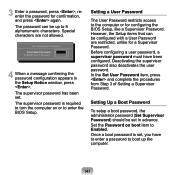
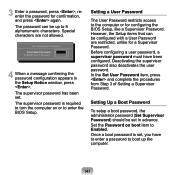
..., the Setup items that can be set . Setting Up a Boot Password
To setup a boot password, the administrator password (Set Supervisor Password) should be up the computer.
141
Before configuring a user password, a supervisor password must have to enter a password to Enabled. The supervisor password has been set in the Setup Notice window, press . Setting a User Password
The User...
User Guide - Page 152
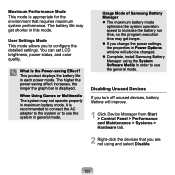
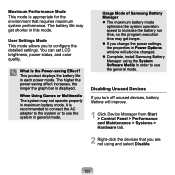
... devices, battery lifetime will also be changed. Complete, install Samsung Battery Manager using and select Disable.
151 This product displays the battery life in this mode.
User Settings Mode This mode allows you are not using the System Software Media in Power Options window will improve.
1 Click Device Manager from Start > Control Panel...
User Guide - Page 155


Appendix
Reinstalling Windows XP
155
Using Samsung Recovery Solution
(Optional)
160
Questions and Answers
169
Windows Related
169
Display Related
169
Sound Related
171
Wired LAN Related
175
Wireless LAN Related
176
Games and Programs Related
182
Bluetooth
184
Security Center
185
Product Specifications
189
Glossary
200
Index
204
Contact SAMSUNG WORLD WIDE
205 ...
User Guide - Page 179


... AP. SSID (Service Set ID) is a name used to distinguish a wireless LAN from other end, you may cause a compatibility problem.
178 It is recommended not using Long Preamble. Although these functions block connections at the client side when the network name is Any or Blank, it off and on the AP firmware, ask the...
User Guide - Page 188


... latest virus updates. (ex: Norton Antivirus) Even when you have installed Norton AntiVirus on the right part of the Taskbar.
In this case, check the following to Programs and Services, click Add Program and select it judges that you want to add a program to install the necessary components.
A2 Set up to keep your computer, Windows cannot...
User Guide - Page 191
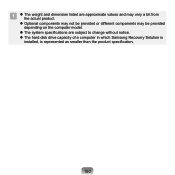
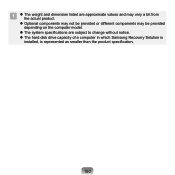
... from the actual product.
Optional components may not be provided or different components may be provided depending on the computer model.
The system specifications are subject to change without notice. The hard disk drive capacity of a computer in which Samsung Recovery Solution is
installed, is represented as smaller than the product...
Samsung NP-NC20 Reviews
Do you have an experience with the Samsung NP-NC20 that you would like to share?
Earn 750 points for your review!
We have not received any reviews for Samsung yet.
Earn 750 points for your review!
