Samsung NP-Q530 Support and Manuals
Get Help and Manuals for this Samsung item
This item is in your list!

View All Support Options Below
Free Samsung NP-Q530 manuals!
Problems with Samsung NP-Q530?
Ask a Question
Free Samsung NP-Q530 manuals!
Problems with Samsung NP-Q530?
Ask a Question
Most Recent Samsung NP-Q530 Questions
Samsung NP-Q530 Videos
Popular Samsung NP-Q530 Manual Pages
User Manual Xp/vista/windows7 Ver.1.8 (English) - Page 2
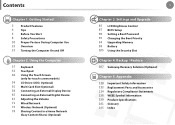
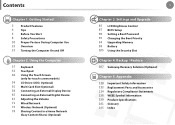
...87 BIOS Setup 90 Setting a Boot Password 93 Changing the Boot Priority 94 Upgrading Memory 98 Battery 105 Using the Security Slot
Chapter 4. Backup / Restore
107 Samsung Recovery Solution (Optional)
Chapter 5. Appendix
120 Important Safety Information 122 Replacement Parts and Accessories 124 Regulatory Compliance Statements 138 WEEE Symbol Information 139 Product Specifications 141 Glossary...
User Manual Xp/vista/windows7 Ver.1.8 (English) - Page 5
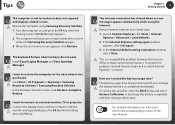
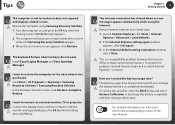
... to the corresponding section of the User Manual. If the Internet Explorer setting again window appears, select Set again.
3. To resolve this problem, enter the BIOS Setup and select Battery Calibration to connect an external monitor, TV or projector. For detailed information on a function, refer to its initial state.
1. Q Install Easy Display Manager and Easy Speedup
A Manager...
User Manual Xp/vista/windows7 Ver.1.8 (English) - Page 7
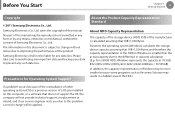
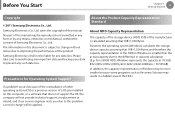
...problem, a service charge will not provide technical support, a replacement or refund, and if our service...may be applied. Samsung Electronics shall not be liable for Operating System Support
About the Product...part of this manual may reside in a hidden area of this computer, or a software that 1KB=1,024 Bytes, and therefore the capacity representation of a OS pre-installed on this manual...
User Manual Xp/vista/windows7 Ver.1.8 (English) - Page 36


...Samsung.)
2 Select ON or OFF depending on your data. To change or add memory. Turning the Computer On and Off
Chapter 1. In hybrid saving mode, the data you are for Windows 7 and for supported models...The existing power saving mode and maximum power saving mode functions have been replaced by this function. • Battery and AC power should be saved to your selection. With Fast Booting ...
User Manual Xp/vista/windows7 Ver.1.8 (English) - Page 40
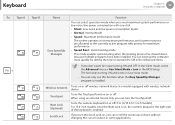
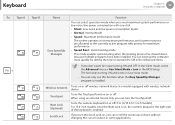
...off wireless network device in a model equipped with wireless network device. If you can scroll the screen up the computer more quickly by setting the time to the currently active...keyboard on , the numeric keypad in the BIOS Setup. Using the computer
39
Fn Type A +
Type B
Name
Easy SpeedUp Manager
Function
You can only use this function when the Easy SpeedUp Manager program is installed...
User Manual Xp/vista/windows7 Ver.1.8 (English) - Page 62
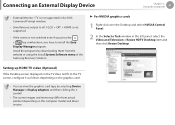
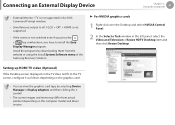
...Setting up HDMI TV video (Optional)
If the Desktop screen displayed on the TV does not fit to install the Easy Display Manager program. Install...may differ from the website or using the Install System Software menu of the Samsung Recovery Solution.
► For NVIDIA graphics... the computer model and driver version. Using the computer
61
• External Monitor / TV is not supported in the...
User Manual Xp/vista/windows7 Ver.1.8 (English) - Page 79
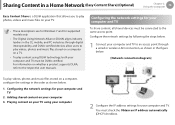
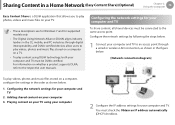
...for Windows 7 and for your computer 3. You must be DLNA certified. Configuring the network settings for supported models only.
• The Digital Living Network Alliance (DLNA) aligns industry leaders in a ... be connected to the respective user manuals. Configure the network settings by following the steps below .
1. Configuring the network settings for your computer and TV to ...
User Manual Xp/vista/windows7 Ver.1.8 (English) - Page 85


Settings and Upgrade
LCD Brightness Control
85
BIOS Setup
87
Setting a Boot Password
90
Changing the Boot Priority
93
Upgrading Memory
94
Battery
98
Using the Security Slot
105 Chapter 3.
User Manual Xp/vista/windows7 Ver.1.8 (English) - Page 89
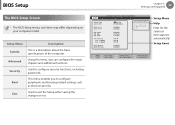
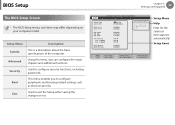
... differ depending on your computer model.
Used to exit the Setup either saving the changes or not. Setup Menu SysInfo
Advanced Security
Boot Exit
Description
This is a description about the basic specifications of the computer. This menu enables you can configure the major chipsets and additional functions. Settings and Upgrade
88
Setup Menu
Help Help for the...
User Manual Xp/vista/windows7 Ver.1.8 (English) - Page 91
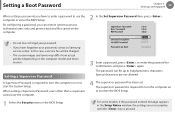
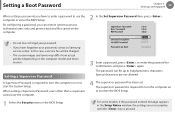
.... • The screen images and terms may differ from actual
product depending on or to start the System Setup. Settings and Upgrade
90
XXXXXXXX
2 In the Set Supervisor Password item, press .
• Do not lose or forget your password, contact a Samsung
service center. Special characters are not complete until the key is required to use the computer.
3 Enter...
User Manual Xp/vista/windows7 Ver.1.8 (English) - Page 95
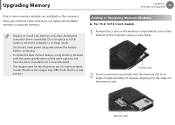
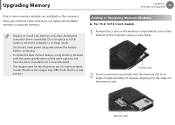
... illustration are of a representative model, therefore the images may differ from the the actual product. Disconnect main power plug and remove the battery before continuing.
• To utilize the dual channel feature, using a screw driver. Settings and Upgrade
94
One or more memory modules are 2 memory slots and users can replace the installed memory or add new...
User Manual Xp/vista/windows7 Ver.1.8 (English) - Page 103
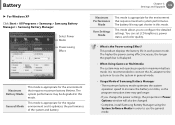
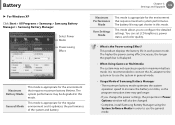
... and Upgrade
102
Maximum Performance
Mode
User Settings Mode
This mode is appropriate for the environment that requires maximum battery lifetime. Select Power Mode Power-saving Effect
Maximum Battery Mode
General Mode
This mode is appropriate for the environment that requires maximum system performance.
Battery
► For Windows XP Click Start > All Programs > Samsung > Samsung...
User Manual Xp/vista/windows7 Ver.1.8 (English) - Page 134
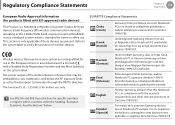
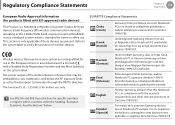
... 1999/5/EC. See 802.11b and 802.11g restrictions for specific countries or regions within countries under the heading "European Economic Area Restrictions" below the RF exposure limits as set by the European Commission through the R&TTE directive.
Käesolevaga kinnitab Samsung seadme Notebook PC vastavust direktiivi 1999/5/ EÜ põhinõuetele ja...
User Manual Xp/vista/windows7 Ver.1.8 (English) - Page 136
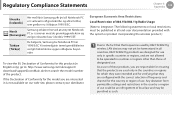
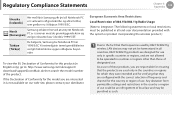
... countries or regions other than those of designated use only in specific countries or regions, and are not allowed to : http://www.samsung.com/uk/support/ download/supportDownMain.do then search the model number of use. Norsk [Norwegian]
Samsung erklærer herved at utstyret Notebook PC er i samsvar med de grunnleggende krav og øvrige...
User Manual Xp/vista/windows7 Ver.1.8 (English) - Page 138
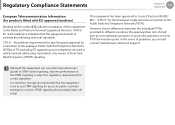
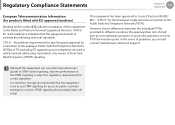
... or private emergency services.
It is therefore strongly recommended that this equipment to regulatory requirements for correct operation. DTMF signaling also provides faster call setup. In the event... signaling is set to use DTMF signaling for products fitted with EU-approved modems)
Marking by means of problems, you should contact manufacturer Technical Support. Appendix
137...
Samsung NP-Q530 Reviews
Do you have an experience with the Samsung NP-Q530 that you would like to share?
Earn 750 points for your review!
We have not received any reviews for Samsung yet.
Earn 750 points for your review!

