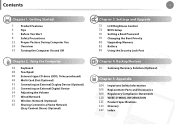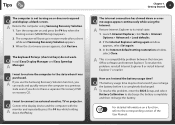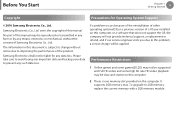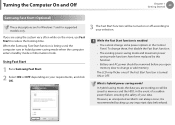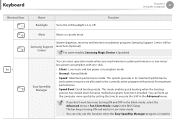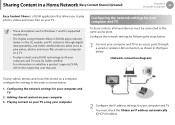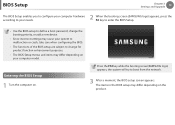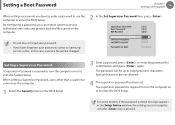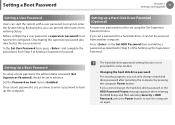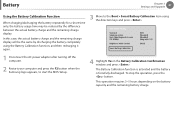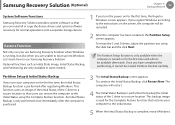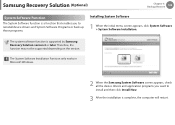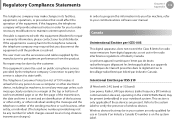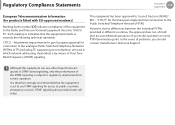Samsung NP-NF310 Support and Manuals
Get Help and Manuals for this Samsung item

View All Support Options Below
Free Samsung NP-NF310 manuals!
Problems with Samsung NP-NF310?
Ask a Question
Free Samsung NP-NF310 manuals!
Problems with Samsung NP-NF310?
Ask a Question
Most Recent Samsung NP-NF310 Questions
Hi I Have Got Samsung Notebook Nf310 When The Battery Is In I Tried To Put It On
I have tried to put it on but it does not come on , I took of the battery tried to connect it to the...
I have tried to put it on but it does not come on , I took of the battery tried to connect it to the...
(Posted by Melrosehamilton 8 years ago)
Samsung NP-NF310 Videos
Popular Samsung NP-NF310 Manual Pages
Samsung NP-NF310 Reviews
We have not received any reviews for Samsung yet.