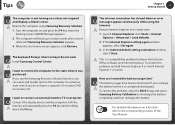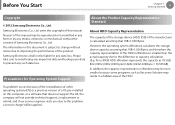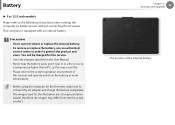Samsung NP300U1A Support and Manuals
Get Help and Manuals for this Samsung item
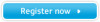
View All Support Options Below
Free Samsung NP300U1A manuals!
Problems with Samsung NP300U1A?
Ask a Question
Free Samsung NP300U1A manuals!
Problems with Samsung NP300U1A?
Ask a Question
Most Recent Samsung NP300U1A Questions
No Power Whatsoever, Anyone Else With These Issues?
One day the computer just wouldn't power on, no lights nothing. I bought a new power cord in the hop...
One day the computer just wouldn't power on, no lights nothing. I bought a new power cord in the hop...
(Posted by yad2rebos 8 years ago)
My Samsung Np300u1a Won't Boot Up
(Posted by turlington96 10 years ago)
Np300u1a-a1us Won't Boot
np300u1a-a1us had the power shut off during game play, now it won't boot, attempted comlete system r...
np300u1a-a1us had the power shut off during game play, now it won't boot, attempted comlete system r...
(Posted by mgetman1 11 years ago)
Samsung NP300U1A Videos
Popular Samsung NP300U1A Manual Pages
Samsung NP300U1A Reviews
We have not received any reviews for Samsung yet.