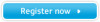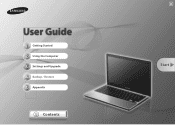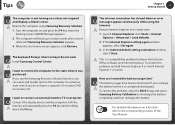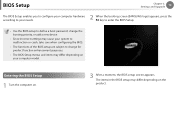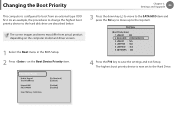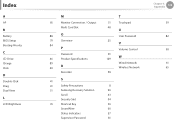Samsung NP300U1A Support Question
Find answers below for this question about Samsung NP300U1A.Need a Samsung NP300U1A manual? We have 1 online manual for this item!
Question posted by mgetman1 on November 5th, 2012
Np300u1a-a1us Won't Boot
np300u1a-a1us had the power shut off during game play, now it won't boot, attempted comlete system restore, which was not sucessful.
Current Answers
Related Samsung NP300U1A Manual Pages
Samsung Knowledge Base Results
We have determined that the information below may contain an answer to this question. If you find an answer, please remember to return to this page and add it here using the "I KNOW THE ANSWER!" button above. It's that easy to earn points!-
General Support
...easy access. Requirements COMPUTER Desktop/Laptop Computer Running 32bit Versions Of ...music, streaming videos, games, and more. Step...boot up before continuing. (A) The Upgrade Tool will erase ALL user data from the phone and power...power of Windows. How Long Will The Upgrade Be Available For My SGH-i637? Why Is That? If I Attempted The Upgrade And It Appears My Handset Does Not Power... -
How To Use the Notebook's BIOS Setup Utility SAMSUNG
Important: Be careful when changing any settings in your laptop to add a device, etc. STEP 3 STEP 4 STEP 5 STEP 1. Intro This article provides basic information about how to use the BIOS setup to define a boot password, to change the boot order, to malfunction or crash. Please make sure all important data is , please click... -
General Support
... Area slider to the native resolution of your TV depends upon the model you have . To boot into Low Resolution mode if you have a computer running Windows XP or into Safe mode or ...new resolution. The monitor blanks out, then redisplays with your computer, you connect your laptop click Not Supported Mode Message If you get the Mode Not Supported message when you should...
Similar Questions
What Is The Correct Boot For Samsung Laptop I7 Np350v5c?
What is the correct Boot for samsung laptop i7 NP350V5C?
What is the correct Boot for samsung laptop i7 NP350V5C?
(Posted by empasryan 2 years ago)
Boot From Usb Problem
when i power on laptop then i want to enter bios setup fastly butt f2 key is not working and pc boot...
when i power on laptop then i want to enter bios setup fastly butt f2 key is not working and pc boot...
(Posted by Jahanzaibghulam7 2 years ago)
How To Boot My Laptop Samsung Np270e5e.
how to boot my laptop Samsung NP270E5E. i tried a lot time but i cant doesnt worked any key for exam...
how to boot my laptop Samsung NP270E5E. i tried a lot time but i cant doesnt worked any key for exam...
(Posted by nawaz19548 10 years ago)
New Laptop Np300e5c In Process Of Reboot Shut Off Now Corrupt Os How To Fix
(Posted by joshmoreau1986 10 years ago)