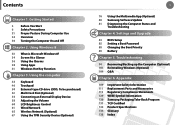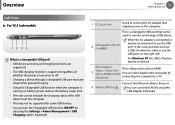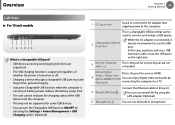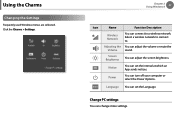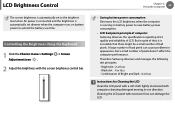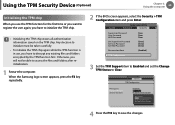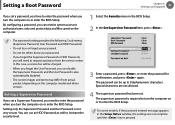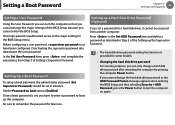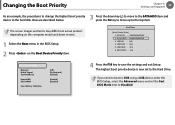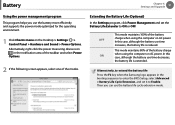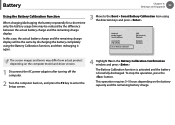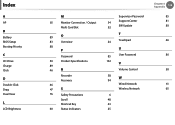Samsung NP900X4C Support Question
Find answers below for this question about Samsung NP900X4C.Need a Samsung NP900X4C manual? We have 3 online manuals for this item!
Question posted by Jahanzaibghulam7 on November 28th, 2021
Boot From Usb Problem
Current Answers
Answer #1: Posted by hzplj9 on November 28th, 2021 12:42 PM
It may be that someone has disabled the bios setup boot option which means you will need an engineer with the relevant software to bypass that and re-enable the boot option. Try inserting a bootable usb stick into a port and then try as it may be looking for an alternative boot device before entering the bios even though it will not boot from it at this stage. If it then enters the BIOS you can modify the settings to enable the boot option. Try holding the Shift and F2 at power on so it can force the laptop to go into the bios. I have attached a link to the user guide which does what you say you are doing so there is no reason it should not be possible unless someone has changed it.
You can contact Samsung via the web or call their help desk for advice. The telephone number will be on the website in your country. They may be able to access your PC remotely and reset the bios.
Hope that helps.
Answer #2: Posted by SonuKumar on November 29th, 2021 7:56 AM
If you ever need to do this, shut your computer down all the way, and then press F10 as it is booting.
...
Boot your Samsung PC from a USB drive or optical media
Shut down the PC. ...
Attach your bootable media. ...
Load the boot menu by pressing F10 as the computer is booting. ...
Select the boot device.
https://www.youtube.com/watch?v=JHmZX-Kk_zI
https://www.youtube.com/watch?v=JHmZX-Kk_zI&t=24
https://www.youtube.com/watch?v=JHmZX-Kk_zI&t=29
https://www.youtube.com/watch?v=JHmZX-Kk_zI&t=52
https://ministryofsolutions.com/2016/12/samsung-np900x4c-boot-usb.html
https://www.samsung.com/us/support/troubleshooting/TSG01109651/
Please respond to my effort to provide you with the best possible solution by using the "Acceptable Solution" and/or the "Helpful" buttons when the answer has proven to be helpful.
Regards,
Sonu
Your search handyman for all e-support needs!!
Related Samsung NP900X4C Manual Pages
Samsung Knowledge Base Results
We have determined that the information below may contain an answer to this question. If you find an answer, please remember to return to this page and add it here using the "I KNOW THE ANSWER!" button above. It's that easy to earn points!-
General Support
... see it in the Log field. Requirements COMPUTER Desktop/Laptop Computer Running 32bit Versions Of Either Microsoft Windows Vista w/Service Pack 2 or Microsoft Windows XP w/Service Pack 2 Windows phone Device Center 6.1 or ActiveSync 4.5 Installed & Install Software Including Unsigned Drivers An Available USB Port On The PC PHONE Fully Charged Battery SIM Card Should Be Removed... -
General Support
... when the device enters an unattended power saving mode. This was required due to the Downloader's requirement to ascending/escalating volume during inbound call regardless of the USB cable to provide audible notifications alerts for the SGH-i907 (EPIX) which prevents the problem from occurring. Requirements COMPUTER Desktop/Laptop Computer Running Microsoft Windows Vista... -
General Support
...the device enters an unattended power saving mode. Requirements COMPUTER Desktop/Laptop Computer Running Microsoft Windows Vista ...problem from occurring. Outlook Notes SSP Support: The update contains the ability to AT&T Wireless. This was required due to the Downloader's requirement to work with any other model. Functioning Properly (included on the computer. For Windows...
Similar Questions
cannot install windows 10 on new drive only get all options have been tried
My Samsung Notebook Np900x4c Won't Reboot Properly
Why my device always show reboot and proper boot device when uli turn on
I want to dual - boot my samsung with Windows 7 and Ubuntu 13.05 but I've read that installing Ubunt...
I have Kaspersky PURE on my laptop and when I connect to the WiFi at work, it prevents the printer/f...