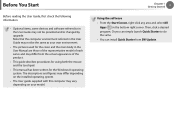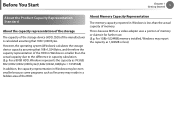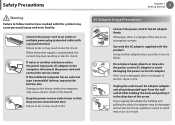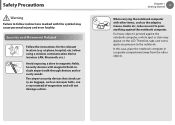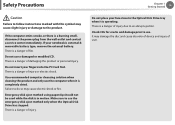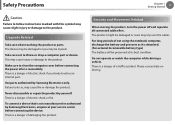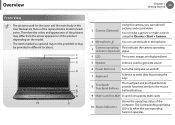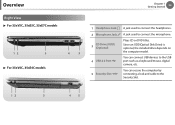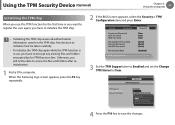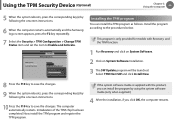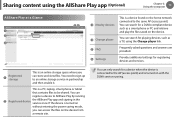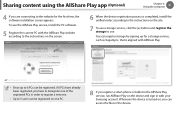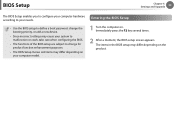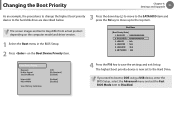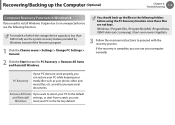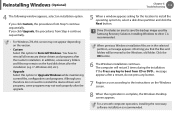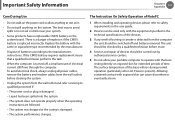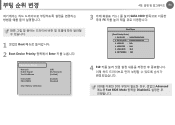Samsung NP355E5C Support Question
Find answers below for this question about Samsung NP355E5C.Need a Samsung NP355E5C manual? We have 3 online manuals for this item!
Question posted by amarpunk49 on December 11th, 2019
Reboot And Proper Boot Device
Why my device always show reboot and proper boot device when uli turn on
Current Answers
Answer #1: Posted by hzplj9 on December 12th, 2019 2:00 PM
Your hard drive has become un-bootable or failed. You should check in the bios to see if it exists. It could be recovered by the use of recovery programs if you have a bootable CD which would give you an operating system.If you are using Windows 10 and have a CD then you can boot from that and run recovery to see if it can restore your system. However if the drive has failed the replacement is the only option.
Hope that helps.
Related Samsung NP355E5C Manual Pages
Samsung Knowledge Base Results
We have determined that the information below may contain an answer to this question. If you find an answer, please remember to return to this page and add it here using the "I KNOW THE ANSWER!" button above. It's that easy to earn points!-
General Support
...Laptop Computer Running 32bit Versions Of Either Microsoft Windows Vista w/Service Pack 2 or Microsoft Windows XP w/Service Pack 2 Windows phone Device Center 6.1 or ActiveSync 4.5 Installed & Functioning Properly All Firewall & option for upgrade process. Step Two: Install Microsoft Windows Device...device is no longer be boot... is turned on ... will automatically reboot when the... -
General Support
..., & The Windows Mobile setup screen will automatically reboot when the update process has been completed. If I...the operating system, the tool may not function properly. After verification of the update. Connections .... modem drivers that SAMSUNG USB Composite Device is turned on your system. Please ... INFORMATION The download process will boot to the Windows Mobile setup screen... -
General Support
...cable, closing the downloader tool, powering off the device and card to the computer using the USB cable.... the handset should detect the EPIX. The phone will boot to the Windows Mobile setup screen (Tap the screen to... turned on -screen instructions to recover Begin Software Update Process Samsung_EPIX_Multipatch_ID1_For_Vista.exe 6416 2364 The Download Tool will automatically reboot when...
Similar Questions
Samsung Np355e5c Notebook Laptop
How come i don't see a CMOS or battery on my Laptop Motherboard, I try look for that batter to reset...
How come i don't see a CMOS or battery on my Laptop Motherboard, I try look for that batter to reset...
(Posted by lpaopao4lyphe 9 years ago)
No Cdrom List In Boot Device Priority, Only Boot Manager Option Is There
I am trying to install windows 7 on np350e5c-so2in, which has windows 8 alredy, in bias setup, under...
I am trying to install windows 7 on np350e5c-so2in, which has windows 8 alredy, in bias setup, under...
(Posted by kumarswamyms09 10 years ago)
I Need Drivers Windows 7 For Np355e5c-a03us.
I need drivers windows 7 for NP355E5C-A03US. I don't received any disc when I purchased it. They say...
I need drivers windows 7 for NP355E5C-A03US. I don't received any disc when I purchased it. They say...
(Posted by muhammadayman 10 years ago)
How To Get My Dvd Working Again It Does Not Show Up On The Device Manager
(Posted by Anonymous-106045 11 years ago)