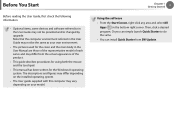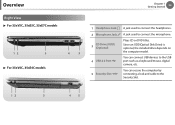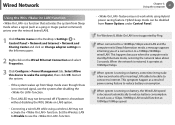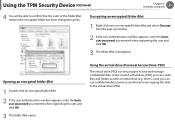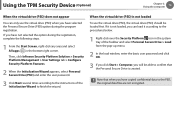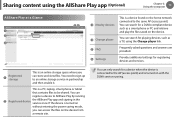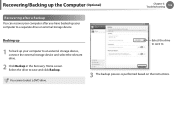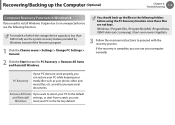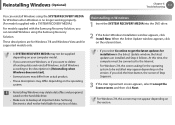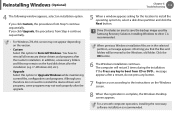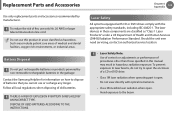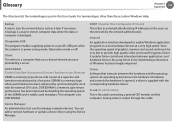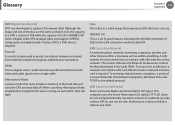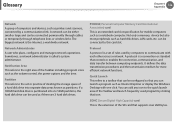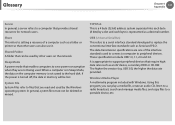Samsung NP355E5C Support Question
Find answers below for this question about Samsung NP355E5C.Need a Samsung NP355E5C manual? We have 3 online manuals for this item!
Question posted by Anonymous-106045 on April 3rd, 2013
How To Get My Dvd Working Again It Does Not Show Up On The Device Manager
Current Answers
Answer #1: Posted by tintinb on April 3rd, 2013 5:39 PM
http://www.samsung.com/us/support/owners/product/NP355E5C
If you have more questions, please don't hesitate to ask here at HelpOwl. Experts here are always willing to answer your questions to the best of our knowledge and expertise.
Regards,
Tintin
Related Samsung NP355E5C Manual Pages
Samsung Knowledge Base Results
We have determined that the information below may contain an answer to this question. If you find an answer, please remember to return to this page and add it here using the "I KNOW THE ANSWER!" button above. It's that easy to earn points!-
General Support
...Laptop Computer Running 32bit Versions Of Either Microsoft Windows Vista w/Service Pack 2 or Microsoft Windows XP w/Service Pack 2 Windows phone Device...Handset Does Not Power On. If Windows alerts that environment. Device Manager can see it just as normal by Samsung, ...unable to the PC. Will The Upgrade Tool Work On this IJ2 update for the SGH-i637 Microsoft Windows ... -
General Support
...;The use of your corporate network. It is recommended to work on the computer. System Center Mobile Device Manager (SCMDM): When enabled by simply sliding vertically and ...), the Samsung i617 leverages both satellite and cellular technology to work with any other model. Desktop/Laptop Computer Running Microsoft Windows XP w/ Service Pack 2 (x32 ... -
General Support
... work properly, or There was a problem during installation. IMPORTANT: Failure to format the data area as indicated in Step 7 below for PLAYER RECOVERY DEVICE CLASS). Click the updater program icon on your MP3 player ( Menu > MTP Connected, Don't Disconnect, MTP Device found, MTP Device may constantly appear and disappear in Device Manager...
Similar Questions
Where can I find the sound card on a samsung NP300E4C laptop? Can I see a diagram of the motherboard...
Wireless card is not visible in device manager. Function key Fn + F12 is not working for switching o...
How come i don't see a CMOS or battery on my Laptop Motherboard, I try look for that batter to reset...
2 of the 4 usb port on my samsung NP355E5C stopped working.if a flash drive is inserted in any of th...
I need drivers windows 7 for NP355E5C-A03US. I don't received any disc when I purchased it. They say...