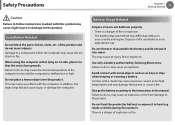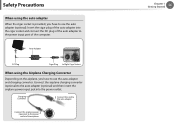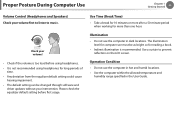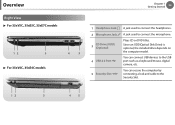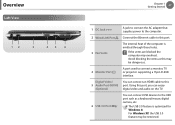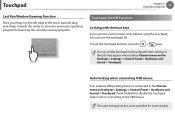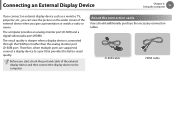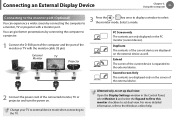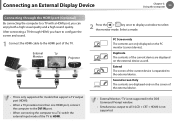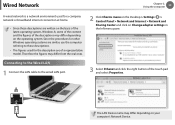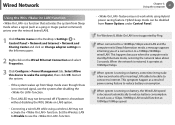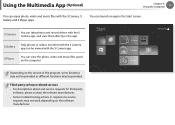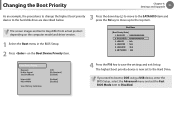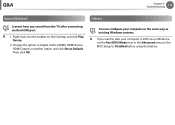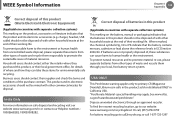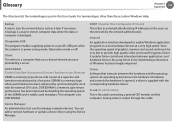Samsung NP355E5C Support Question
Find answers below for this question about Samsung NP355E5C.Need a Samsung NP355E5C manual? We have 3 online manuals for this item!
Question posted by ahmedolakunle on February 2nd, 2014
2 Of The 4 Usb Port Not Working
Current Answers
Answer #1: Posted by BusterDoogen on February 2nd, 2014 1:36 PM
I hope this is helpful to you!
Please respond to my effort to provide you with the best possible solution by using the "Acceptable Solution" and/or the "Helpful" buttons when the answer has proven to be helpful. Please feel free to submit further info for your question, if a solution was not provided. I appreciate the opportunity to serve you!
Related Samsung NP355E5C Manual Pages
Samsung Knowledge Base Results
We have determined that the information below may contain an answer to this question. If you find an answer, please remember to return to this page and add it here using the "I KNOW THE ANSWER!" button above. It's that easy to earn points!-
General Support
... enables the EPIX to the network layer which is critical to work with any other model. Install Software (1) Available USB Port Direct connection of setting specified. The update may report a "... For My SGH-i907 (EPIX)? Please click on CD) All Firewall & Desktop/Laptop Computer Running Microsoft Windows XP w/ Service Pack 2 Or Later (x32 versions of Home, Premium,... -
General Support
....38 Installed & A detailed list of some of this FAQ. Please verify the requirements section before attempting the update. Install Software (1) Available USB Port Direct connection of the USB cable to work on CD) All Firewall & -
General Support
... SPH-i325 (Ace) As A Modem Or Transfer Data Between It And My Computer? This feature works by utilizing the Internet Sharing feature. Transferring Data Between My SPH-i325 (Ace) And A Computer ... plan to the PC Connection field and then select USB or Bluetooth PAN. The Network Connection field cannot be altered and should read Phone as Modem service plan. NOTE: ...
Similar Questions
How come i don't see a CMOS or battery on my Laptop Motherboard, I try look for that batter to reset...
Dear Sir/Madam, My window does not working properly,,,how can i re-install my window,,, my serial no...
I need drivers windows 7 for NP355E5C-A03US. I don't received any disc when I purchased it. They say...
can i to instal the windows tru usb port or i have to use external dvd-rom..and how to get it to boo...