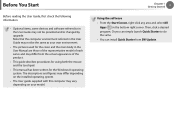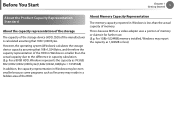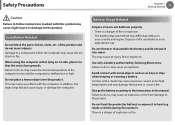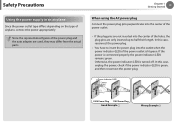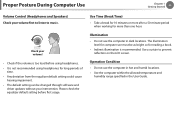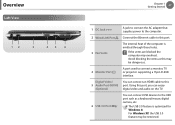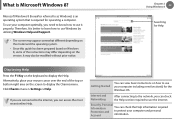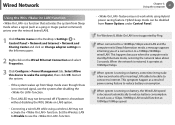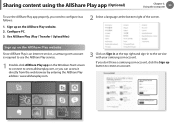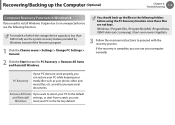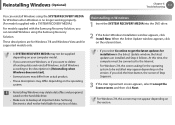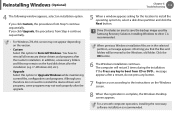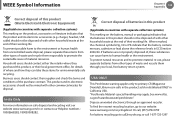Samsung NP355V5C Support Question
Find answers below for this question about Samsung NP355V5C.Need a Samsung NP355V5C manual? We have 3 online manuals for this item!
Question posted by rajeevgola2006 on February 23rd, 2014
My Window 8 Does Not Working Properly....
Dear Sir/Madam, My window does not working properly,,,how can i re-install my window,,, my serial no. is(J9UH98FCCA5DT9N) .. Pls help me as soon as possible..... Regards Rajeev Gola
Current Answers
Related Samsung NP355V5C Manual Pages
Samsung Knowledge Base Results
We have determined that the information below may contain an answer to this question. If you find an answer, please remember to return to this page and add it here using the "I KNOW THE ANSWER!" button above. It's that easy to earn points!-
General Support
...type of the cable is usually necessary to properly configure each drive's jumper settings so your ... will lead to the master drive, and all possible replace your cable. If at the end of ...work. the drive at all commands to the mid point of the cable will allow your hard drive for the additional drive. Do I Install My Parallel ATA (PATA / IDE) Hard Disk Do I Install My Serial... -
General Support
... a modem via USB or Bluetooth, which will need to install the drivers for the handset that different Bluetooth vendors require different drivers to contact Verizon Wireless for support. It is active on your PC. ActiveSync/Windows Mobile Device Center must be installed and setup properly to connect to note that are provided in the... -
General Support
...click on the phone. on the Device Manager button. You will allow you to work with your Uproar handset is Music Match 7. Music Match JUKEBOX Plus 7.1, is...installing any software it is attached above. We have properly installed the driver, you should see the word "connected" Select the "Continue Anyway" and select Finish. You will choose the driver to USB Serial...
Similar Questions
Window 7 Boot Not Work
Sir In Samsung Np540u3c Window7 Not Boot
Sir In Samsung Np540u3c Window7 Not Boot
(Posted by haroonashfaq999 8 months ago)
My Np355v5c Won't Turn On When The Power Sorce Is Plugged In The The Green Light
my np355v5c won't power up no lights no nothing when I plug the power cord in the power supply box h...
my np355v5c won't power up no lights no nothing when I plug the power cord in the power supply box h...
(Posted by nictanrhys1 8 years ago)
Numeric Notepad Does Not Work Properly. The 0 Drops Out
The 0 number changes characteristics - become a different operation completely - insert comes up and...
The 0 number changes characteristics - become a different operation completely - insert comes up and...
(Posted by Anonymous-131629 10 years ago)
2 Of The 4 Usb Port Not Working
2 of the 4 usb port on my samsung NP355E5C stopped working.if a flash drive is inserted in any of th...
2 of the 4 usb port on my samsung NP355E5C stopped working.if a flash drive is inserted in any of th...
(Posted by ahmedolakunle 10 years ago)
Windows 8.1 Install Cancel Removed Windows 8 On Np355v5c-a04ca Notebook
Now there is a blank screen. No Windows 8 Start screen. Any ideas how to get back the Windows 8 orig...
Now there is a blank screen. No Windows 8 Start screen. Any ideas how to get back the Windows 8 orig...
(Posted by Anonymous-126097 10 years ago)