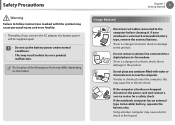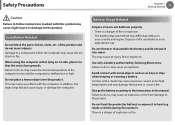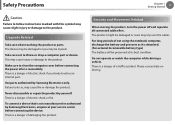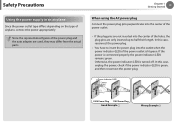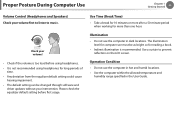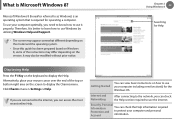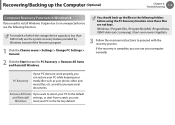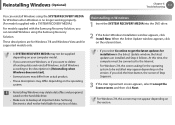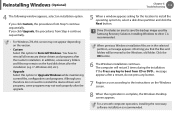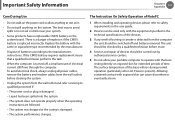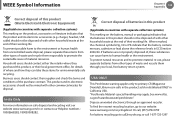Samsung NP355V5C Support Question
Find answers below for this question about Samsung NP355V5C.Need a Samsung NP355V5C manual? We have 3 online manuals for this item!
Question posted by Anonymous-131629 on February 25th, 2014
Numeric Notepad Does Not Work Properly. The 0 Drops Out
The 0 number changes characteristics - become a different operation completely - insert comes up and so.
Current Answers
Related Samsung NP355V5C Manual Pages
Samsung Knowledge Base Results
We have determined that the information below may contain an answer to this question. If you find an answer, please remember to return to this page and add it here using the "I KNOW THE ANSWER!" button above. It's that easy to earn points!-
General Support
...? If you do a hard reset. Dropping a backup from ANY other Palm OS ...operation are unique to the i500. When doing an initial HotSync, create a NEW user name for the i500. every time you power on the handset until you have an existing Palm device, simply beam address book, datebook and other features to finish setting up your other application's install programs to stop working properly... -
Configuring PC Share Manager SAMSUNG
... is working properly, then PC Share Manager displays the TV and its IP address in the upper left of programs permitted to the correct server. the Accept button on a different PC.... Your TV can now access any compatible media you select programs that your computer can share files with your firewall programs. Firewall programs can sometimes prevent computers from the drop ... -
General Support
... the file and run Setup.exe to install After the installation is complete, press and hold down the play button until the "Found.... Please verify the firmware version currently on another PC or laptop works flawlessly There is a newer version available in Device ... click Start. Device may not work properly, or There was a problem during installation. IMPORTANT: Failure...
Similar Questions
My Window 8 Does Not Working Properly....
Dear Sir/Madam, My window does not working properly,,,how can i re-install my window,,, my serial no...
Dear Sir/Madam, My window does not working properly,,,how can i re-install my window,,, my serial no...
(Posted by rajeevgola2006 10 years ago)
Windows 8.1 Install Cancel Removed Windows 8 On Np355v5c-a04ca Notebook
Now there is a blank screen. No Windows 8 Start screen. Any ideas how to get back the Windows 8 orig...
Now there is a blank screen. No Windows 8 Start screen. Any ideas how to get back the Windows 8 orig...
(Posted by Anonymous-126097 10 years ago)
Samsung Np300e5c. What Problem In It Detail Down
im using samsung np300e5c it work properly one hour after one hour it will auto shut down what will ...
im using samsung np300e5c it work properly one hour after one hour it will auto shut down what will ...
(Posted by adnanandrew 10 years ago)
Laptop Won't Power On.
theer's no power getting to my laptop, even though battery is charged and ac power on. no blue power...
theer's no power getting to my laptop, even though battery is charged and ac power on. no blue power...
(Posted by clivesmith 11 years ago)